Not everyone gets everything on the first try, especially if they have never done anything similar before. This is quite true for WordPress’ first time users, which are aplenty. It is being one of the most popular blogging platform and the place to have your website on. No wonder many people are opting for a DIY solution when it comes to setting up their online presence and describing different file formats.
Especially with the Gutenberg Editor and blocks, setting up a website is rather a simple thing to do. Still, even though it is easy, you are unlikely to succeed from the first try. There are numerous essential elements you should have on your site that should perform in a specific way, you might get overwhelmed. However, the most common and most frustrating case is that you don’t like the end result.
 This shouldn’t frustrate you. With so many options and unclear possibilities when you are approaching it for the first time, trying things out to see how they work is a normal process. Learning by trial and error is the best way to learn. Not only that, but you are also testing the editor’s limits during your first try.
This shouldn’t frustrate you. With so many options and unclear possibilities when you are approaching it for the first time, trying things out to see how they work is a normal process. Learning by trial and error is the best way to learn. Not only that, but you are also testing the editor’s limits during your first try.
There are two outcomes to building your site yourself. You could be giving it another, or several more tries while settling for compromises and discovering alternatives that are even more satisfying. On the other hand, you could decide that giving up on DIY solution is the right thing and that you need to hire a developer and a designer to get it done for you. This comes with another set of challenges and could prove costly, though.
I’m going to try again
Good choice. While pawning the work off to someone else could save you some time, creating the website yourself could save you a lot of money. As much as Gutenberg saves you time while creating your website with its blocks, other numerous WordPress plugins can help you in your DIY efforts.
You can rely on plugins containing pre-made blocks you could use, to those that help you create a multilingual site in a matter of seconds. Overall, within 40.000 plugins in the official repository, you can get much-needed assistance with any aspect of your website. However, when starting learning by trial and error, the plugin you will probably rely on the most is the plugin that helps you get back to the blank page, by resetting your site in no time.
 Yes, there is a plugin for that, and you don’t have to delete all the testing results manually. It is called WP Database Reset, and it is going to speed up the learning curve for building your site incredibly.
Yes, there is a plugin for that, and you don’t have to delete all the testing results manually. It is called WP Database Reset, and it is going to speed up the learning curve for building your site incredibly.
How does it work?
WordPress by default, doesn’t come with a reset button. Instead, you have to go through and modify each file or go through WordPress’s five minutes installation. If you download and activate WP Database Reset, you can effortlessly delete anything you no longer like or need on your site, without going through that trouble.
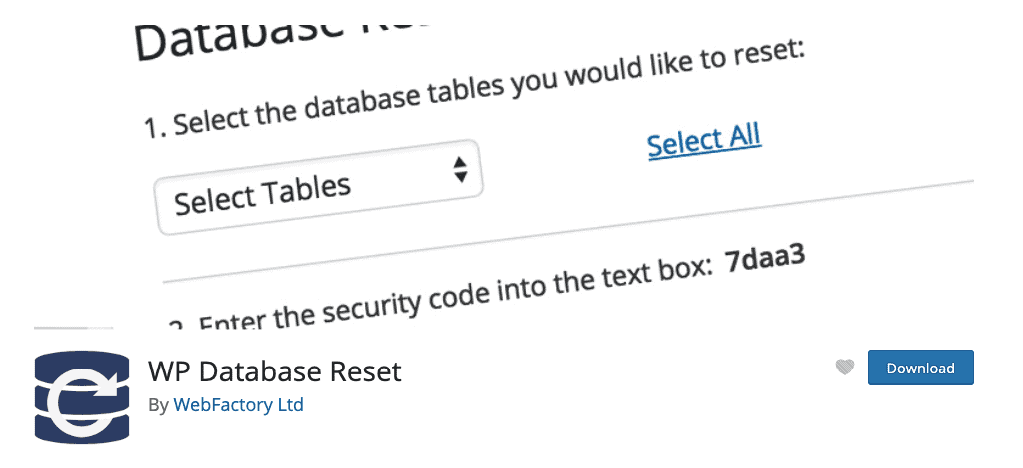 In essence, with this plugin, you can delete a whole table, and be done with it. No need to manually delete dummy posts, for example – just reset the wp-posts, and go ahead with adding the proper content.
In essence, with this plugin, you can delete a whole table, and be done with it. No need to manually delete dummy posts, for example – just reset the wp-posts, and go ahead with adding the proper content.
Installing such a powerful tool could seem unnecessary, but it will drastically save you time as you learn the ropes of WordPress.
What are the features of WP Database Reset?
This plugin does not come with one too many features. Rather, it has a handful of those, all of them perfect for getting a blank page to work with, in no time.
Extremely fast
You can effortlessly reset any of the WordPress database tables with a single click. From there, the plugin will do the job within a blink.
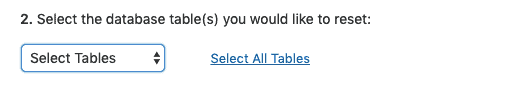
Choose what has to go
Maybe you don’t have to get rid of everything – but you would like to get rid of those comments, for example. Just select from the dropdown menu what needs to go, and the plugin will take it off your hands.
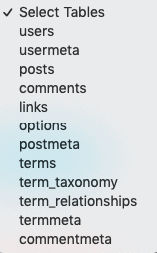 Safety First
Safety First
Worried you might delete something you need? Don’t. This plugin has its safety measures to ensure that you don’t click what you don’t want to click. By asking you to confirm the decision by typing in a particular sequence, you get that extra double-check you need.
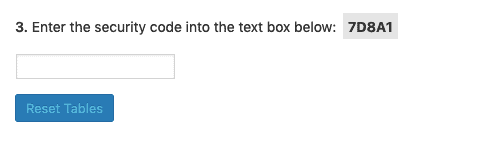 Command-line
Command-line
If you find clicking to be unreasonable, it is alright. With this plugin, you can reset the database with a single command in the command line. No need to do all the clicks, use the command that you need.
For developers, too
It was originally created for the developers, who needed a more straightforward solution to clean the database of the content they no longer need. It still serves the same purpose, so that developers can rely on this plugin to help them clean the potential mess on their website.
Overall
While getting a grip on how WordPress works, the mess is going to follow. Even those who know what they are doing something need a fresh start. So why bother taking the long way to start anew?
Considering that this plugin is entirely free, it is a good one to put on your must-have list. It will save you a bunch of time, and will surely speed up the learning process.
