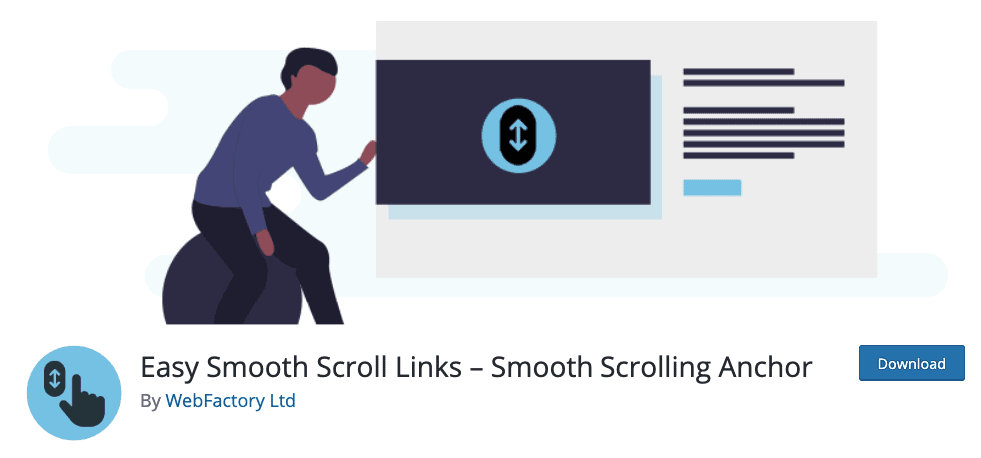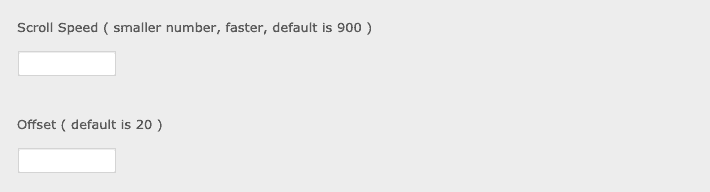Anyone looking to improve their website’s Google ranking knows how important it is to get their visitors to stay on their site as long as possible. Everybody knows that Google now uses the time users spend on a website calculates into the math for higher ranking.
Still, since the existence of the internet, people have seen a lot of sites. It is not an exaggeration to say that is one too many fish in that sea. As a result, they became picky, and getting them to like your site and spend a lot of time on it is not as easy as it once was.
How do I get them to stay?
The question is a rather obvious one, though the answer isn’t as there are also one too many ways to accomplish this.
First, and foremost, you have to make sure that the content on your website is informative and that it brings value to your visitors. Your content must not be just for Google. You have to write for people first. Provide them with a solution to their problem effectively and comprehensively, and add a bit more useful information through organically added links – so that your readers can read another post of yours containing even more helpful information!

Your design should be impeccable, too. You could be presenting your visitors the valid information on how to get a million dollars. Still, if your design and the overall look is hideous, they won’t read it. Follow the design trends. Keep it clean and simple, add a lot of white space, and make sure that they can navigate your content effortlessly.
Navigation is more important than you may think. Neglecting your website’s navigation can prove costly. So it is no wonder that many sites opt to be one-pagers. It is practical and clean, and there is no worrying that people will get lost on your website.
However, if you choose a one-page website solution, there is another thing you should consider: scrolling. If your users have to scroll half their day to get to the needed information, you probably don’t see many visitors in the first place. Would you do it if you were them?
How do I make scrolling on my site better?
There is a couple of things to help you out: anchor links and smooth scroll. Any long page should take advantage of this, as it makes scrolling easier.
Anchor links are links added to the aspects of your site, which enable jumping through the page and landing on the relevant piece of content. For example, if you see contact in the menu, and click on it, you might see the contact page section of the site, rather than a whole other page.

Still, this jump is not a very pleasant one for your visitors, and not very useful for you. You want them to see the content they are skipping, just at a bit higher scrolling speed. It is what Smooth Scroll does. It helps visitors not feel lost and enables you to show off all of your content.
How do I add this to my WordPress site?
Add it as you would with everything else WordPress related: All you need is an excellent plugin. For adding Smooth Scroll, there is no better than Easy Smooth Scroll Links plugin.
What are the features of Easy Smooth Scroll plugin?
If you are expecting a long list of features, you will be disappointed. It has just a couple of features, which are incredibly useful, and that can grace your site with Smooth Scroll. Within this plugin, you will find no fluff, only the features that get you the results you need.
Easily add anchor links
The first step to take is to create anchor links. These will prove handy for getting your visitors to a specific part of your site. With this plugin, it is rather easy to do so. Just use the icon in your visual editor! It will prompt you to write a name for your new anchor link in the post, and once you do that, the plugin will do the rest. No HTML skills required!
Support for Shortcodes
If you have switched to Gutenberg, finding this button can be tricky. This is where the support for shortcodes comes handy. What you should do in this case is to copy and paste the following shortcode in your post: [anchor]addhereanchorname[/anchor]. Make sure to add a different anchor name though.
Set Offset Value and Scroll Speed
If you don’t switch these options up, you won’t be able to provide your visitors with the smooth scroll experience. If you are unsure of the values you should add, no worries. The plugin informs you of the default value, so you have the ground base you need. If you need the faster scrolling, lower the value number. It is that simple.
Don’t Show All Anchors
You should not include all aspects of your site in the smooth scrolling experience. Some of them could be obsolete, or you want to hide them in plain sight. Whatever the reason is, you don’t have to remove the anchor link from the aspect because you can exclude it.
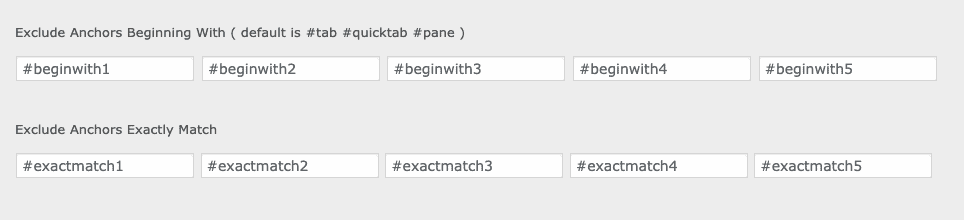
Add the anchor’s name to the list, and the plugin will make sure to exclude it from the smooth scroll. If you decide later on to use the anchor link for that section, delete it from the “blacklist.”
30 different ease in animations
Since all major browsers support the smooth scroll, you have probably seen it several times already. You have also probably seen several different easy in animation types of it, and you prefer one to another.
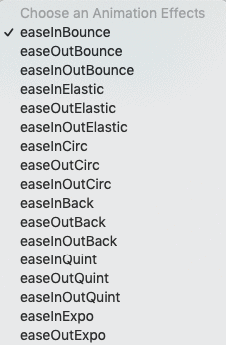
With this plugin, you get 30 different animations to use to give your visitors this smooth scrolling experience. All you have to do is pick the one you like from the dropdown menu. This could be the tricky part because you have that many options to choose!
All major browsers supported
While Chrome covers for most of the internet searching, you still want to make sure that regardless of your visitors’ browser, the smooth scroll will work. With this plugin, you don’t need to worry, as it also supports IE, Safari, and Firefox.
Back to You
Overall, if you have a lot of content on your pages, or if you have a quite long one-pager, don’t forget to install this plugin! Since it is entirely free, there is no reason not to give it a chance, and the results are going to surprise you pleasantly for sure!