One of the great things about a smartphone is that you can take notes. Gone are the days when you lost inspiration because you couldn’t find a notebook, and now you carry a grocery list in your pocket all day and every day. Your head is full of different tasks at work that you have to do, and you don’t know where to start. You often forget or skip some of them, so you do them at the last minute.
Of course, we all want the best notes app so let’s look at the best free reminder apps.
Google Keep
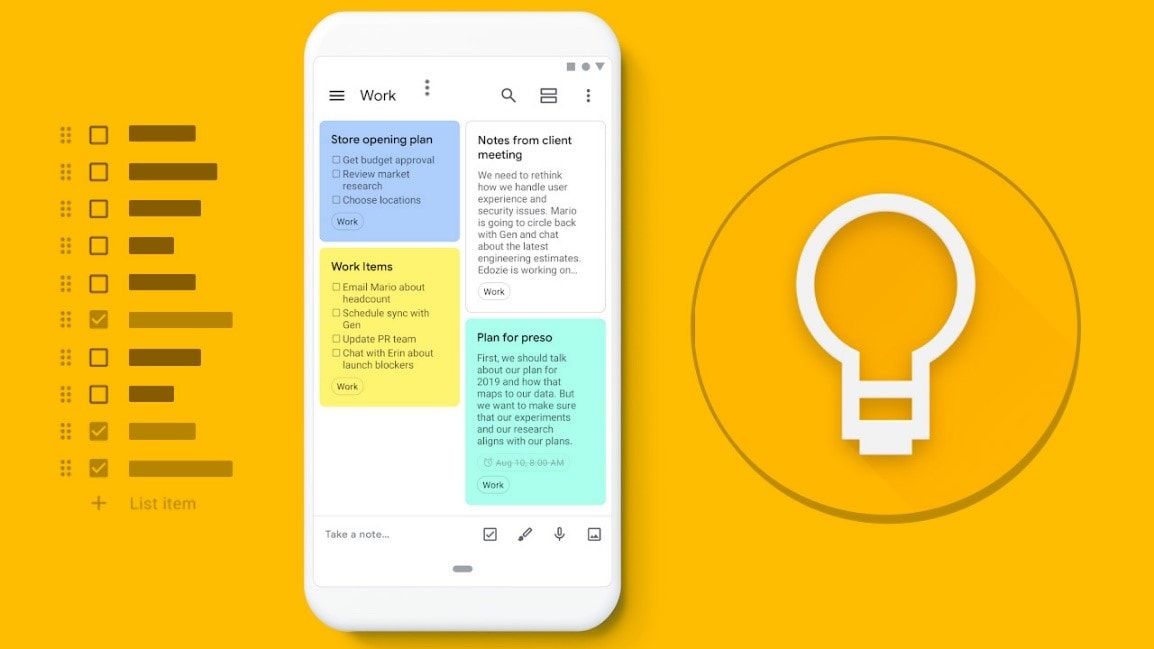
Google Keep offers what most need and does not overdo it with features. That is one of the critical benefits of this app and the fact that you will store notes in the Google Cloud, which means they can be accessed from anywhere, even outside the app itself.
It uses a very colorful Material Design interface, which looks great and is highly practical. Notes appear as tabs that you can promptly scroll through and select one of them. Searching and archiving notices and their general organization is also something that Google Keep pretty well-governed. It is possible to add a label to each note and make it easier to group them, and it is possible to assign colors to them.
The app is integrated with Google Drive, allows you to enter voice and photos, and you can even share notes and reminders.
Asana
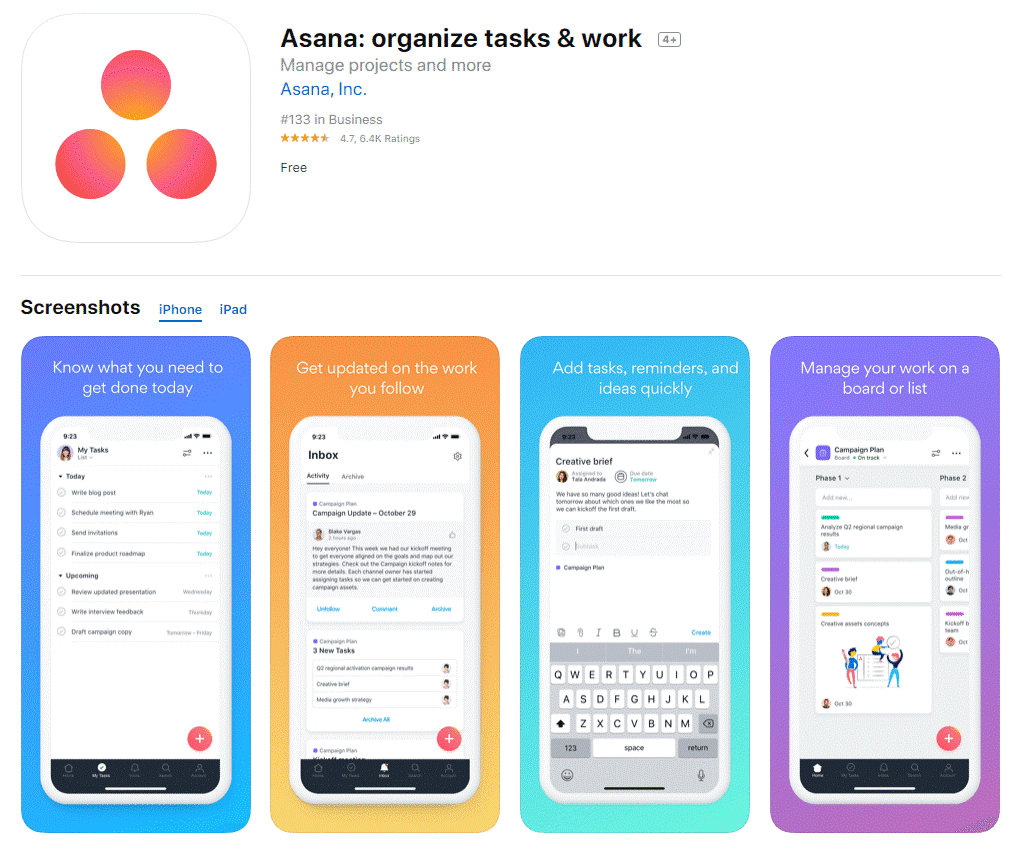
Asana is an excellent tool for many things, so it came to the list of reminder apps that you must try for a reason. You can use it when you want a slightly more extensive range of tools and features, as well as collaboration with other people. Some smaller business teams also use Asana to guide people or assign tasks to their employees. You can also use it for personal use, and it is perfect.
The disadvantage of Asana is that it is very flexible. You can use it for many things, which is why some people do not like and do not use it. But it is up to you – try it and see how it suits you.
Simplenote
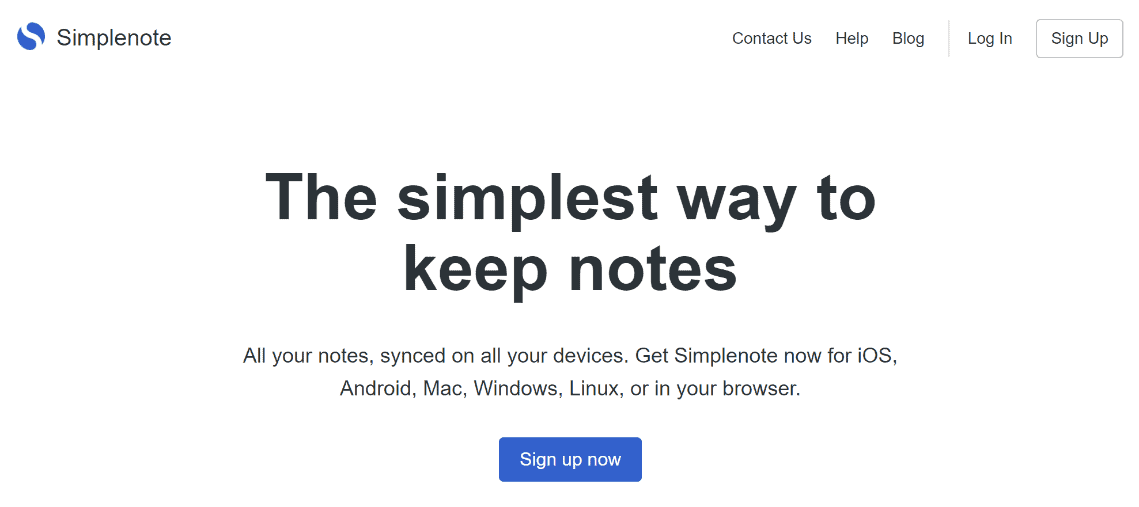
Simplenote is a simple note-taking application that you can use for to-do tasks and as your reminder. Numerous features that can be seen in other apps have been deliberately removed from it, all in favor of speed and to help keep the app simple. Unlike other minimal note-taking applications, it has some additional features. It offers synchronization between devices and an organization system that works with tags and pins, so you can quickly find the notes you are looking for.
Any.do
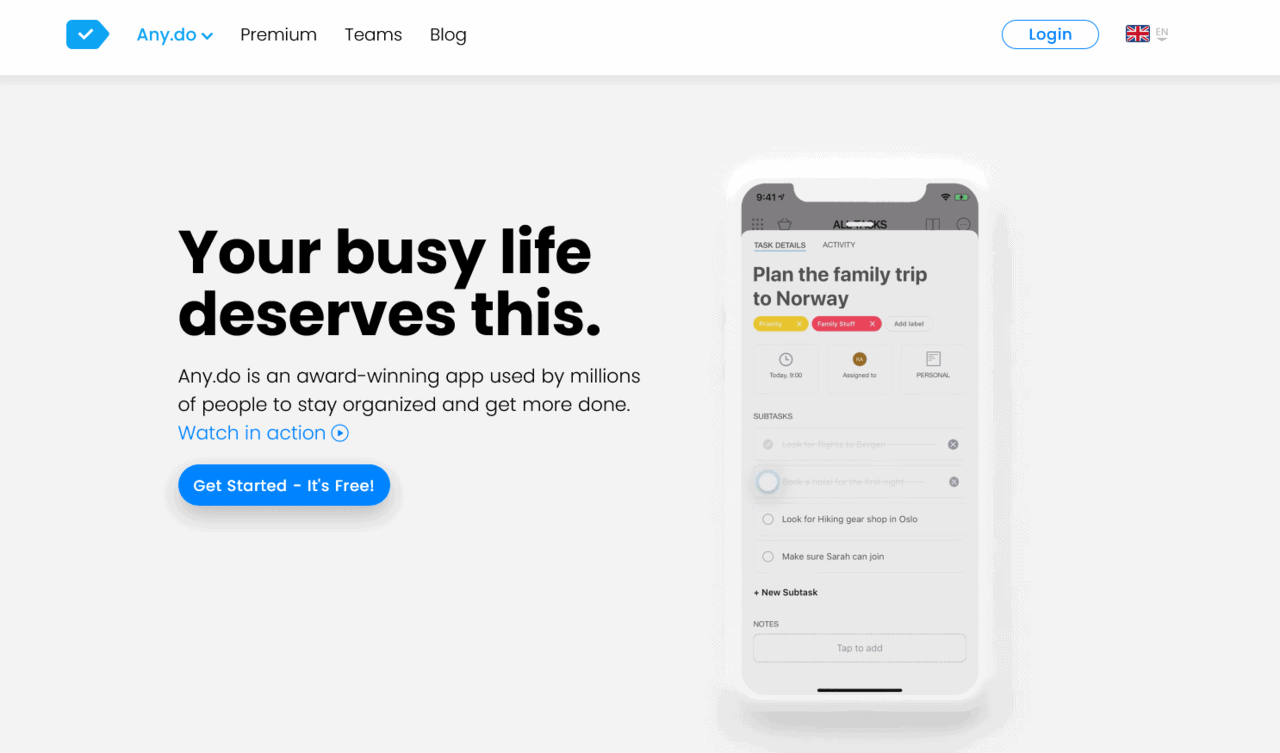
Any.do is a popular application that has the basics of what a to-do application should contain. In addition to the usual range of primary and secondary tasks, the application also can write notes and reminders and synchronization to the Cloud, a pretty good user interface, and built-in support for Cal Calendar.
Any.do is a quality application with quite good to-do capabilities and which is primarily free.
Trello
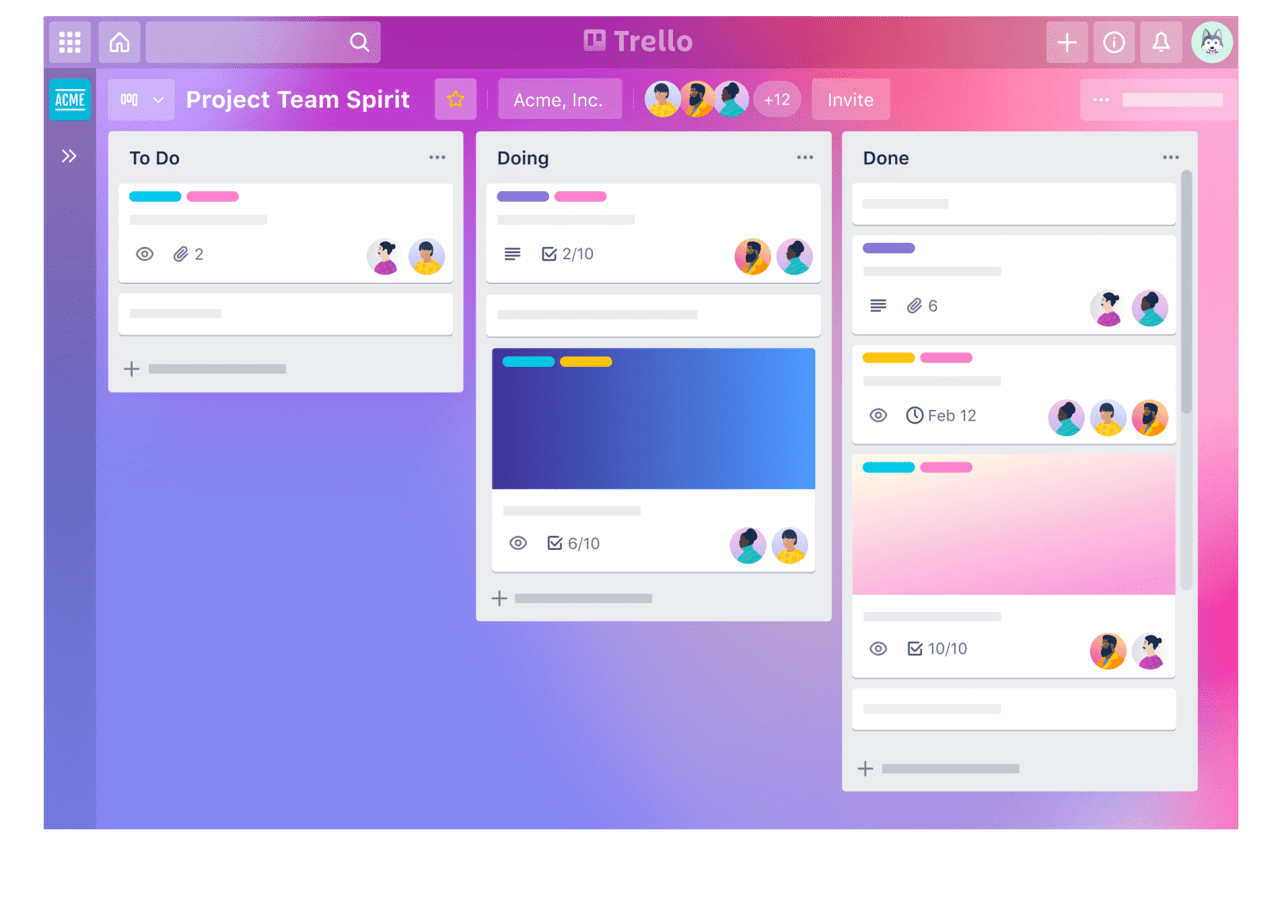
Trello is one of the rare apps on this list that is entirely free and contains all the features that most Pro to-do apps include. Some of these features are supported for Google Drive and Dropbox, and of course, the inevitable Android Wear support. A great app that looks nice and has a lot of to-do features is completely free.
ColorNote
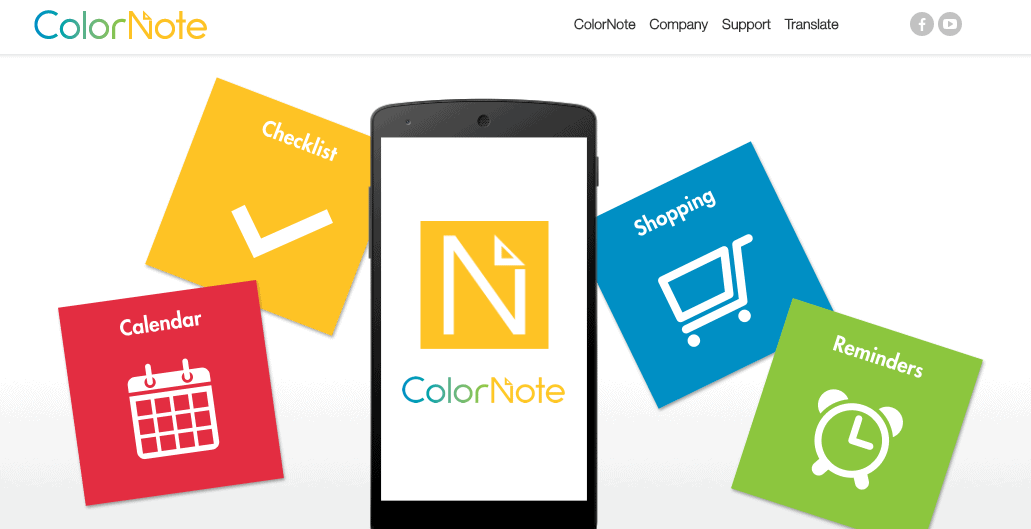
This simple application allows you to create text notes, lists, and more. It got its name because of the ability to change the background color of the note, which will help you stay organized. Some other features include calendar support, backup support for internal memory, Cloud, notifications, and more. ColorNote also has a to-do list with reminders.
Microsoft To-Do
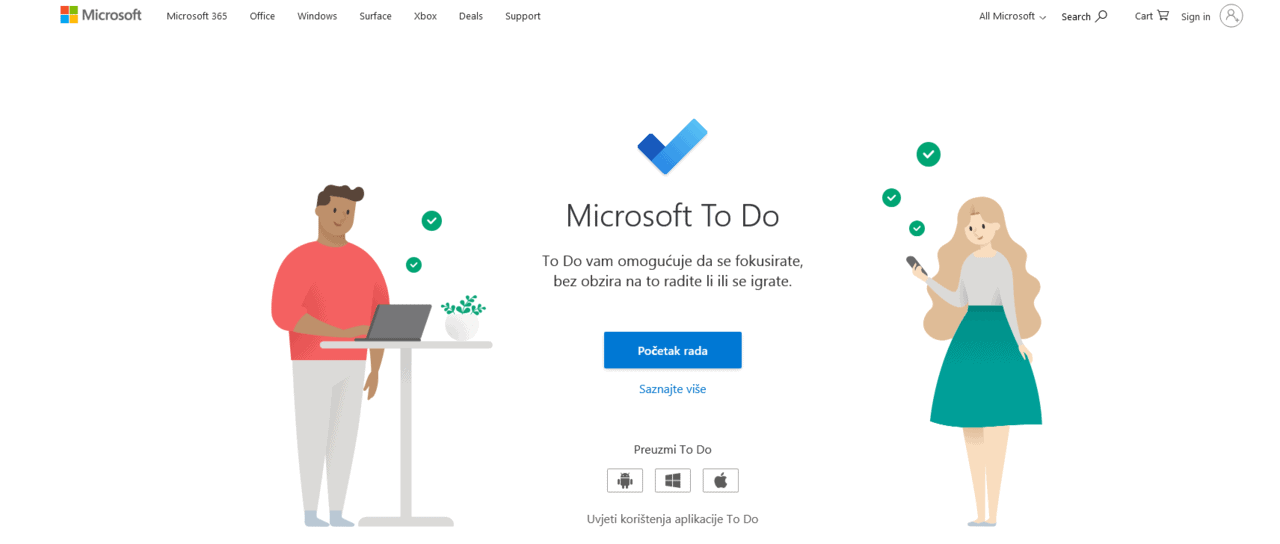
Suppose you are looking for an application that will help you better organize yourself with your responsibilities while using Android and Windows devices. In that case, you will surely be delighted with the Microsoft To-Do application. You can quickly enter a task or an obligation that you need to perform on the phone and later review it all on your computer or receive a notification as a reminder.
Conclusion
If you have not yet switched to a “paperless” lifestyle, it is time to take that step. Why “paperless life”? In addition to not wasting paper and being environmentally conscious, it is much easier and more convenient to have good to-do apps where you can keep important notes, reminders for various commitments, and a list of things you should do.
We like these apps because you can have everything you need in one place, rearrange your priorities, and you will not forget to do anything. This way you will be more efficient, more productive and you will arrive on time.
