Are you a developer? If so, the concept of jumping in and using Vue.js is quite exciting. However, at the same time, it can be somewhat overwhelming. Even though everyone will have a different learning process, there are some tips that can be used to make using this tool easier.
If you want to successfully create an actionable UI using this system, then make sure to implement the information here. While you can find more details here, as well, the information below will help you get started.
What to Know About Using Vue.js
Before diving in, there are a few things you need to know about Vue.js.
- The docs are your new best friend.
- There’s a style guide available for the Vue applications.
- There’s a whole community willing to lend a helping hand.
These three things are huge for those starting out with Vue.js and something that many users had to learn the hard way.

Architecture Matters
This is really something that is more about management, than about Vue itself. However, you can’t underestimate the architecture of the application you create or the way that you are manipulating your data.
There’s no question that Vue.js is a very powerful tool. When used properly, you can easily create a fantastic application that is both easy to maintain and debug. But, it’s important to understand that it is also quite easy to get yourself into a real mess that you won’t be able to maintain very easily.
If you are creating a medium-sized application, then you need to think about using some type of quality state management tool. These have quite a few things figured out already.
Utilize the Entire Library of Tools
When you begin working with Vue.js, you may be somewhat intimidated with all the options and tools available. However, Vue.js is designed in such a way that it’s actually quite easy to use (and understand) the vast array of tools available.
In fact, experts agree that it is a good idea to begin working with all these tools now, rather than putting it off. They will help ensure your efforts are successful and make the entire process easier.
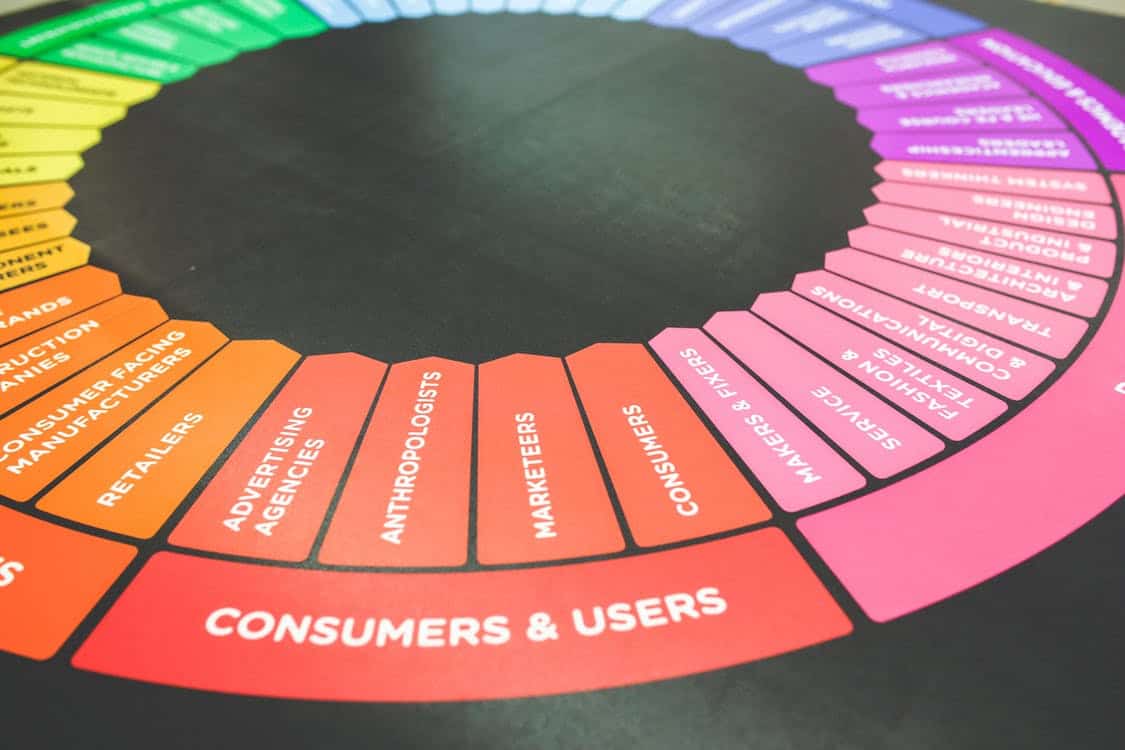
There’s an Explanation for Everything that Happens in Vue.js
When you first begin to work with Vue.js, it may seem as though things work by magic. However, the truth is, it’s JavaScript behind this magic, which means that there is an explanation for everything that happens.
This is why it is so important that when you start to learn Vue, that you also continue to learn this language, too. When you are able to understand the way that things work beneath the surface, it can help you significantly as you get further into Vue, along with web development overall.
The Style Guide is Your Lifeline
When Vue.js was first introduced, there wasn’t a style guide available for users. However, today, this is an invaluable resource. Without this style guide, you may find that understanding the Vue applications you create is extremely challenging.
Before getting started, it is also a good idea to have a better understanding of the model that React and Vue present – which is a one-way data flow. Also, make sure you are aware of the Vue and Vuex Router – you don’t have to use them, but you do need to know how they work and when they will be necessary for the project you are working on.
If you have plans to work with Vue, then at some point, you are going to encounter both the VueRouter and the Vuex eventually. This means you need to go ahead and figure out why they are useful, along with what exactly they do.
It’s also a good idea to maintain a testing mentality. This means that you don’t have to write the tests when you are actually creating the prototype; however, after you are satisfied with the code you create, you need to ensure there is some type of test done before committing it to master.
Working with Vue.js can seem complicated at first, but when you know what to do and what to expect, it can help to make the entire process easier and much less intimidating.
