In a competitive market setting, when one player grabs an overwhelming share of the market, they are bound to create a lot of interest and in some cases threats. WordPress is a giant in the website hosting space, accounting for about 30% in this space. This is an overwhelming win that it puts its websites at the risk of attacks from hackers and unscrupulous players.
Hackers have assorted reasons why they make all that effort to get access to your data. If they aren’t targeting your credit card information, they might just want access to your valuable contacts such as an emailing list. This is of great value to them. Following the success and popularity of WordPress sites, cases of such attacks are on the rise, and if you don’t perform an AWS security audit in a timely matter, it’s possible that you’ll be a target in one of their attempts. However, using these tried and tested methods, you can safeguard your Website securely.
Two Step/Two Factor Authentication
Let’s start with this one because it is simple and commonly used. The first part of it is accessing the site through a password that you create. You then go on to link your website to a device, email or another external platform that gets a notification every time someone logs in. They may need to be verified by the device or platform to be able to access your website.
One common way of doing it is having a code sent to your phone. Using this code you are now allowed access to the platform. This is an easy do-it-yourself process.
An SSL Certificate can help

Ever heard of Secure Sockets Layer (SSL)? There is a possibility that your browser has at one time or the other gave you a hint about this.
An SSL certificate acts like a padlock that binds your network and the WordPress server. This interrelationship boosts the security of data on your website.
Precisely, the SSL certificate will initiate secure sessions from your browser and even help to discard sessions that are suspicious. All this is done digitally where data on a browser is allowed or blocked from flowing as needed by the holder of the SSL certificate.
For your WordPress page, an SSL certificate can very easily help to make it more secure.
Use your Email to log in
While logging in to WordPress, it requires you to use a Username. However, you find that your username is easier to guess than say an email address. It is, therefore, safer for you to use email IDs to log in into your WordPress account.
Even if your website has plugins, you will notice that they ask you to undertake certain verification/ set up process to be able to log in.
Changing Your Passwords from Time to Time
This is especially important if you notice suspicious activities on your WordPress page. While changing your passwords ensure that your passwords get better and are stronger by using a combination of numbers, letters, uppercase, and lowercase letters as well as special characters. A common tendency preferred by many people is to use lengthy passphrases that they can easily remember. This one can be a great detractor to hackers.
Whereas it is wise and important to have your passwords kept safely, it is also risky to write them down where they can be easily accessed. Joel House Newcastle SEO emphasizes that the safety of your passwords is the most basic protection of your information. Your mind is probably the best place to hide them.
Don’t Leave your WordPress Logged In
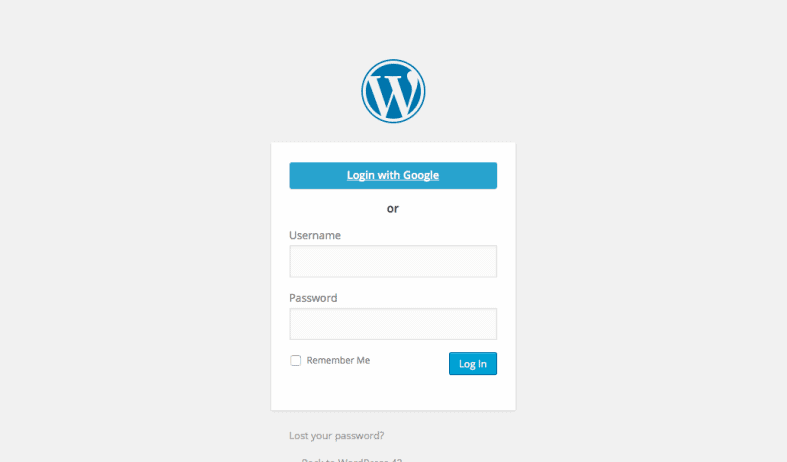
It is common to leave WordPress site open once you are done using it. This happens often especially with external users on your site. It poses a great risk to your site since anyone can access and even change important information.
You can secure your WordPress page by making it possible to log out automatically after it has been left idle for some time. This set up is possible and can be done using an additional plugin.
There is a common mistake where people leave not only their websites open but even private spaces such as social media pages. This makes it easy for hackers to obtain information that can compromise your site.
Hide Your Login Page
There are a variety of ways to hide your sign-in page and ensure that it is near impossible for just any person to log in without some help. Using plugins such as Hide My WP, you can protect your site and only authorize you or anyone else who is permitted to access this page.
The bottom line is that you need to allow authenticity and only permitted persons to access your website.
Keep Your Site Up-to-date
Yes. This is simple but greatly important to the security of your site. WordPress team often updates the security features and other general features for its users to utilize. Ensure that you move along so that you aren’t held down by features that are obsolete.
In fact, it helps a great deal to have your on-site updates on so that the website can automatically make updates as required. However, not all updates on the platform are necessary for you and you can, therefore, choose to do periodic updates.
Have a Lockdown Feature
A lockdown feature is a tool that enables the site to deny access after a certain number of failed attempts. This encourages users on your WordPress site to remember their login passwords, making it easier and safer for them to access when they need to. Remember, several failed attempts may be an indicator that your site is at risk.
Choose Your Plugins Wisely
One of the reasons that make WordPress a popular and useful platform is that it allows the use of additional plugins almost without limit. Nonetheless, it is unwise to rush to install plugins on your site without due authentication. Yet the plugins thoroughly to determine their origin and the value they add to your site, they might be malware that may compromise the security of your site.
But when it comes to a security plugin, we definitely suggest Security Ninja.
Conclusion
WordPress sites can be enhanced through a combination of tools since you have a long term engagements, you can try different methods from time to time and see what works best for you. At the same time, keep learning and seeing what others are doing or the various tools that come to the market from time to time.
