Are you setting up a new CPU? Make sure to check out these super tips. Here you can learn about all the settings you can put together, the best parts, and brands.
To begin this guide, we first need to define some types of machines, so that you can quickly identify your need and what configuration you can get there. We’ll sort the devices based on basic user, multitasking/work, design, video and image editing, and finally gamer. It does not mean that the machines will substantially meet the needs described in your title. The focus will be on them, though, and within each topic, we will try to be as transparent as possible, and help you make the best choice.
Before we start, we will not talk about peripherals, such as a keyboard, mouse, monitor, speakers, or headphones. We’ll also not speak of mobile devices or best tablets for your money. We’ll speak solely of the CPU. Let’s get down to business.
Basic User
This type of user, as the name says, only searches for elementary functions for the computer. This user needs access to the internet, social networks, videos on YouTube, movies, school work, and just general browsing. For this reason, we can work with what is cheaper in the market. It does not mean that they are inferior quality products; quite the contrary, they only offer the best benefit.
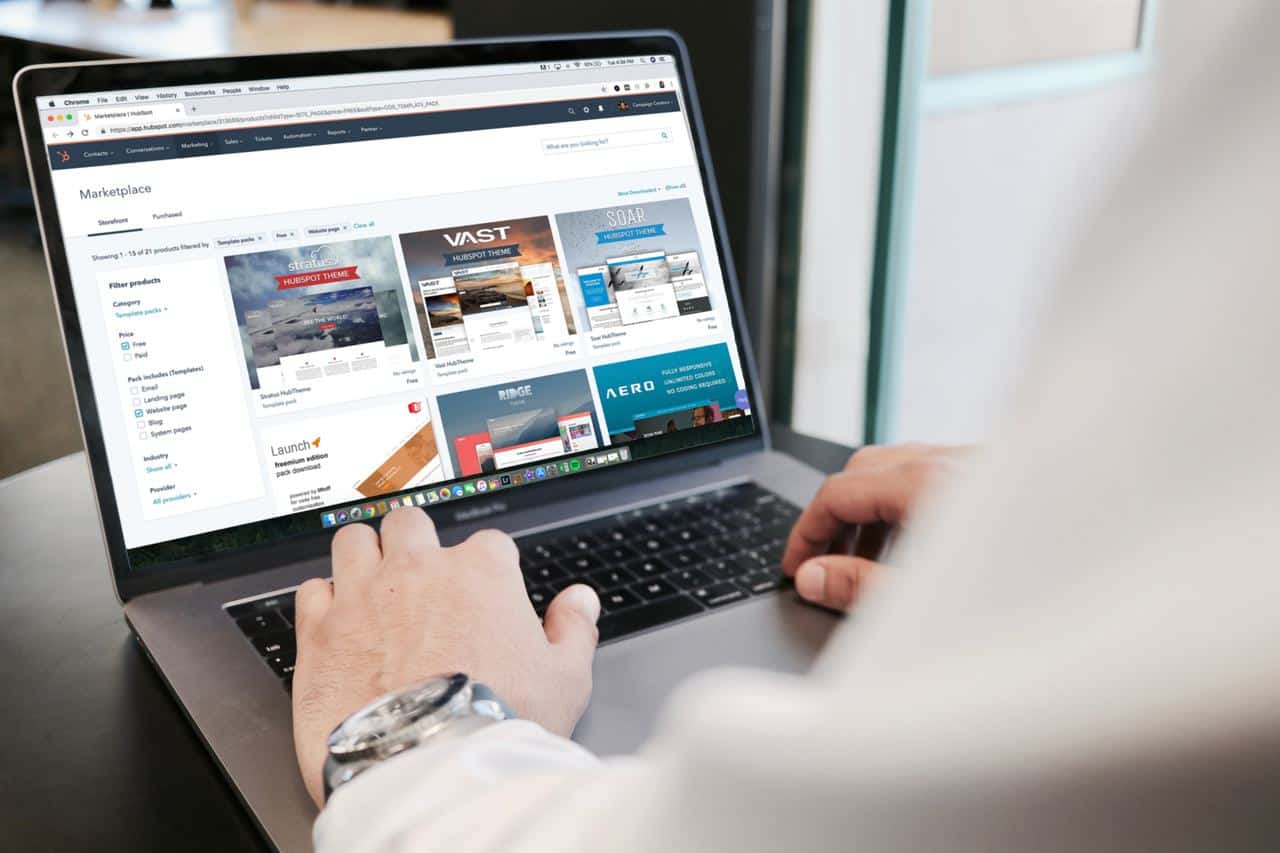 To start the assembly of your computer, you must first think about which processor you will use. The processor is the brain of your machine. It’s up to you to define all the other components of your PC. As for the processor brands, you only have AMD and Intel, and both have their pros and cons. For the basic user, the best choice is Intel, since it has a complete line of 7th generation processors, from the most basic processor to the most advanced. AMD also has these same lines, but the basic and intermediate are outdated. And another important point is in terms of the difference between lagged and new lines are practically zero, and the performance of the next generation is much higher.
To start the assembly of your computer, you must first think about which processor you will use. The processor is the brain of your machine. It’s up to you to define all the other components of your PC. As for the processor brands, you only have AMD and Intel, and both have their pros and cons. For the basic user, the best choice is Intel, since it has a complete line of 7th generation processors, from the most basic processor to the most advanced. AMD also has these same lines, but the basic and intermediate are outdated. And another important point is in terms of the difference between lagged and new lines are practically zero, and the performance of the next generation is much higher.
Multitasking / Work
After talking so much about the basic PC, there is little left over to add. What you need for the multitasking PC would be more memory and an advanced processor. When you need to use system software, several browser tabs, and some more advanced programs all at the same time, there is a need for a little more memory. Enough memory will ensure that all these tasks do not become slow.
Designing, Editing Videos And Images
For users who need a computer for this purpose, it is necessary to have a higher processor, because the rendering of videos consumes many resources of the processor. Sometimes, they need to use diverse programs for editing of the image at the same time. Therefore usually graphic designers work with vector and photo editors at the same time, which in addition to high processing, also requires the right amount of memory and a graphics card for photo editing.
 For this line of use, it is also essential to have a video card as it helps in the quality and performance during editing, both images, and video.
For this line of use, it is also essential to have a video card as it helps in the quality and performance during editing, both images, and video.
PC Gamer
Maybe this is the part that interests you the most in this article. Here we can put together a series of configurations, from an entry-level gamer PC to the mid and high-end PCs. Without further ado, an Intel may very much cater for a gamer PC. Remember, that means you will not be able to play high-end games. You will be able to play the basic and medium level games without problems.
Another budget we can put together is concerning the Design PC. Here we can mount a basic CPU, use an Intel processor. Here it would only be necessary to change the video card because it can extract the maximum out of the processor, but the budget may shoot up a lot. Something optional is to add 16GB RAM, but it is not extremely necessary because most games do not entirely use all of that memory.
 These are the most basic budgets within an average budget for basic user PCs. The tips are to use the best processors; at least 16GB of RAM, more powerful power supplies, motherboards with more features, and latest video cards. We do not have much to talk about CPUs in these configurations. With these configurations, there will not be any problems, and you will be able to take advantage of the highest processing possible.
These are the most basic budgets within an average budget for basic user PCs. The tips are to use the best processors; at least 16GB of RAM, more powerful power supplies, motherboards with more features, and latest video cards. We do not have much to talk about CPUs in these configurations. With these configurations, there will not be any problems, and you will be able to take advantage of the highest processing possible.
Back to you
Now we hope with these tips help you assemble the best PC according to your needs and still save a little. No matter what you select, you need to pick something that you are comfortable using. There is no point configuring a high-end PC if you are not going to make full use of the features. If you are not an avid gamer, you do not need a high-end gaming PC. Similarly, if you have the budget for a basic PC, you will not be able to play games on it.
The best thing to do is to check your average usage for the past six months. Are you more into multitasking or you love casually browsing the internet? Once you have answered this fundamental question, you will need to decide your budget based on your requirements. There are cost options available in all configurations. You need to make sure that you make the right choice as far as setting is concerned. A computer or a laptop is not like a smartphone. You cannot replace your old one for a newer model. You will need to invest smartly and make sure that you make full use of the specifications after you have purchased it. We hope that our tips have helped you today and you make the right choice while choosing your configuration.
