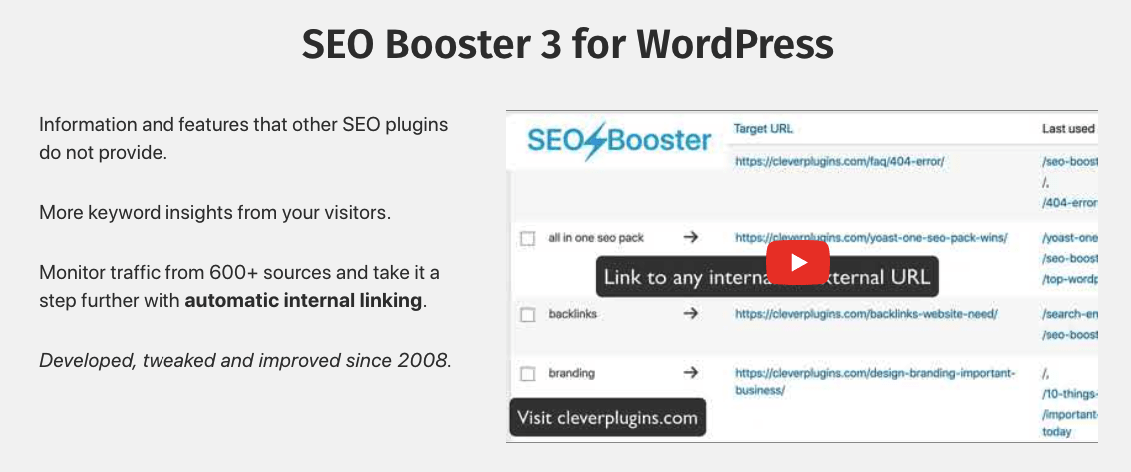When it comes to dealing with search engine optimization, specifically for your website or business, it can be quite overwhelming to accomplish all of the tasks. Every small business and website want to be found online, but needless to say, it isn’t always an easy job.
If you are also doing inbound marketing, social media management, and blogging yourself, fulfilling all of the SEO optimization requirements becomes even more difficult. You can have a killer website on your hands. However, if you don’t perfect your use of SEO techniques, your online bleachers and galleries will remain eerily empty.
Luckily, if you are an avid WordPress user, there is one special plugin that can help you solve this problem and keep your visibility in check at all times – SEO Booster plugin.
SEO Booster
Right off the bat, we have to mention a couple of things that could be meaningful in terms of better understanding this splendid plugin. The first version of it was released back in 2008 as Pro only version. It wasn’t until 2017 that the first free version hit the market. In the meantime, the plugin was perfected, and it just keeps getting better.
SEO Booster will improve your visibility and organically boost your traffic in no time and virtually without any effort. You will probably recognize because it sounds something like “cha-ching,” or as 50 Cent once wisely put it, “clickity-clank, clickity-clank, the money goes into my piggy bank.”
Of course, you can still opt to do the tedious business of doing SEO by yourself, but buckle up and prepare to lose hours online, or pay a hefty amount to a webmaster to do it for you. However, if you want to increase your Google rankings but save some time and money in the process, stick around. That’s what we’ll be preaching in this gem of a post (no sarcasm, if you back up a little bit it glows).
Keywords
From the dawn of Google, people have been polishing their knowledge of search engines and their SEO wizardry. Selfish demigods of Google and other search engines have in the meantime stopped sharing info about what we mortals are searching online. There are still hundreds upon hundreds of other more generous search engines that are still willing to share.
At this point, most of you are probably whipping out their Platform 9¾ tickets ready to go on a quest for this magical land of chatty search engines. You can get that ham out of your backpack because you don’t have to leave your house to hear these engines. SEO Booster will do that for you.
SEO Booster discovers valuable keywords from more than 600 keywords sources, not just Google. These keywords can further be used to discover new keywords you didn’t even know your customers were using. They can even help you discover whole new markets.
Not convinced of how important the use of keywords can be? Keep in mind that only 95% of people (including myself) only check out the first page of a particular search result. Furthermore, half of the clicks directed at that page only go to the first three results. And that is where you want to be, but you won’t if you keep questioning and neglecting the importance of the proper use of keywords.
With SEO Booster you can also incorporate the most popular keyword into the particular <title> tag. You can also automatically append that keyword to any post or page you consider important or insightful, and there are also a couple of widgets. One widget shows related keywords to other pages on the site, while the other shows the specific keywords used to find the page you are currently on. You can also use the highly efficient AJAX powered keyword table to find new useful keywords and search individual pages.
Automatic linking
SEO Booster can turn any keyword into a link, so you can very easily and swiftly structure your internal links. All you have to do on your part is to add a keyword and where it should point. SEO Booster will turn all of the desired spots in your website content (not footer, sidebar, etc.) into links.
This enables you to easily set up links internally all over your site and boost your internal SEO. Furthermore, you can use this feature to turn every reference into an item you recommend to an external link.
This particular feature is created as you are expanding your business by using affiliate products. Affiliate programs can be great for earning some extra income on your site. Not to mention that while you receive your commission, the outside website has to take care of inventory, taxes, and shipping.
For those of you who are using Yoast SEO, you can use the Focus Keyword option to import all of the keywords into SEO Booster. This will help you with setting your links up in no time.
We should also emphasize that the SEO Booster is very intelligent and avoids putting links into links, as well as links into headlines, h-tags, etc.
Weekly reports
With SEO Booster, you will get an insightful email every week rich with content concerning the overall status of your website for the past week. The email will contain a variety of useful information such as new keywords found, backlinks, as well as errors detected. This particular feature will enable you to keep track of the ways you can improve your website and its visibility.
Backlinks and 404 errors
The backlink feature will show you who links to you. To those less techy that might not sound important, but it actually is. Keeping your backlinks in check can help you improve your rankings and stay relevant to the competition. SEO Booster detects each and every new backlink to your site and saves a comprehensive list for you to view and use. On the same note, SEO Booster also detects and lists all of the boring 404 errors, so you can check them out and tend to them immediately.
The pro version of the SEO Booster even visits the referring URL and checks if the link actually exists. Sometimes website admins try to fake some referral links. However, the Pro version automatically prevents this and wipes any fraudulent backlinks. The Pro version also discovers the anchor text used for linking your website or if it’s an image and if the particular link is no-follow. It also allows you to block backlinks from specific URLs or domains.
Automatic Tagging
SEO Booster is all about putting your site on the map. It also helps you build both your internal linking structure and to group content. That is exactly why this terrific plugin has a feature that can automatically convert the newly discovered keywords into tags and assign them to current posts and pages. Once a new word is detected, it converts them into either a tag or any other taxonomy you opt for and immediately assigns it to the present post. SEO Booster also searches for related posts and appoints them to that same keyword.
SEO Booster allows you to use this feature with Custom Post Types as well. You can turn on either tags or any other type of taxonomy for other types of posts giving you full control. Speaking of control, you can also choose between the minimum and maximum length of a tag. That way, you can create a perfect tag without risking it being too long or too short.
More with Pro
Pro version has that prefix for a reason, and aside from already mentioned awesome features, Pro also offers some additional options.
You will be able to get more info about links to your website and get all of your backlinks verified, with more details gathered automatically. This is particularly good for easy and swift backlink audits.
You will be able to use a Keyword injection, which means that you will be able to add the most popular keyword before or after the tag. This feature will dynamically update and boost your content without doing much at all.
With SEO Booster Pro, you will also be able to export backlinks, keywords, and 404 errors to .csv files and get premium support.
It is also important to note that if you are using the SEO Booster free version and you decide to upgrade to Pro, you will be able to export all of your valuable data in the Pro version.
In the following section, we will be talking more about two major features of the Pro version, Google PageSpeed and Crawler visits.
Pro: Automatic PageSpeed Insights
This marvelous Pro feature allows you to test your website in the background automatically. Just turn this feature on and forget all about tedious manual website testing. Once it is on, just go to the PageSpeed page to check which pages are loading slow. Once you discover which pages are stalling it will be easier to fix them. Aside from this, you can get suggestions straight within the plugin or visit the PSI page for more details.
Pro: Crawled Pages
Needless to say, your content needs attention, and search engines should visit it as often as possible. However, one website is rarely ever visited evenly, and each page garners a different amount of attention. This particular feature is created to help you detect the pages that need more attention, so you can take further steps and better their content. The Crawled Pages will present you with a list of crawled pages. At the same time, you will get to keep an eye on the pages that search engine crawlers visit more frequently.
Overall
As with everything WordPress related – there is always a plugin to help you out. While SEO can be a struggle to get a grip on, with SEO Booster, you can effortlessly pull it off. What’s more, you can even automate some of the SEO efforts!
Unlike other SEO plugins, this one goes more in-depth. It lets you take care of several aspects of your site you didn’t even know were impacting your SEO. The PRO version, with its features, can be even more helpful. Overall, if you opt to do the SEO yourself, this is a plugin you must have in your arsenal.