A theme builder is a tool used for creating a responsive website. Often used with a simple drag-and-drop gesture, it is indeed a problem-solver if you want to find and use a unique theme, either for your own use or to simply adjust to your clients’ wishes when building their site and polishing the website design.
WordPress has lately made some amazing improvements considering the popular page builder plugins as well as theme builders. Considering the fact that just a few years ago you could only use just a few practical theme builders, you could say that nowadays you really have a very wide variety of choices. Luckily, there are plenty of high-quality theme builders to choose from.
In this text, we will throw some light upon some of the best WordPress Theme Builders. So, let’s get started!
WPRealEstate
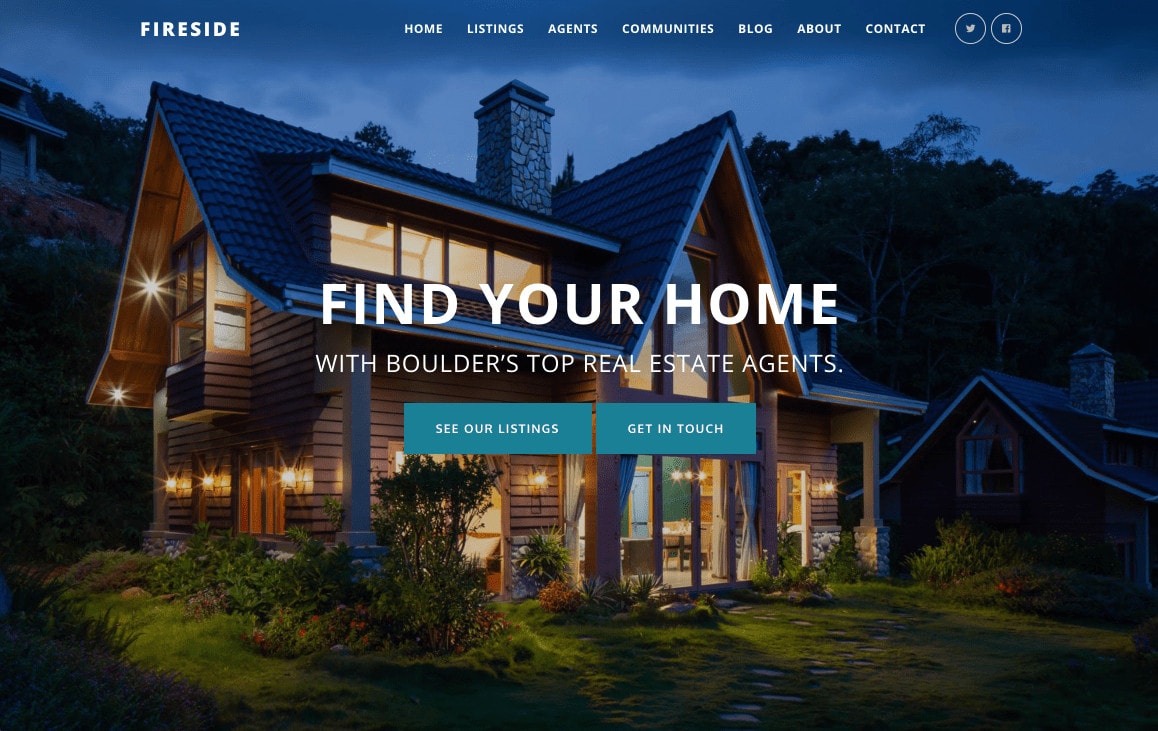
While most builders in this list are general-purpose, WPRealEstate is industry-specific, offering a great line of WordPress real estate themes. We have included it because it underscores an approach to page building that’s different from the others.
Most themes here use their own custom page builders. But for many users, the new WordPress block editor may already be sufficient. Or, as WPRealEstate does, you can enhance the block editor with plugins like the Kadence block plugin that include page-builder-style features based on blocks.
The WPRealEstate theme shows how you leverage the block editor plus block plugins to create great page layouts on par with custom page builders.
Elementor
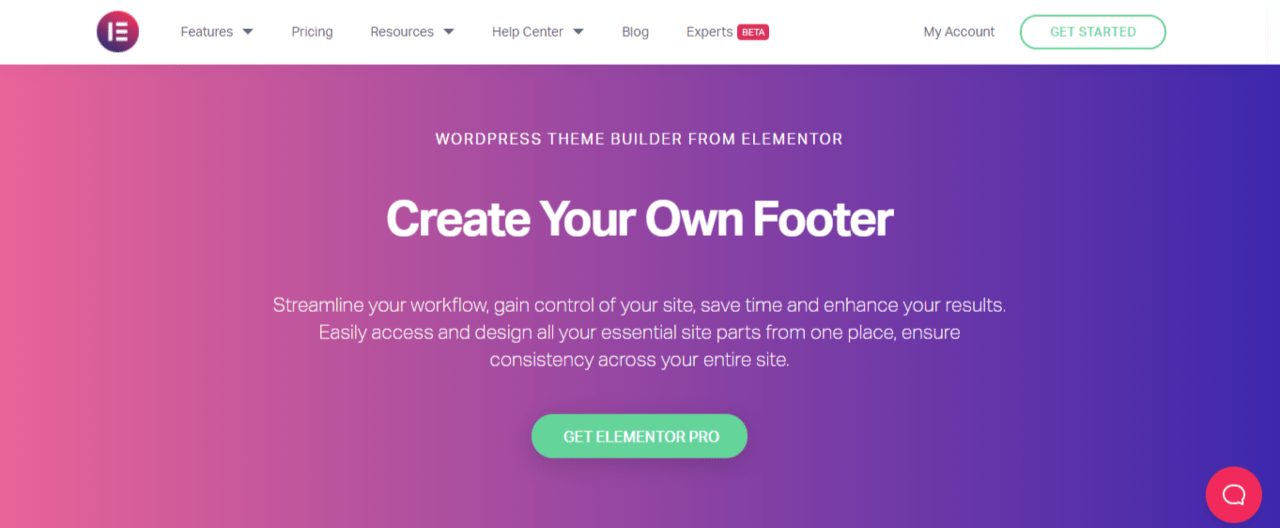 Elementor Theme Builder is certainly among the most famous theme builders in existence. It allows you to adjust each and every basic part of your WordPress site without having to code it. Giving you the opportunity to see an overview of your site’s parts helps you create a complete website by guiding you through every part of the site and lets you manage it. You can add or delete site parts as well as edit site parts that already exist. The best thing in Elementor is probably third-party plugins.
Elementor Theme Builder is certainly among the most famous theme builders in existence. It allows you to adjust each and every basic part of your WordPress site without having to code it. Giving you the opportunity to see an overview of your site’s parts helps you create a complete website by guiding you through every part of the site and lets you manage it. You can add or delete site parts as well as edit site parts that already exist. The best thing in Elementor is probably third-party plugins.
There are so many brands built around the Elementor ecosystem, and because of that, you’re getting much more templates to choose from and a lot of other elements you can add to your page.
You can access this Theme Builder by simply going to Elementor and choosing Theme Builder from the admin menu.
It’s good to know that you get some more useful features if you take a premium version of Elementor (Elementor Pro). Elementor Pro has a built-in Theme Builder tool that allows you to customize and edit different parts of almost every WordPress theme. It allows you to control everything. It lets you build your customized header, footer, blog post layouts, WooCommerce pages, search page, and more. You can choose to use any of the numerous pre-designed layouts at your starting point, and it also lets you create dynamic page templates. Since it uses a drag-and-drop editor, it is much easier for you to create a truly amazing web page using simple actions. It requires no code, but developer options are available.
Divi
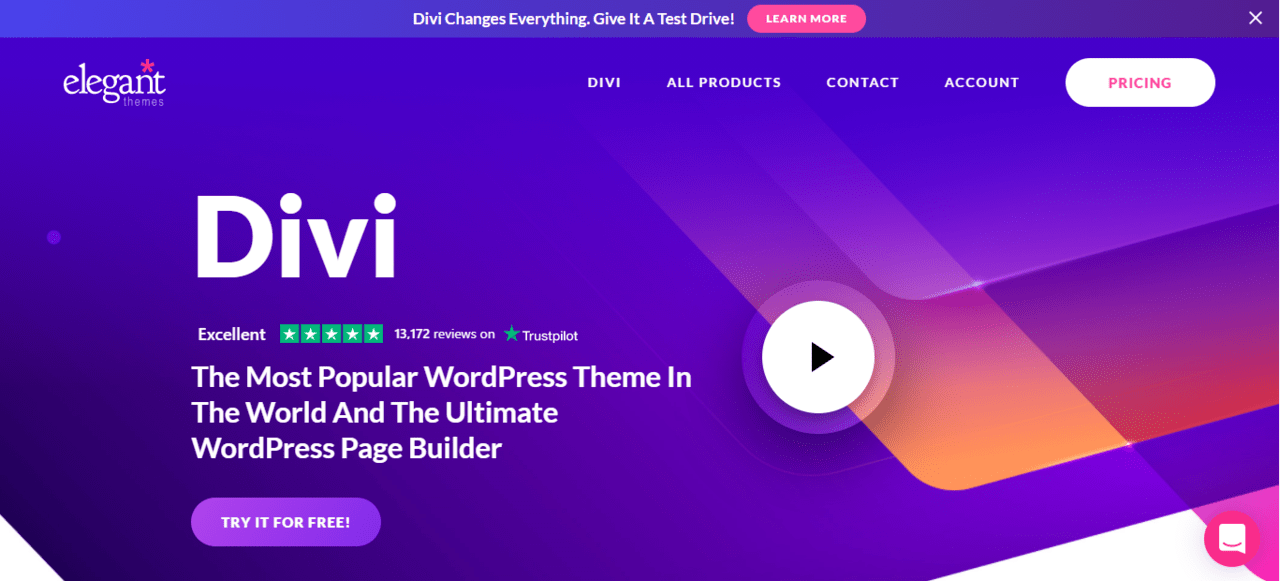 Divi certainly is also one of the most famous WordPress themes existing. The Divi Theme Builder lets you use Divi Builder to design customized posts and pages all across your theme. You can either exclude or use those templates on any post or page on your site, so it makes things much easier since the theme template files can be edited automatically. Using Divi, you will be able to make customized headers, footers, 404 pages, product templates, post templates, search pages, and category pages. It allows you to quickly build your own templates using Divi Theme Builder’s pre-made templates. The Builder really is powerful and it has designing possibilities that are limitless!
Divi certainly is also one of the most famous WordPress themes existing. The Divi Theme Builder lets you use Divi Builder to design customized posts and pages all across your theme. You can either exclude or use those templates on any post or page on your site, so it makes things much easier since the theme template files can be edited automatically. Using Divi, you will be able to make customized headers, footers, 404 pages, product templates, post templates, search pages, and category pages. It allows you to quickly build your own templates using Divi Theme Builder’s pre-made templates. The Builder really is powerful and it has designing possibilities that are limitless!
Thrive Theme Builder
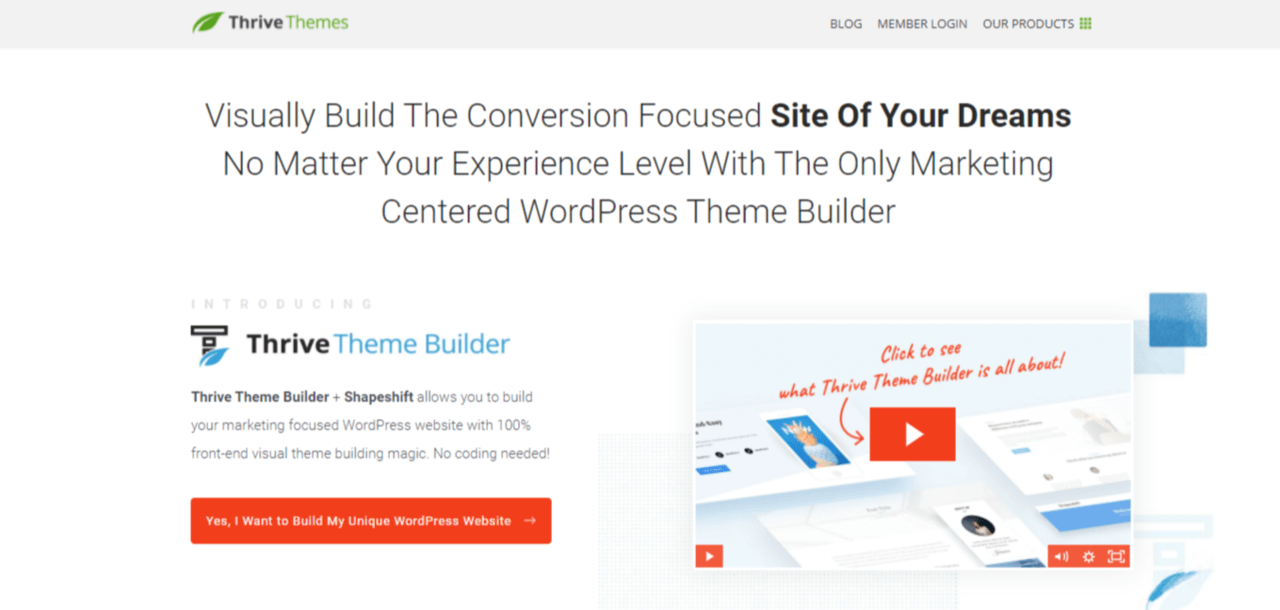 Thrive Themes came up with their new product- Thrive Theme Builder. As they said it, it is “the first visual drag-and-drop theme editor for WordPress that allows you to create the structure and layout for your site in less than 15 minutes.” It allows you to manage the entire site instead of just individual pages. It is quite easy to use since it is code-free, so it really does simplify the whole work. Instead of just giving you the chance to customize various fonts and colors (as many themes do), Thrive Theme Builder lets you create your own customized key theme elements, such as header, footer, sidebars, page layouts, 404 pages, and a lot more. For casual users who do not want any complicated methods, this really might be a great solution!
Thrive Themes came up with their new product- Thrive Theme Builder. As they said it, it is “the first visual drag-and-drop theme editor for WordPress that allows you to create the structure and layout for your site in less than 15 minutes.” It allows you to manage the entire site instead of just individual pages. It is quite easy to use since it is code-free, so it really does simplify the whole work. Instead of just giving you the chance to customize various fonts and colors (as many themes do), Thrive Theme Builder lets you create your own customized key theme elements, such as header, footer, sidebars, page layouts, 404 pages, and a lot more. For casual users who do not want any complicated methods, this really might be a great solution!
Beaver Builder
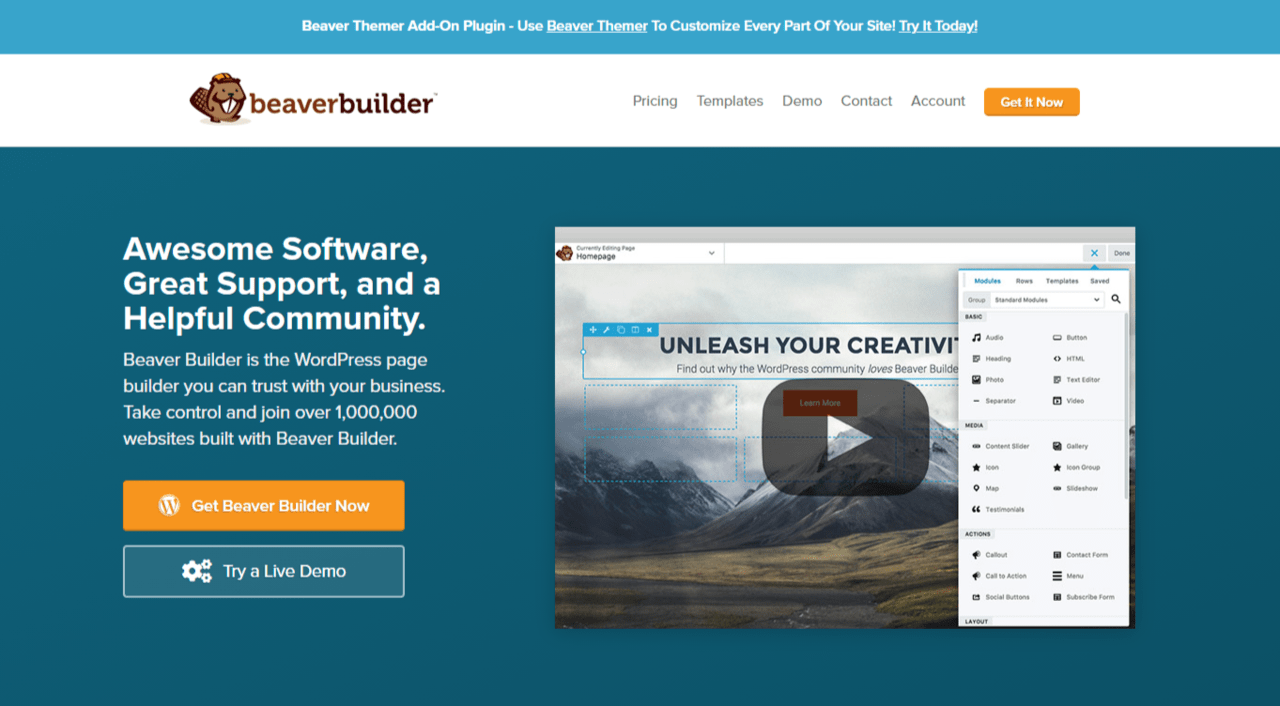 For quite some time now, Beaver Builder has been among the most popular page building tools. It gets the work done very effectively and easily. You can get this WordPress page builder plugin in the premium or free version and it works with almost every WordPress theme. Using Beaver Theme Builder, you are able to customize various theme components such as header, footer, archive pages, search pages, or 404 pages, as well as custom post types. It comes with a live drag-and-drop interface, and that also makes it much easier to use. Another good thing is that it also comes with some pre-made templates, and that could be useful at the start. Its ability to customize every little piece gives users full freedom to create their perfect look. You get reusable templates since every layout created can be saved and reused many times, so that means it saves your time when building new pages.
For quite some time now, Beaver Builder has been among the most popular page building tools. It gets the work done very effectively and easily. You can get this WordPress page builder plugin in the premium or free version and it works with almost every WordPress theme. Using Beaver Theme Builder, you are able to customize various theme components such as header, footer, archive pages, search pages, or 404 pages, as well as custom post types. It comes with a live drag-and-drop interface, and that also makes it much easier to use. Another good thing is that it also comes with some pre-made templates, and that could be useful at the start. Its ability to customize every little piece gives users full freedom to create their perfect look. You get reusable templates since every layout created can be saved and reused many times, so that means it saves your time when building new pages.
The Best WordPress Theme Builder?
Finding the perfect theme builder for you actually depends on what exactly you need and prefer. For example, if you are just starting with building your site and you haven’t built it yet, you might consider using Thrive Theme Builder or Divi, since they work using their own themes. Thrive Theme Builder is really easy to use for new site builds and rebuilds. It is great for creating conversion-focused websites, which can be useful for, say, entrepreneurs or bloggers.
Divi works with its own themes too, and it is really amazing, fully customizable drag-and-drop builder. Beaver Theme Builder is an excellent choice if your site is already built using some other themes because it can work with a third-party theme. Elementor Pro could be a perfect solution if you are working with web design clients, and, therefore, you need to be able to create a larger number of different website types.
Those are just some information that might be useful when you are trying to decide which theme builder would be the best for you to use, but you can find more details on those theme builders’ official websites.
