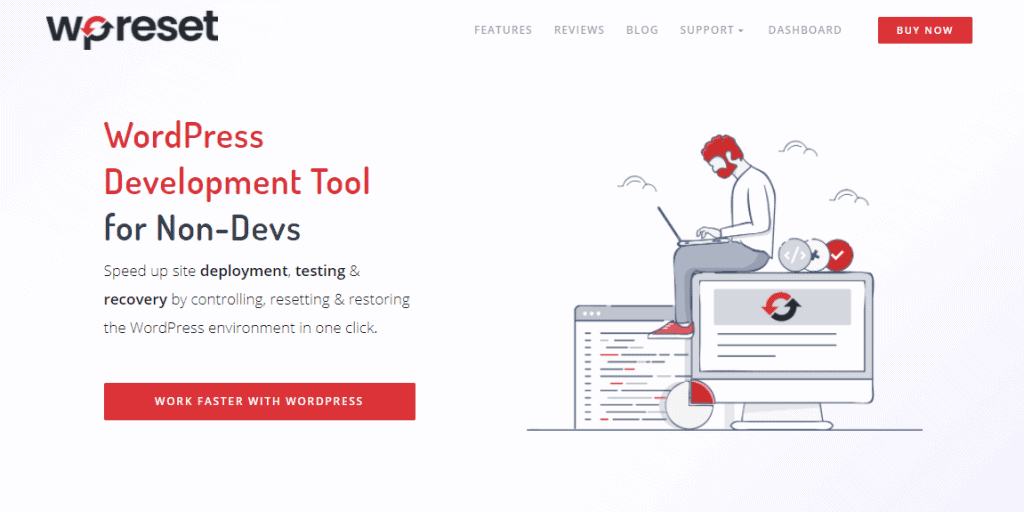Being a developer gets easier as time passes. Not only do you acquire the necessary experience as you work, but new tools and software also get released, which can make your life that much easier.
So if you found yourself in a situation where you are looking for a few tools to add to your arsenal, you have come to the right place. Whether it’s a great website or a tool that helps you save time, it’s necessary to be up to speed on the tools that are out there. In this article, we are going to cover the five hottest web development tools out there.
Better buckle up and get ready to learn about the best developer resources in 2021.
WP Reset
We are starting our list with a long-time favorite of ours, WP Reset. This lightweight WordPress plugin brings a lot to the table, and when used in tandem with the Emergency Recovery Script, WP Reset becomes a true force to be reckoned with.
When it comes to features, WP Reset has plenty. In general, all of these features can be sorted into a few categories. These are resetting tools, cleaning tools, licensing and central management tools, recovery tools, and tools that save your progress. We are going to quickly go through all of them so that you can get a better idea of what WP Reset is truly capable of.
First, we have reset tools, which act as the backbone of this program. If you ever mess up while working, you simply need to navigate to the WP Reset menu and reset the part bugging you. Corrupted or missing core files? Installed a bad plugin or an update that is causing your website to act up? Simply reset the part of your website that is acting up. Now, this might sound a bit overkill, but when combined with WP Resets saving capabilities, this working method becomes second nature. While you are working, WP Reset is constantly creating save files or snapshots, as WP Reset calls it. Just like a save file in a video game, these snapshots return you to a point where there was nothing wrong with your website.
Another great thing about WP Reset is that it has cloud functionality, meaning all of these files will be saved online. And since we are talking about saving your progress, you can make your life easier by creating a collection of plugins that can be automatically downloaded in case you decide to go nuclear and reset your whole website.
When it comes to cleaning your website, WP Reset’s easy-to-use website cleaner is superb, as it quickly lets you remove files that are either left there by uninstalled plugins or that you find are no longer necessary. And this brings us to our last category of features which deal with the licensing and central management side of things. While this surely isn’t useful to everyone, WP Reset has been developed with big businesses in mind. Not only can you easily manage licenses from a centralized page, but you can also completely rebrand WP Reset by using the Whitelabel mode, making it look more professional.
All in all, while being marketed towards beginners and non-programmers, WP reset offers tools that everyone should be able to appreciate.
Sketch
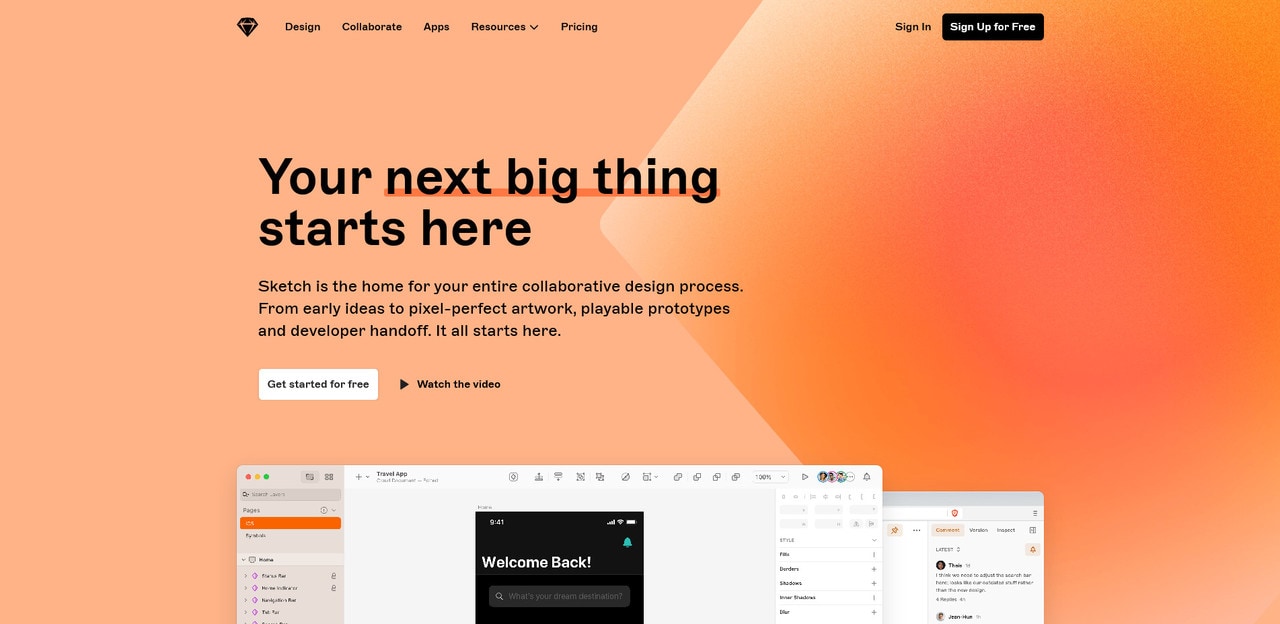
Collaborative work has become all the rage in the past few years, and for a good reason. But having said that, only a handful of tools can pull it off; Sketch is one of them. But we are getting ahead of ourselves.
Sketch is a piece of design software. While it is native to the macOS, it can be accessed via browser too. Because of this, it is extremely lightweight when compared to GIMP and Adobe Illustrator. Now even though Sketch is pretty lightweight, it still provides you with a plethora of tools. These tools are handpicked for web designers, meaning that Sketch is pretty easy to get into, as you won’t be overwhelmed with a bunch of features that are not useful to you. Sketch has everything you need to create great-looking original art for your website, from basic features like vector editing and creating boolean curves to math operators and OpenType fonts.
There is enough here to really sink your teeth into. And the previously mentioned ability to collaborate with colleagues remotely is perfect if your team is forced to work from home. I should also mention that Sketch supports additional plugins, which can be added further to expand the functionality of this already great design program. So, if you need to create great art for your website, look no further than Sketch.
GTmetrix
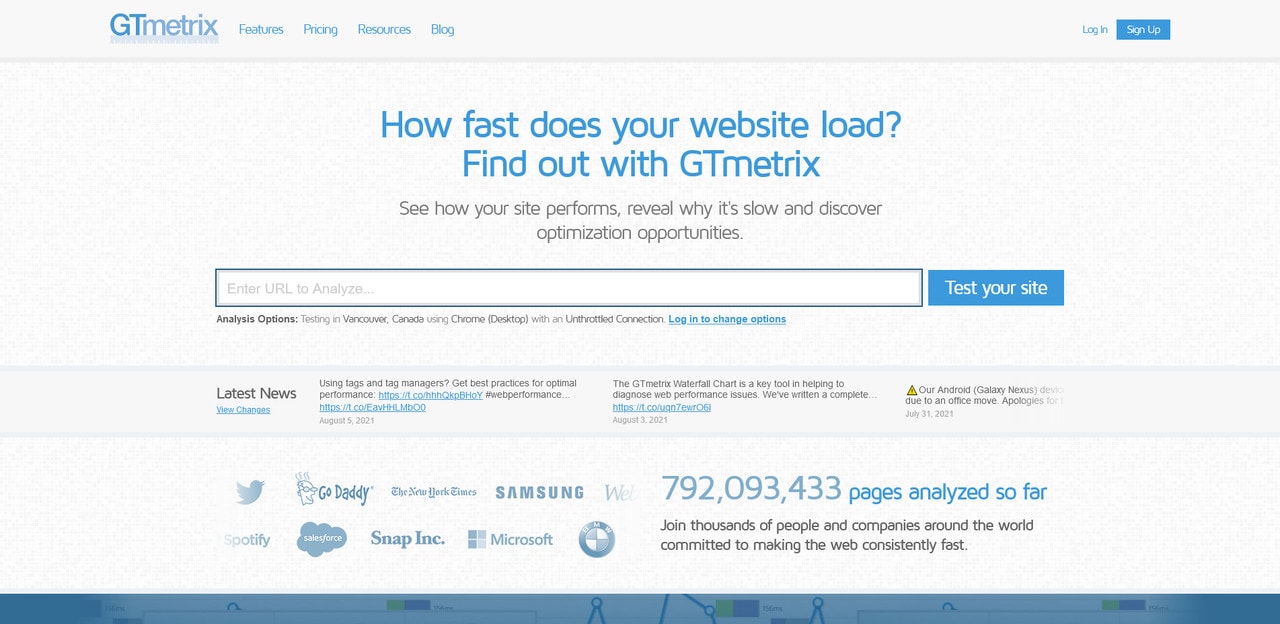
Optimizing your website can be tricky business, and because of that, there are many pieces of software and gurus out there that claim that they have the solution to your website going mainstream. Unfortunately, there is no such miracle cure for web fame, but we can introduce you to the next best thing, which is GTmetrix.
This piece of software is a data cruncher’s dream. By combining the powerful data-gathering capabilities of a tool like Google analytics and the experience of many web development veterans, this tool not only gathers data but interprets it. By doing so, GTmetrix steers you in the right direction and gives you clear and tangible ways on how to achieve a certain goal.
Not only does GTmetrix monitor pages and gather data, but it can also be used to test your website. You can change screen resolutions to test responsiveness, edit the user agent and create presets that let you test your website for certain problems. Not to mention that it can also be used to test your website on mobile. And that is just the tip of the iceberg. IF you want to see what GTmetrix has to offer truly, we suggest heading to their website and checking out the free version, as you don’t have anything to lose.
Sprintly
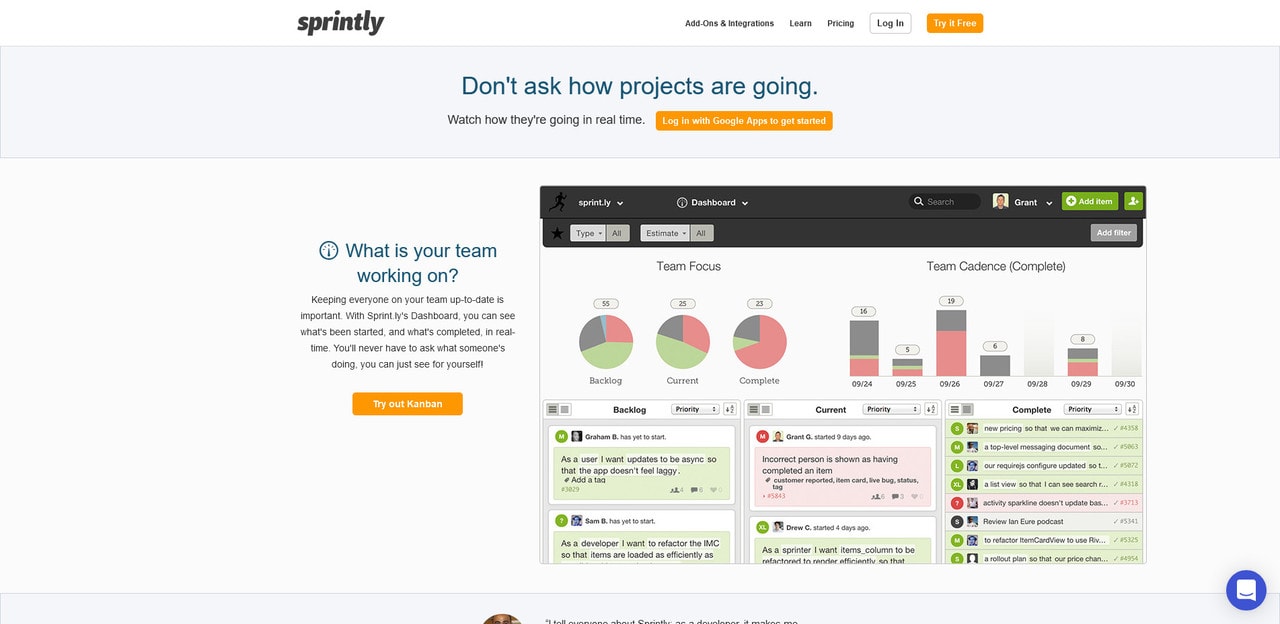
If you and your team need strong and flexible management software, look no further than Sprint.ly. Management software is a pretty broad term, but it’s hard to describe Sprint.ly as anything else because of its flexibility.
With it, you can manage your team and work on projects, but you can also use it as a CRM. But generally, by using Sprint.ly, you can keep a closer eye on your business by getting real-time updates, messages, and changes to the feed. Doing this is made even easier with Sprint.ly’s clean and professional-looking UI.
Because of the previously mentioned good design choices, managing upwards of hundreds of projects is easy, as filtering, sorting, and tagging can be done with a few clicks. Still, what makes Sprint.ly so great is the fact that it offers integration with many other tools like Slack and Zapier while also offering a plethora of free plugins for download.
GitHub
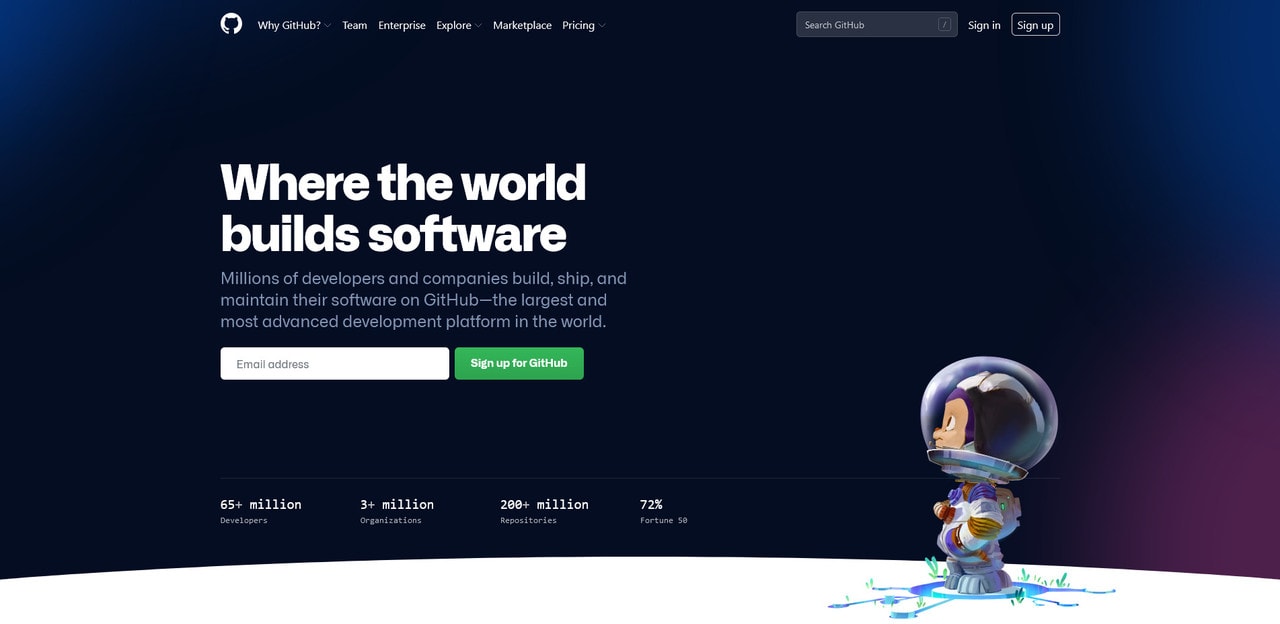
Honestly, I’m not even sure where to start with GitHub, as it is such a big game-changer. Let’s look at the basics first. GitHub is a web-based, collaborative software-building platform. It is used by many high-profile businesses like Spotify and Adobe while also being a favorite among startups.
When it comes to features, all of GitHub tools fill a certain niche. First and foremost, we have collaborative Coding, which lets multiple users work on a single project. While this might sound a bit chaotic at first, it comes together nicely, as GitHub has developed a system with which you can easily control the workflow. GitHub also provides you with automation and project management features, which ensure your project rolls out of the workshop without a hitch.
Since Github is an online service, it offers many security features that make sure you are secure while working on your next big project. This, combined with the GitHub mobile or desktop app, means that your employees can work from anywhere without a worry. And the fact that GitHub is still evolving while providing such a great service makes it a great future investment. With both free and paid options GitHub is a tool you really don’t want to miss out on.
Conclusion
Creating a list like this has never been easy. With so many useful tools out there, picking out just a few ones to share seems unfair. Still, by picking the tools we did, we tried to cast a wide net to help as many people as possible hopefully. Tools like GitHub and WP Reset are extremely powerful at what they do, one letting you share code and the other making Webdesign a breeze. Both are different but also the same when it comes to making your life that much easier. So why not make your life easier? Most of these tools offer a free version, so there is no point in not trying at least one out. Why deny yourself the time that you can save by using these tools. Go out there, experiment, and make your website that much better.