Keeping things clear and concise can often produce reductive results. On the other hand, if you want to include everything into your content, it might come off as unclear and confusing. That’s why using annotations may be the best option.
From YouTube videos and websites to just personal notes, using annotations may improve the clarity of your content while at the same time keeping its concise nature.
That’s why utilizing annotation tools can be crucial when it comes to improving your content. And to make the job of picking your preferred annotation tool easier, here are some of the best (paid and free) annotation tools currently on offer.
Adobe Acrobat Pro DC
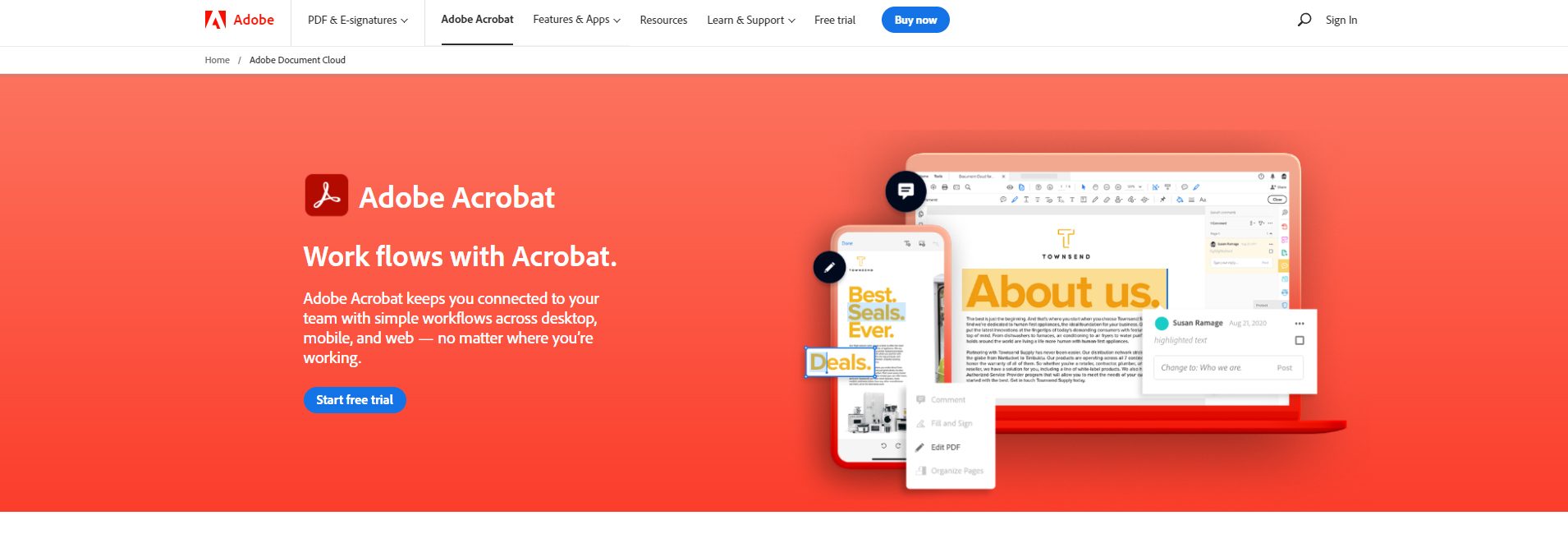
If you don’t mind paying a subscription for a premium tool, look no further than Adobe Acrobat Pro DC. After all, there’s a reason why Adobe dominates the market in almost every service it offers. Its impeccable quality and wide range of options offer you an expert annotation tool. It is straightforward to use as its editing capabilities are highly efficient and precise to use.
With it can manage PDF, Word, PPT, and even Excel formats. Not only can you highlight, add notes and draw on your files, but you can also combine and even convert your files into singular file types.
And while the monthly subscription may be pricey at $15, if you’re looking for a professional all-around annotation tool, you needn’t look further than Adobe Acrobat Pro DC.
ClickUp
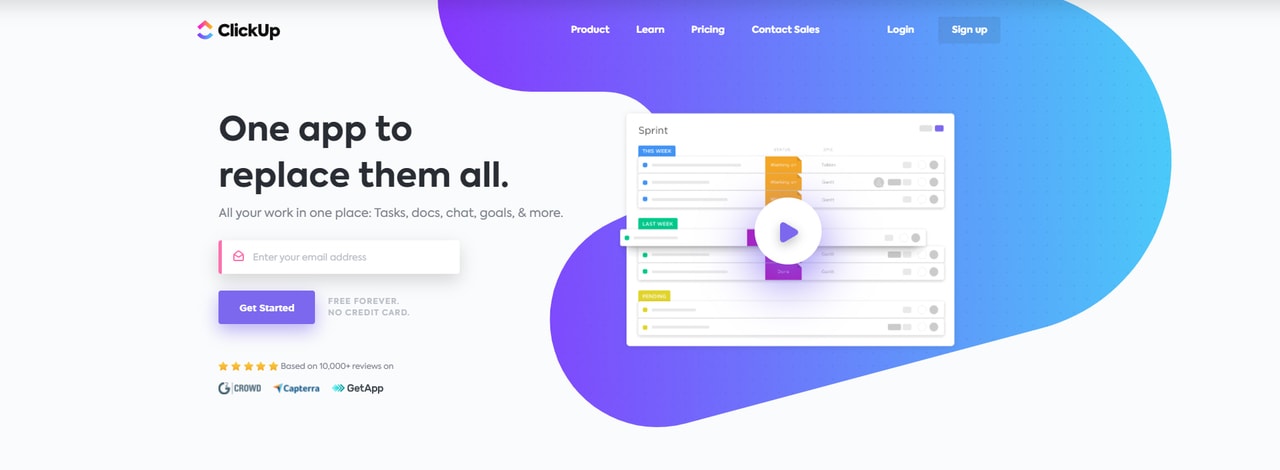
And if you’d prefer to use an app that covers all of your file creation and management needs, try ClickUp. While ClickUp offers the classic basic annotation tool features such as note creation, file editing, and adding comments, it also provides integration for tools such as Google Docs. This way, you circumvent the need to have multiple apps open while you do your work, and you can track your progress with automatic calendar syncing.
And if you’re working with a team, it even offers a screen-sharing feature for better coordination. You can even set up a specialized user interface so that you and your team can easily track progress.
As far as the pricing goes, it has a great free starting option that you can use forever (meaning it isn’t just a tricky trial period), but enhanced editions range from $5 to $19 a month. If you need just the basics, you can easily get by with the free version, but it wouldn’t hurt to look at upgrade options for some specialized features.
Markup
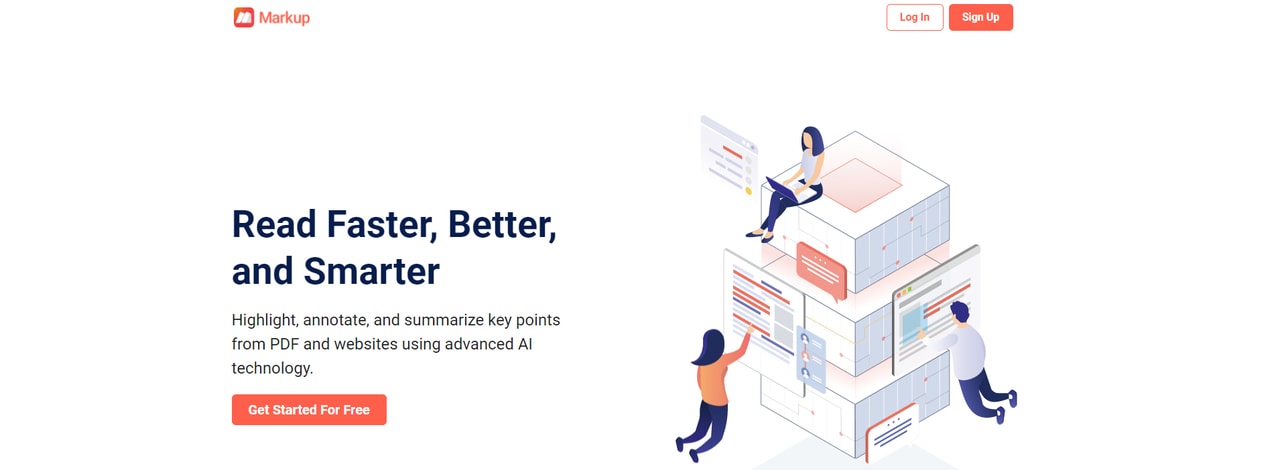
When it comes to annotation apps, it’s important to remember that one of their main customer bases are students; therefore, they need to be economical and straightforward. This is why Markup is one of the best annotation tools out there.
Since it’s completely free, with some in-app purchases, everyone can use it, which is why Markup’s creator insisted on making their app easy to use at all costs. They even offer a browser extension for those that need to annotate websites and other online content. And with Markup’s AI Auto Summary feature, you’ll be able to summarize your progress quickly and efficiently.
And while there are some in-app purchases, the free version isn’t restricted and can be used to its fullest potential.
Annotate
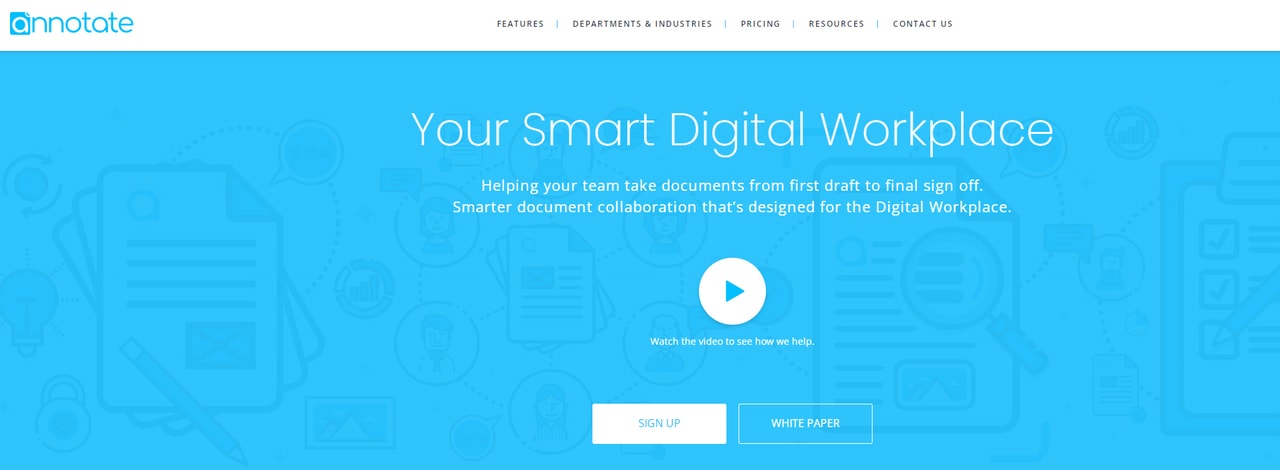
With its special fact-checking features, Annotate is one of the best choices for people whose work is research-oriented. Annotate allows you to create documents and edit them with specialized discussion and review notes.
And to make sure you’re collaborating with your team as best as possible, Annotate integrated a group sharing feature with which you can discuss changes and other various details of your work. And if you copy-paste information from other documents and sources, Annotate will automatically provide links to the original so that you don’t accidentally miss accreditations and get yourself in a heap of academic troubles.
Its starting pricing option is absolutely free, but with it comes a lack of shared file space. So if you have a team you work with, it might be worth checking out its premium options.
Conclusion
Keeping your content organized with annotations may be one of the best ways to improve work and study efficiency, so check out these annotation software tools and see which one suits you best.
