Broken links are like Darth Vader for your website’s SEO ranking. Nothing turns Google against you quicker than 404 error pages. Once you allow for that nasty 404s to multiply on your website, you have practically signed the deal with the Sith Lord himself. Luckily, we’re here to tell you how you can efficiently solve this problem without spending a dime.
First of all, we need to understand that a wide variety of issues can cause the 404 “page not found” error to appear. Some pretty silly things like mistyped URLs, incorrectly copy-pasted links, and deleted content can all cause both headaches and 404s. Although WordPress is generally very good at keeping things on fleek, you should be aware that the bigger your blog becomes and the more you customize it, the more likely it is for these errors to pop up.
 Why are 404 Errors SO bad?
Why are 404 Errors SO bad?
When a web crawler, search engine spider, your least favorite internet bot, or whatever you like to call it crawls your website, it takes notes. The more 404 errors it encounters, the more information it stores. Once the crawls are complete, the crawler summarizes all of these notes and determines your website’s SEO rank.
Needless to say, the more 404s you have, the worse your rank is – as simple as that.
Lowering SEO ranks based on 404s is actually a legit great practice to maintain the web at its optimal functionality. No one enjoys running into a 404 error while surfing the web. What Google and a variety of other search engines basically do is they “punish” websites that have too many dead links. If a site has several broken links and the situation just keeps getting worse, it will continue to drop down the result page until it completely disappears.
What are WordPress redirects?
So far, we’ve determined that broken links can happen for a variety of reasons, thus more frequently than a novice WP user would think. Broken links are basically a routine occurrence, but they demand immediate attention if you want to avoid SEO penalties.
Simply put, WordPress redirects enable you to transfer search engines and visitors from a URL that would lead them to a 404-page error to an alternative one.
That alternative page would contain relevant content, and the problem would be solved. It doesn’t really matter what caused the 404 error to appear, all it matters is that a solution is there, working like a charm.
Types of redirects
WordPress supports multiple kinds of redirects. Each of these redirects has a somewhat different purpose, and some are more frequently used than others.
- 301 redirects – permanent redirects that instruct search engines to concentrate on the page being redirected to. That gives it 90% of the overall SEO ranking power.
- 302 redirects – temporary redirects that inform search engines that the content on the redirecting page will be back at some point.
- 303 redirects – are intended for pages that store one-time information. These redirects prevent those pages from being saved or refreshed and direct the visitors to a secondary URL.
- 307 redirects – very similar to 302 redirects, only 307 guarantees that the body and the method won’t be changed once the redirected request is fulfilled.
- 308 redirects – are basically permanent 307 redirects.
The most common WordPress redirects are 301 redirects, so you can ignore most other codes unless your website is in some specific situation.
Setting up redirects
If you are aware of some inactive pages and broken links on your website, and if you are in need of better SEO rankings, you should definitely consider setting up some highly efficient 301 redirects, which are both safe and permanent. The best methods to do that are by editing the .htaccess file, or by using WordPress Redirect plugins.
 Editing the .htaccess file
Editing the .htaccess file
Editing the .htaccess file is a more technical method of setting up redirects, and it requires a certain level of tech-savviness. This smalls file is in the root directory of your website, and it contains important information used by search engine crawlers and browsers to render your site correctly. You can create redirects in no time, simply by adding a line of code to the .htaccess file.
However, it is important to mention that the .htaccess file will work only if your hosting provider uses Apache. If your provider uses NGINX, this method won’t work properly. It is also of utmost significance to be careful because even the smallest mistake could break your website. If you are not skilled in editing files with FTP, you might want to go for one of the easy-to-use WordPress plugins.
WordPress Redirect Plugins
A much simpler way to go about creating redirects is to install one of the efficient WordPress plugins. This method will prevent errors caused by incorrect .htaccess edits, and it is also much more convenient if you have many redirects to take care of.
There is a variety of plugins that can take care of your redirects in not time, but some of them are easier to use than others. These are some of the most popular and arguably easiest to use:
301 Redirects
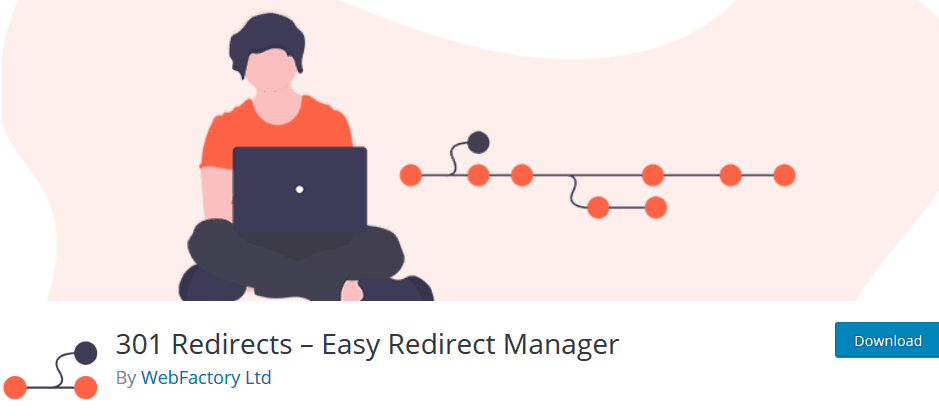 This handy plugin is the top of the notch when it comes to both efficiency and ease of use. It will create both 301 and 302 redirects swiftly and without virtually any effort on your part. Some of its features include:
This handy plugin is the top of the notch when it comes to both efficiency and ease of use. It will create both 301 and 302 redirects swiftly and without virtually any effort on your part. Some of its features include:
- Super-fast redirection
- Choosing from the dropdown menu (posts, custom post types, pages, archives, and term archives)
- Setting up a custom URL
- Retaining query strings across redirects
- Import/export for bulk redirects
- Redirect stats
To learn more, check the official WP 301 Redirects website.
Redirection
 Redirection is a perfect fit for both novice users, as well as experts because it is incredibly easy to use. It is terrific for websites with few redirects to sites with several thousands of redirects. Furthermore, Redirects has been present on the market for more than a decade, and it has over 1million active installs. Some of its most prominent features are:
Redirection is a perfect fit for both novice users, as well as experts because it is incredibly easy to use. It is terrific for websites with few redirects to sites with several thousands of redirects. Furthermore, Redirects has been present on the market for more than a decade, and it has over 1million active installs. Some of its most prominent features are:
- Swift and easy, straightforward 301 redirects
- And conditional redirect
- Full logging (tracking actively used redirects)
- Tracking 404 errors
- Import/export
Page Links To
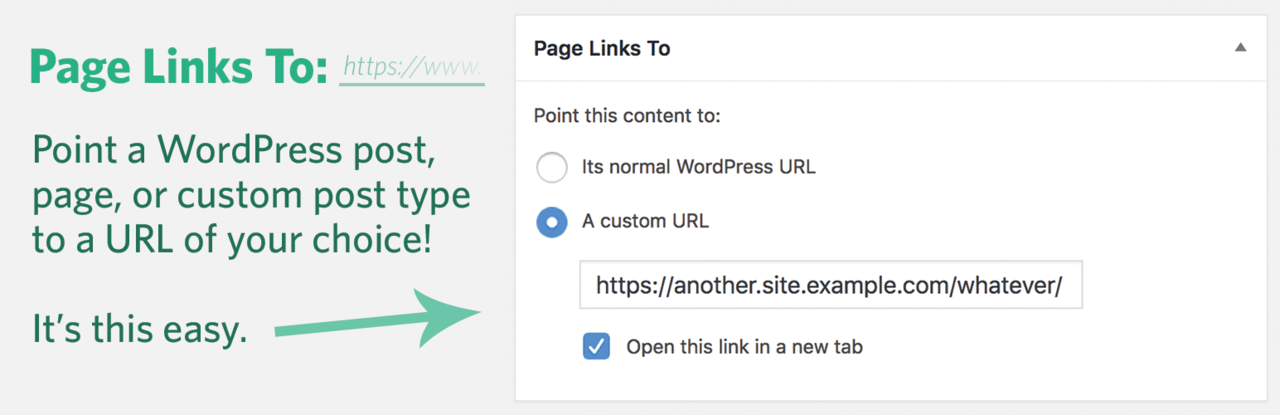 Page Links To is a quick and easy plugin that allows you to link a page or post to a new URL, even the external type. However, this plugin doesn’t deal with 404s. That means that the redirection is only doable for existing content. Due to its somewhat limited features, this plugin is mostly used for:
Page Links To is a quick and easy plugin that allows you to link a page or post to a new URL, even the external type. However, this plugin doesn’t deal with 404s. That means that the redirection is only doable for existing content. Due to its somewhat limited features, this plugin is mostly used for:
- Setting up navigational links leading to non-WordPress sections
- Publishing content on other blogs, but having it appear in your WordPress posts stream
- For store managers, for linking to products on other retailer’s websites, but having them appear in your store.
- Creating a so-called “pretty URL” for something that would otherwise sound too complicated.
WordPress redirects are often underrated as a topic, and website owners and developers often disregard them. However, it is of crucial importance for your website to be free of faulty and broken links and errors if you want to advance and stay relevant online. There is a variety of tools that will solve redirect for you, but we’ve mentioned the most popular ones. Choose wisely and make sure your website is clean and healthy.
