Although it might sound quite rational to focus on the website and the elements that go into its making when talking about optimizing website performance concerning its speed, some other extraneous factors are almost equally important. The most important thing to consider is that even milliseconds matter a lot when it comes to website performance. A marginal improvement in website performance that often goes unnoticed can have a considerable impact on the key business metrics. Looking beyond the web design, the network, browser, and server are the other elements that govern the website speed, which is a key performance indicator. By shortening the server response time related to your website, you experience marked improvement in traffic flow, conversion, and revenue.
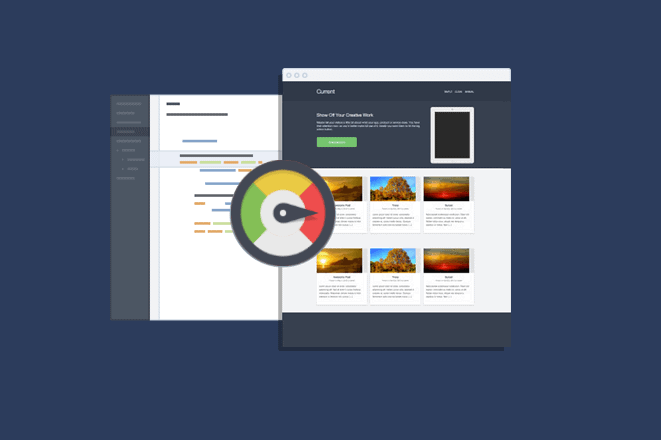
The browser sends out queries to the server that hosts the website and responds to the request. The time taken by the web server to respond to the request of the browser is the server response time. Naturally, the faster it is, the more will be the comfort in viewing the website. Even if you have the most optimally designed website that can perform very fast, it depends on the response of the server whether it will reflect the correct speed. This is why server response time acquires a lot of importance, and there is need to reduce server response time WordPress as much as possible so that the website can operate at top speed. According to Google, the server response time should be under 200 milliseconds. Read on to know about the measures that you can take to improve server response time.
Use Residential Proxies
Residential proxies distribute requests across multiple IP addresses, reducing server load and preventing bottlenecks. They can be chosen based on geographic proximity, which minimizes latency and speeds up response times. These proxies help avoid rate limiting by rotating IP addresses, ensuring consistent and faster access.
Additionally, residential proxies are less likely to trigger CAPTCHAs and blocks, as they appear as regular user traffic, leading to uninterrupted and quicker access. By distributing requests, they reduce overall network congestion, improving data transmission efficiency. The redundancy offered by residential proxies ensures that if one proxy fails or slows down, others can seamlessly take over, maintaining reliable and fast server responses.
Update the programming language
Server response time depends on the programming language. Some languages that are statically typed languages like C# Java, which is a compiled language, is much faster than PHP, Python, and Ruby, which are interpreted languages. Although changing languages of websites that use content management systems (CMS) is not a viable option, there is another very useful solution available. Whatever language the CMS uses, you can update the latest version of the programming language, and this can give a marked improvement in website performance.
Whether your website is on WordPress, Magento or Joomla, it is likely to use PHP as the programming language, which is most popular, and by updating it to PHP7.0; you can experience marked improvement in performance of the website. Make sure that your host helps you to migrate to PHP 7.0 or higher (PHP7.1 and PHP7.2) to experience a considerable reduction in server response time thereby enhancing performance.
Quality of plugins and codes of written web applications
How well the server responds to the requests or queries depends not only on the server’s capabilities but also on the quality of codes used in writing the web applications. If the server encounters inefficient codes, it would apparently take a longer time to execute the task and respond to the queries. This happens because the server takes a long time to interpret the codes that effectively slows down the response.
To avoid the possibilities of slowing down due to poor codes, you must ensure that you always use the latest version of the CMS by upgrading it regularly and make use of updated plugins. Be judicious in using plugins very selectively and avoid crowding that can slow down websites. Moreover, select plugins carefully to ensure that you use only reliable plugins that have the backing of pleasant user experience that reflects in the reviews.
Minimize the requests sent to the server
The server has finite resources, and you should know that more requests the server receive more resources it has to use. Since the resources are limited, it is natural that it limits the server capabilities thereby restricting its response to considerable traffic. When you are requesting for a home page, the browser sends out several requests to the server. What seems just a single request to you is many for the server. Therefore, the server uses considerable resources for catering to a single request for the homepage. Thus, you should take measures to minimize the requests to the server by using a content delivery network (CDN), minify and combine all CSS and Javascript files or use a reverse proxy such as NGINX.
Move out from shared hosting
The number of requests that a server can respond to is limited to the number of resources available. When you are using shared hosting, the server usually receives much more queries than it is capable of handling that result in queuing of queries that increases the server response time. Even if you prefer shared hosting, you should ensure that the host arranges for dedicated resources for each site so that you do not have to suffer because of too much traffic from other websites that share the facility.
These measures should help to improve the response time of the server.
About the author: Derek Iwasiuk is a WordPress developer who provides sound advice about how to reduce server response time WordPress. He has created hundreds of WordPress websites and is presently the Project team leader of a leading web development company. He is very fond of pets and has a pair of pugs at home.
