As a website creator, you have many options when it comes to finding the right website to handle your business. You need to look at your different options and choose the platform that works for your business and provides features that you want. With this in mind, many people choose WordPress as their eCommerce platform.
WordPress provides you many options for plugins that you can add to your eCommerce website. One of the most popular free plugins for WordPress is WooCommerce. Using this plugin, you can add products, a shopping cart, checkout, and install other useful WooCommerce plugins.
Some people may want to create a site for the first time to start an eCommerce business, while others want to find ways to improve their existing ones.
Either way, read through this ultimate guide if you want to learn some tips that will help you to create a WordPress website and find ways to improve it.
Research WordPress
Before you can effectively create a website for WordPress, you need to make sure that you research it and see how you can use it. Doing research allows you to see what WordPress can offer you and how you can set up your website. Look into features, trends, and other information so that you can make a great site through WordPress.
WordPress has many features that can help people that want to blog, create eCommerce sites, or make any other type of site. You can use plugins to add additional features, pick a theme that will compliment your website, or edit WordPress to positive changes.
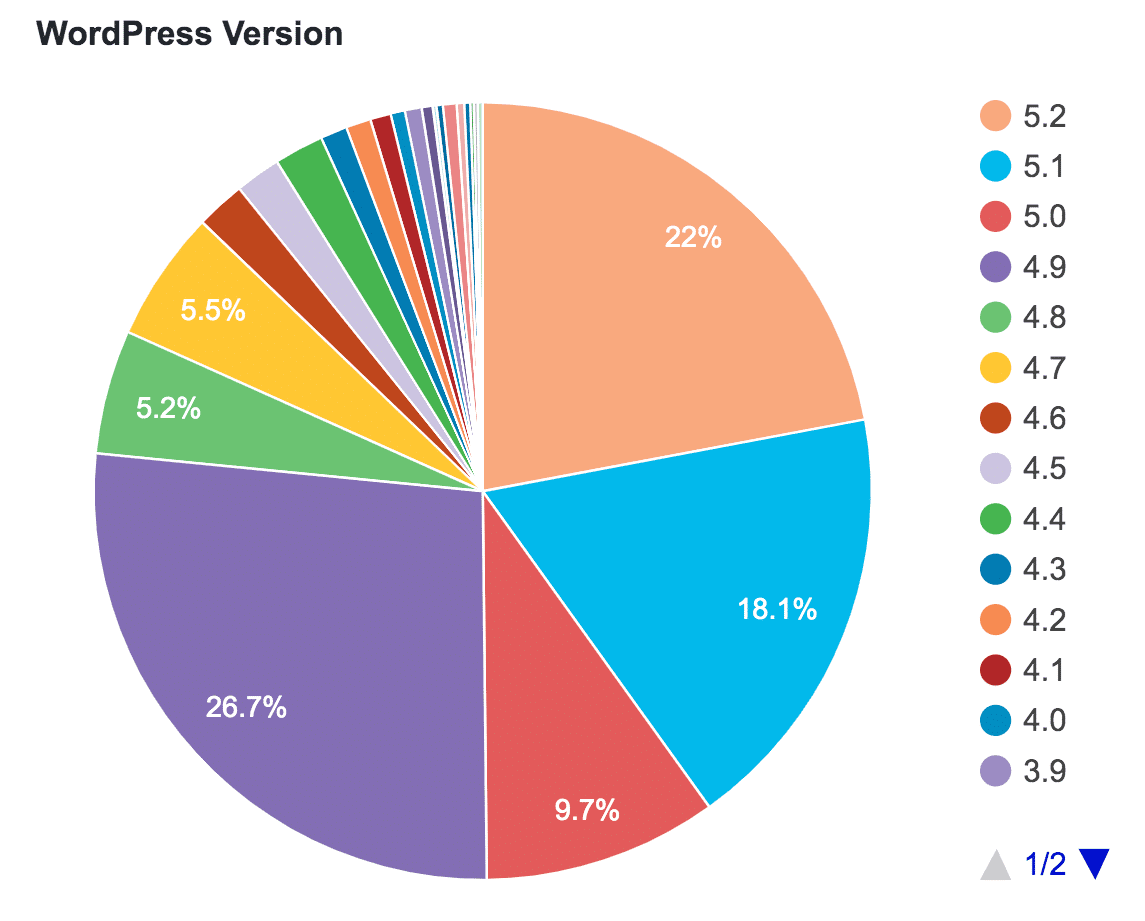
Some people may have experience with WordPress and know about the features. However, as you can see in the image above, over 25% of websites use version 4.9 despite having multiple updates after that. Since updates happen and people miss them, you should check WordPress’s current version and ask yourself these questions.
-
Do I have the most recent version of WordPress?
-
If I don’t, what changes did they make in the new update?
-
Should I update my version to get those new features, or should I stick with my current version?
When you answer these questions, you can make sure that you have the version of WordPress that will work for you and your website.
Domain Names and Hosting Providers
WordPress provides plenty of free options to let you make a website and to start creating content for your business. However, once you want to go live with your site and have people visit it, you may want to put some money into it. Consider looking at domain names and hosting providers to improve your website.
For those that may not know, domain names are custom URLs that you can use for your website. The price for the domain name will depend on what you want, what’s available, and the amount of competition for that name. For example, your domain name would look something like this if you stuck to the free version.
Free Domain URL: (The name of your business).wordpress.com
 This doesn’t look professional since people will focus more on WordPress than your business. On top of that, it makes it associated with WordPress, and it’s harder to remember this URL. Get a custom URL instead. You should also look at different hosting providers. Hosting providers allow you to join a server or to get a personal server to speed up your website. Shared hosting is cheaper, but a bit slower while private hosting costs more but gives you a faster site. Figure out if you have enough traffic to warrant getting the private one or if you should stick to a shared hosting service.
This doesn’t look professional since people will focus more on WordPress than your business. On top of that, it makes it associated with WordPress, and it’s harder to remember this URL. Get a custom URL instead. You should also look at different hosting providers. Hosting providers allow you to join a server or to get a personal server to speed up your website. Shared hosting is cheaper, but a bit slower while private hosting costs more but gives you a faster site. Figure out if you have enough traffic to warrant getting the private one or if you should stick to a shared hosting service.
Plugins and Themes
If you want to create a nice website while lowering the amount of effort needed, you should use plugins and themes for your website. Plugins are features that you can quickly add to your WordPress website to make it more user friendly. You can do this by purchasing or downloading plugins and then adding them to the “Plugins” tab.
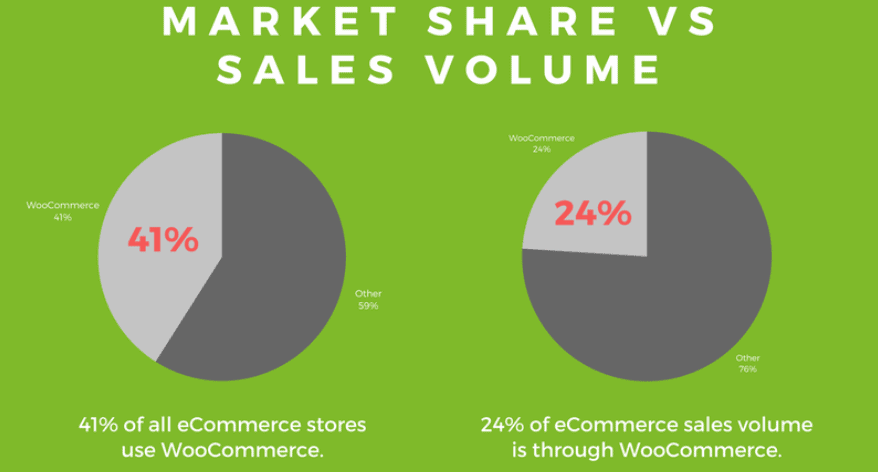 WooCommerce stands out as an excellent plugin that assists and helps eCommerce stores to succeed. 4-out-of-10 eCommerce stores use WooCommerce, and it helps them to increase their sales. Look into Woocommerce and similar plugins to see if any of them will work for your website’s needs and issues.
WooCommerce stands out as an excellent plugin that assists and helps eCommerce stores to succeed. 4-out-of-10 eCommerce stores use WooCommerce, and it helps them to increase their sales. Look into Woocommerce and similar plugins to see if any of them will work for your website’s needs and issues.
You can look at different themes and find one within your price range. WordPress offers tens of thousands of themes for you to choose from to create a website with a style that suits your business. On top of this, you can filter through different themes, look at the newest ones, and find one that you want for your website. Look over new themes and plugins that you could use for your website. Even if you researched them in the past, people constantly make new themes and plugins, so it doesn’t hurt to look into them.
Create Content That Converts
If you want a website that draws people in, you need to create content that leads to conversions. Conversions mean that people look at your content, enjoy it, and then begin to make purchases from your site. As you increase your conversions through content, you can gain regular traffic for your website.
To properly create content for your website, you need to figure out what your customers want and what other websites use. To properly find out what your customers want, you should try and ask them about it and analyze data from your customers. Asking them allows you to apply their suggestions, and looking at data lets you notice trends and changes that could improve your business.
On top of listening and learning from your customers, you can improve your business by looking through other websites. Here’s some common content that other businesses make for their customers.
-
Providing descriptions and images of products.
-
Informing them about deals and making them easy to access.
-
Giving them access to your privacy policy.
While you may already create content for your business, you should continue to do research and to make changes as needed. You never know if new content or ideas will appeal to your customers, so try out different approaches, look at the data, and make changes based on that. This is how you will create content that converts.
Cross-Promote and Collaborate
As a business, you have the opportunity to cross-promote your content and collaborate with other websites and businesses. Doing this will allow you to advertise your business through different channels such as social media, email, and other websites. As you cross-promote, you can gain more traffic for your website and increase your sales.
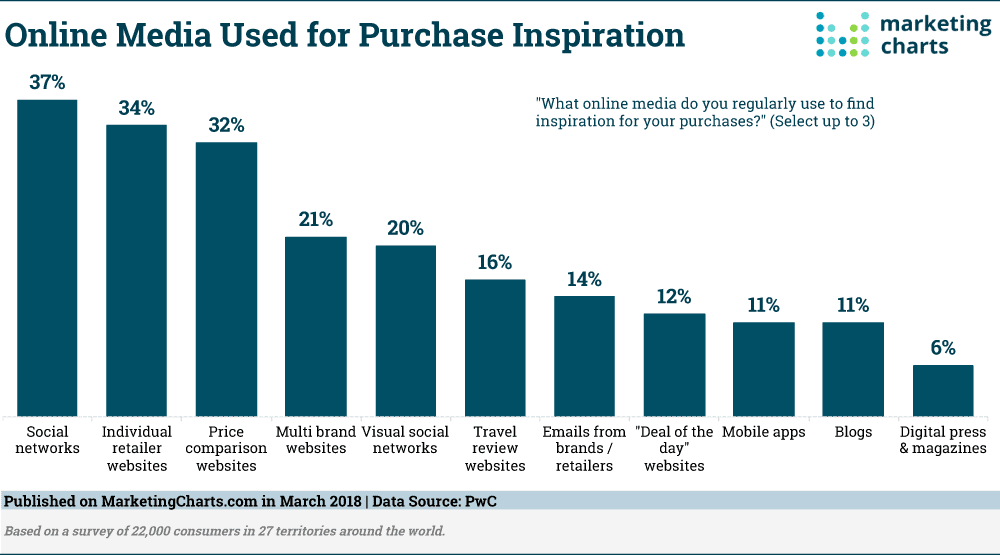 When you look at the statistics in this image, you can see that social media, specific websites, and emails stand out as the top ways that customers find new places and make purchases.
When you look at the statistics in this image, you can see that social media, specific websites, and emails stand out as the top ways that customers find new places and make purchases.
Due to this, you should seek to cross-promote your website through social media and emails, especially evaluating two main criteria like social media impressions and email metrics.
You also need to get your website mentioned on other websites. Doing so provides you many benefits.
-
Getting more traffic from people going through websites to find other places of interest.
-
Having people see your website mentioned and gain a positive opinion of it.
-
Allowing your website to appear sooner in search engines.
Try and build good relationships with other businesses and work with them to link your website. Doing this can help your website to appear sooner in search engines while getting more traffic from people clicking on those links.
Update, Customize, and Improve
Keep in mind that you have plugins, domains, and themes to choose between for your business. These are some aspects of WordPress that you can change, but you should look into the different customization options for your website so that you can update and improve it.
-
Update the design and look of your homepage.
-
Make adjustments to your shop.
-
Create new pages.
You can continuously update and make changes to your website to make it better and more attractive to your customers. You can update and change many aspects of your homepage. This includes adjusting it for mobile and desktop, adding more columns and rows, and changing the images. You can constantly change, update, and customize your homepage to make it better.
You can also adjust the products in your shop. Seek to update the images, improve the descriptions, and add more shop features as you find things that will improve it. On top of this, you can always customize your pages to add new categories and information that your customers will want to see.
Always look for ways to improve your website, add new features, and make changes so that you can create one that appeals to others.
Conclusion
WordPress provides many features and ways for you to make the most out of your eCommerce website. By utilizing different features, such as domain names, hosts, and plugins, you can create an attractive site. Remember that you still need to create good content, cross-promote, and customize your website so that you can draw in traffic.
Creating an effective eCommerce website requires you to put effort into the web design, the advertising, and the features. Finding this balance and applying it will allow you to create a website that people will want to visit and support. Continue to work hard and improve your WordPress eCommerce website to help your business succeed.
