If you have your own website for a hot minute now, then you probably know what under construction pages are for. Your website doesn’t simply stay in the internet stratosphere collecting viewers and customers. If it does, then it is doomed to start collecting dust after a while. In other words, you have to constantly change and adapt your beloved website to fit the growing needs of your customers and to fit the latest trends on your preferred market.
We live in a day and age of fast-paced tech developments and virtually unattainable standards. That “average” consumer, stopped being average long time ago. Today’s consumers are greedy and hard to please, and they are who you are trying to impress. If you keep your website in its same old, same old outlines, you’re bound to lose the consumers you have and further stagnate your website into oblivion. Just in case you are thinking that your website is hyped enough for the time being, let me tell you a thing or two about attention span.
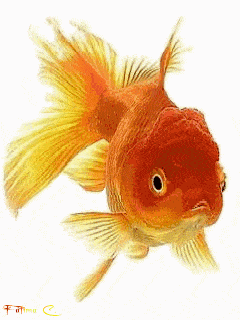 Because of the usage of modern technology, video games and social networks, that user you are trying to impress is now – a goldfish. To be fair, the latest researches show that an average goldfish has an attention span of 9 seconds, and average internet user is now – lagging behind it! This is not rambling of some deranged YouTube conspiracy theorist, these are actual scientific research dear site owners.
Because of the usage of modern technology, video games and social networks, that user you are trying to impress is now – a goldfish. To be fair, the latest researches show that an average goldfish has an attention span of 9 seconds, and average internet user is now – lagging behind it! This is not rambling of some deranged YouTube conspiracy theorist, these are actual scientific research dear site owners.
Back in the year 2000 the average human attention span was 12 seconds, and today is a little over 8 seconds (I type as I swim through the caste in my aquarium). Before you dismiss everything I just said and go to your local club for a shot of Jager (this is how I picture all of you), let me tell you a couple of more statistical facts. First of all, you know that precious website of yours that you are emotionally invested in? That stellar result of your inhuman efforts? The average visitor will most likely readjust 20% of it. The average visit to that field of dreams you’ve created will last less than a minute, and most users often leave the web within just 20 seconds. So, still nostalgic and want to keep your website looking the same all of the time?
UnderConstructionPage
At this point, you are probably wondering how would you even implement your ideas successfully without appearing like a lunatic to all of your daily website visitors. And that is where UnderConstructionPage plugin comes in. Just so we’re clear, this is for the WordPress users among you, which basically means – for the vast majority of you. However, one thing that is mutual for all of the website owners is the necessity of implementing some basic SEO knowledge into your future under construction page.
The page should be sort of eye-catching but not annoying, it should have all of the important info, but not be overwhelming, and it should keep your users on the edge of their seats for your website to come back on. This probably sounds fairly complicated and hard to achieve, but with a plugin like UnderConstructionPage, it will actually be rather simple and quick to accomplish.
I will now go through a risky business of testing your attention span, by actually numbering some of the main options that UnderConsturctionPage offers. This might be a bit “dry” but it is necessary, so bear with, as there will be more “juicy” parts later (I’ve just realized how wrong this sounds, but I’ll just leave it here and wait for an awkward message from the blog editor, bwahaha).
The following features are what make the free UnderConstructionPage plugin the best of its kind:
- Under construction mode – Nothing complicated here, it can be on or off, just like your toaster
- Automatic End date & time – This one is also pretty self-explanatory. The construction mode will automatically disable on a set date
- Google Analytics Tracking ID – This feature will enable tracking via Google Analytics. This feature basically saves you time that you would otherwise use in trying to figure out Google Analytics insight and checking metrics that don’t actually matter. Once this option is enabled you can rest assured you won’t be losing your invested and gained value while you are introducing some changes to your website
- A theme can be rather important, depending on the narrative you are trying to introduce while you are away. That is one of the reasons why UnderConstructionPage plugin offers more than 35 free templates, and new ones are added with each update.
- Custom CSS – This option allows you to adjust a stylesheet language which is used to define the appearance of the page, meaning that you can adjust virtually any part of the page to fit your needs
- Title– This option will let you put those keywords to work. Just a piece of advice – when you create a title for your UnderConstructionPage make sure you know the original keywords that your webpage titles were optimized for, as well as those that are ranking for now. Keep in mind that a long title can lead to a truncated meta
- Description – The description is for SEO, so make sure you use your target keywords and power words to further increase the click-through rate, so you can still get better ranking in the search result
- Headline – This concerns the main headline, so make it somewhat flashy but on point
- Content – Here you will add anything you want to display, from text to images. You should make it meaningful and engaging, to keep the visitors coming back.
- Optin box, optin popup – Through this option UnderConstructionPage has full support for collecting both leads and followers. It also has integrated MailOptin, which is a terrific, free plugin into UnderConstructionPage that basically connects to MailChimp and various other autoresponder services, which ultimately allows you to collect emails without a fuss.
- Login Button – If you are logged in it shows a discreet link to the login form or WP admin.
- Social icons or links – These include Facebook, Twitter, Instagram, Google +, Linkedln, Vimeo, YouTube, Behance, Pinterest, Dribbble, Instagram, Phone, Email, Skype, Telegram, Tumblr, WhatsApp, VK.
- Whitelisted User Roles – It’s for those user roles who see the site instead of the maintenance page
- Whitelisted Users – It’s for the users who see the site, instead of the maintenance page
 So, let’s say you are running an online dating agency (I have issues, I know…) and you want to change your matching algorithm and introduce a more advanced video chat. The competition is hard, so you want to deal with everything swiftly and without any complications. Furthermore, you are passionate about what you do, and you client’s happiness is somewhat depending on you, so you don’t want to just leave them hanging.
So, let’s say you are running an online dating agency (I have issues, I know…) and you want to change your matching algorithm and introduce a more advanced video chat. The competition is hard, so you want to deal with everything swiftly and without any complications. Furthermore, you are passionate about what you do, and you client’s happiness is somewhat depending on you, so you don’t want to just leave them hanging.
UnderConstructionPage will allow you to create a constructive and relevant maintenance page, so that your current clients feel assured that their favorite website will be coming back even better than before. In addition to that, your maintenance page will be able to do some actual work for you, while you do other significant stuff that will benefit the future of your website. While you are busy working on a new algorithm that will trump Tinder’s, your maintenance page will keep all of your current users alert and even attract some new ones.
So far, I’ve been yammering on about all of the pro-users out there, who are already fully familiar with all of the benefits of the WordPress itself, so this could be a good moment to tell ya’ll that there is also a PRO version of the already awesome UnderConstructionPage.
UnderConstructionPage PRO
We started our little introduction by connecting the dots from experienced users to this marvelous PRO plugin. However, this PRO version will benefit basically everyone. Whether you want to simply revamp your website, or you want to start your website the right way, but you would like to get ahead before you actually put your idea into motion. If you opt to use UnderConstructionPage PRO you won’t be just paying a very affordable price for a PRO title, you will also be paying for a stellar service that no other plugin can give you.
Needless to say, with PRO you can be sure that your maintenance page is not just a cute placeholder. While you do the creative work of putting your website together, your under construction page will be doing its own work – collecting potential clients or users. However, this part involves some of your own skills mixed with the PRO features of the UnderConstructionPage plugin.
For example, you are starting your very own Horror movie review blog, and you intend to eventually develop it into a whole website like Bloody Disgusting or iHorror.com. Since you intend to grow, you will want to start your marketing early, and the UnderConstructionPage PRO will help you make the coming soon page into a giant billboard for advertising your upcoming website. You can choose wisely from over 150 attention-grabbing templates, and once you find the one that fits your idea you can put a variety of other features into motion.
Drag & Drop Builder
Since you are just starting you will want to avoid any work that could potentially lead to complications, so UnderConstructionPage PRO’s beginner friendly Drag & Drop builder is perfect to help you make exactly what you want with minimum effort and no hiccups whatsoever. This builder has only the options that are necessary, so there is no possibility of confusion since everything is clear and simple. With over 850,000 images in HD and 4K, you will be able to find exactly THAT Jason Vorhees image which will help you capture your future user’s attention. All of the images are royalty free and ready for use.
850,000 free images to work with
There are also some things that you can do on your part to ensure that your pre-initial growth is successful. With UnderConstructionPage PRO you can add some call to actions, like button links to your preferred social network page where you can give some frequent status updates, or use that space to build up some publicity concerning the launch date of your blog or website. Furthermore, UnderConstructionPage PRO will also help you collect some valuable leads about the future visitors of your website. All you have to do is include an email link or a simple form to gather addresses for your mailing list. This will give you valuable insight into what your potential readers or users are looking for.
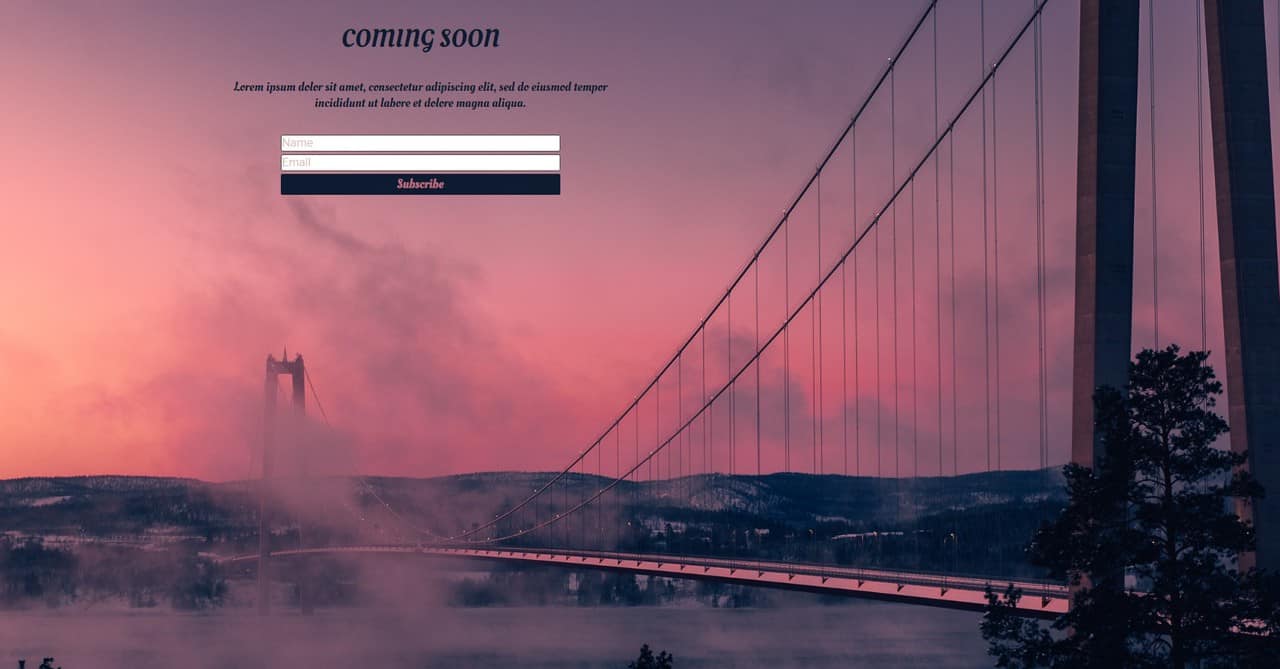 This could also help you decide which narrative to push to front. For example, maybe you initially intended to make the majority of your blog about the ‘80s slasher wave, but the response you gathered from your coming-soon page tells you that your potential audience would prefer if you focus more on the new-age science fiction horror. That kind of feedback could help you ensure your audience’s attention and loyalty for the long run.
This could also help you decide which narrative to push to front. For example, maybe you initially intended to make the majority of your blog about the ‘80s slasher wave, but the response you gathered from your coming-soon page tells you that your potential audience would prefer if you focus more on the new-age science fiction horror. That kind of feedback could help you ensure your audience’s attention and loyalty for the long run.
Build any kind of page you want
It is also important to mention that UnderConstructionPage PRO plugin isn’t created just to help you with the coming-soon and maintenance page. With it, you can build sales pages, landing pages, under construction pages and you can basically let UnderConstructionPage PRO plugin take control over your whole site, including just the front page, as well as any other page you choose. This kind of advanced application of the plugin ultimately gives you maximum flexibility.
Professional & friendly support
This latter is actually the point of this plugin, to give you enough time and space to improve your website or give you a head-start in case you are just starting your website. In order to make everything work effortlessly, UnderConstructionPage also has a built-in support system. The system employs only top-notch USA based agents who will friendly and straightforwardly help you with any issues you might be having, as well as answer any questions. The support also doesn’t require any registration and all you have to do is send a message from within the plugin. The plugin is compatible with several caching plugins including WP Super Cache, W3 Total Cache, Endurance Page Cache, WP Fastest Cache, SiteGround SuperCacher and Swift Performance Cache.
Let the UnderConstructionPage plugin gather the necessary data and followings, while you do your best creatively. Keep in mind that your website is your baby, even it’s an eCommerce site – it’s still your baby. Sure, it might be a little money hungry and demanding, but you made it. So when the time comes to take it to the soccer practice and ballet lessons, you better make some darn time, because it ain’t takin’ itself. In a sense, this awesome little plugin is like that one coworker (often the non-existent one) who will gladly grab an extra shift so you can spend some time with your kid. The difference is, you don’t have to return the favor to the UnderConstructionPage plugin. So take your time. It’s like SpongeBob always said: “You can’t rush perfection.”
