Ensuring your website’s safety is fundamental, not just for your business continuity, but also for the trust and confidence of your users. By incorporating security tools like WP Force SSL to enforce secure connections and WP Login Lockdown to prevent brute force attacks, you can create a robust, secure environment for your online presence, protecting both your business and your users.
Creating a website in accordance with the principles of web accessibility is of utmost importance if you want to reach as many people as possible and maybe even avoid lawsuits.
Approximately every fifth person suffers from some form of disability, so making your content accessible to them can expand your visitors’ base quite a lot.
And since there are laws in place demanding websites to adhere to web accessibility guidelines, this is actually quite an important aspect of website design. But how can you make sure you’ve done everything required? While there are many services on the market that help you precisely with this sort of thing, accessiBe stands out among them as a great solution. Why? Read this accessiBe review and find out!
Two Different Apps
While many companies to improve web accessibility will create special training sessions for web designers and generally make things quite complicated, accessiBe gets things done effortlessly and automatically with the help of its two apps. These are:
accessibility Interface
The two apps combine to cover absolutely everything that could cause compliance issues. Once you install accessiBe, you will notice that a new accessibility interface is now part of your website. Through it, users can adjust things like color, contrast, and font to make it easier for them to read. That helps people with impaired vision have a much more pleasant experience.
However, that’s just the tip of the iceberg of the things this interface can do. It can also freeze all flashy animations, thus preventing epileptic seizures, helping people with ADHD enjoy the site, and even has a dictionary designed to help users with cognitive disorders understand the terms unfamiliar to them (things like slang, abbreviations, even references). But that’s all just one part of the story.
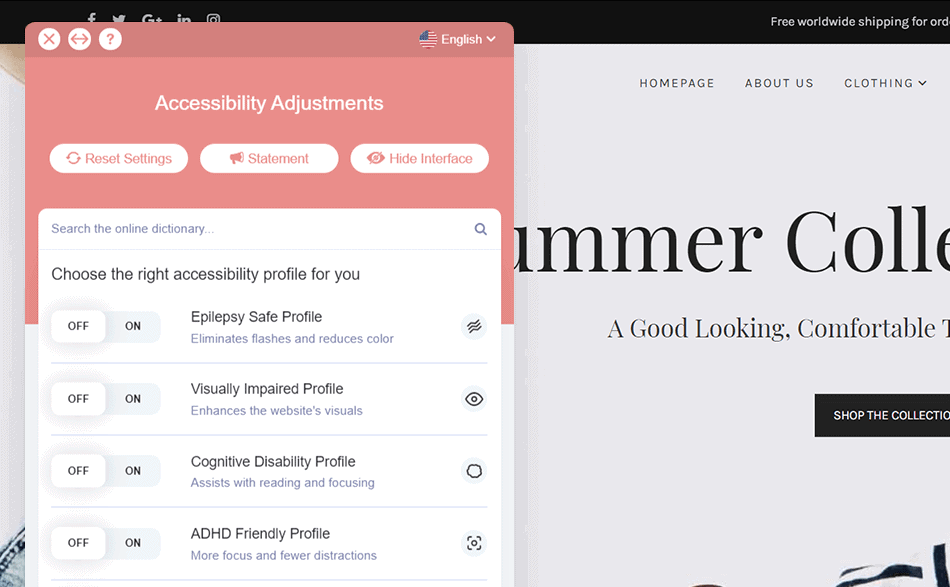 Artificial Intelligence
Artificial Intelligence
accessiBe states that improving the user interface is only about 30% of what their product does. The other 70% is handled by their Contextual Understanding engine, a piece of AI technology that plays a key role in making a website more accessible to people who are blind or have motor problems. For the former, it scans and analyzes all elements of a website page and then gives the full context via ARIA attributes to the user. Even images will be described in great detail, plus all sorts of forms, menus, pop-ups, and other similar details are covered.
As for people with motor problems, accessiBe will change the website so that it can be easily navigated through a keyboard.
This is done on the code level, but you never have to worry about accessiBe ever permanently changing your website because it diligently works on keeping both the site and the user safe at all times.
accessiBe Audits
Before you start using this product, though, you may want to undergo an accessiBe audit, a process that will tell you exactly which parts of your existing website should be improved. All you have to do is enter your domain’s address, and in less than a minute, you will have a detailed report in front of you. This report will break down many different aspects of your website, from titles and menus to readability, tables, clickable, and many others. Each category will then get a score, and that score will be explained in great detail through comments on every element that a category consists of. All of that will be wrapped up by a general conclusion stating whether you’re compliant with WCAG or not.
It is even possible to download the whole audit if you need to show your potential client what needs to be fixed or something along those lines. Having a document like this close by can sometimes be very helpful.
But the bottom line is that you will get a very clear picture of what you need to improve and how you should be designing your website from that point on. Additionally, you will realize just how much accessiBe can do for you if you choose to install it.
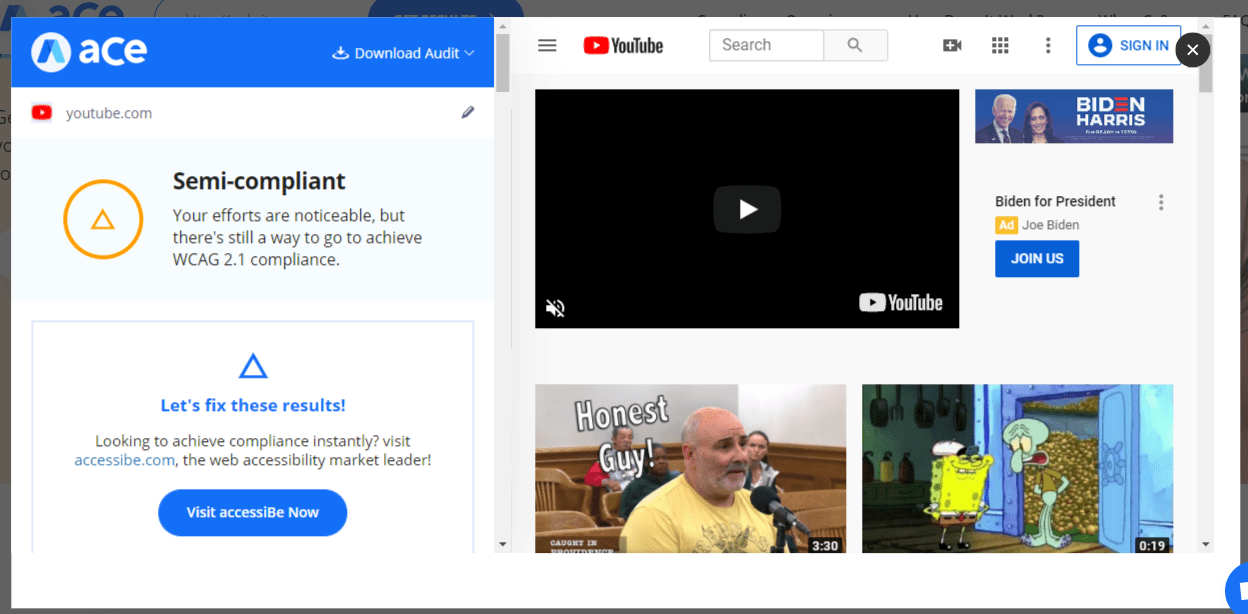 Installing accessiBe and Becoming Compliant
Installing accessiBe and Becoming Compliant
Since we’re on the topic of installing this product onto your website, it should be pointed out that it’s a straightforward thing to do. Quite literally, you only need to insert one line of JavaScript code, and you’ll be good to go!
Once you do this, the accessibility interface we talked about earlier in this review will immediately appear as an integral part of your website. Therefore, from that moment on, your user interface will become much more pleasant to use, and any user will have a significantly better experience.
However, that’s not all installing AccessiBe does. As soon as that is done, the software will initiate an analysis of all pages the website in question has. In 48 hours at most, everything will be in full compliance with the necessary legislation, plus you will even get a certificate proving that. After that, your website will be scanned every 24 hours to find any new content or changes to the existing content you have done and make it more accessible if there’s any need for it.
So, within two days, but probably much sooner, your website will be up to date and fully compliant with all major legal requirements when it comes to web accessibility.
This means that you will be protected from any lawsuits, and since the AI will scan the website for new content on a regular basis and fix what needs fixing, you will not have to worry about this issue ever again!
Compliance
We’ve been talking about compliance quite a bit in this accessiBe review so far, but what exactly are the legal acts you will be in tune with? Well, the list is quite long and impressive.
We’ve already mentioned WCAG once earlier, and we obviously meant the 2.1 version. Still, the reason this is important is the fact that WCAG 2.1 is one of the most influential pieces of legislation on this subject in the world and the standard for most countries around the world. Obviously, ADA Title III and Section 508 are also covered, as are ACA, AODA, and EAA/EN 301549. This means that, apart from worldwide-reaching WCAG 2.1, you are also compliant with regulation in the US, EU, and Canada.
It should also be mentioned that accessiBe’s team closely monitors any and all changes to the aforementioned legislation, so you can be sure your website will always be compliant with the latest versions. In other words, once you install this, you will be in good hands.
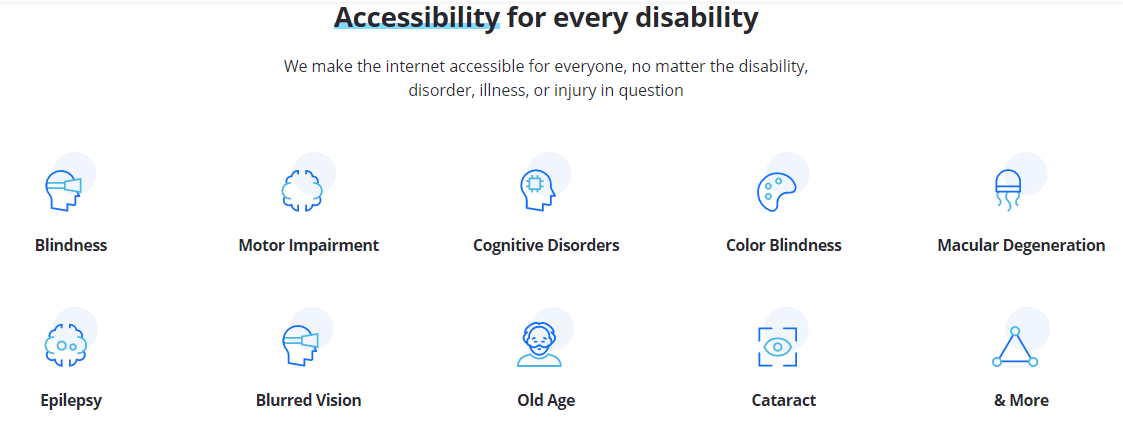 Created with People with Disabilities
Created with People with Disabilities
One of the reasons this product is so successful and why it has made such a big splash upon its launch is that the people behind it thought long and hard about how best to help people with disabilities and consulted them directly to see how best to approach this problem. They actually went to assisted living homes and discussed the problems and worked on the solution with people there for more than a year and a half, and we really think that deserves to be emphasized in this review.
However, the idea was also to provide a solution for small and medium-sized businesses exposed to potential lawsuits thanks to web accessibility legislation and simply did not have the resources needed to become compliant.
And when you compare accessiBe to other similar services, you will see exactly how much easier it is to use and how budget-friendly it actually is. Other similar services primarily aim at big corporations as their clients, but in this case, literally, anyone’s website can become web accessible in a flash.
accessiBe vs. the Competition
Since we mentioned other companies in this business, it’s fair to compare how they work to accessiBe. Like we said, most other companies aim at large corporations and provide counseling, training services, and complex tools, whereas accessiBe is much simpler and much more direct.
Simplicity of accessibe is best seen in the way they treat your website’s source code – accessiBe is installed in one simple line, while many other companies use third parties to gain access to all your databases and full code.
Not to mention that the whole process will cost a lot more and much longer if done manually, while accessiBe does everything automatically and for a fraction of the price.
Another important distinction concerns website design, and this is where the accessibility interface we discussed at the beginning of this review absolutely shines. Thanks to it, you don’t have to change your design one bit, and your users can adjust it however it suits them. On the other hand, other services may have strict guidelines on approaching this and will often even require you to change your website completely, wasting your time and resources.
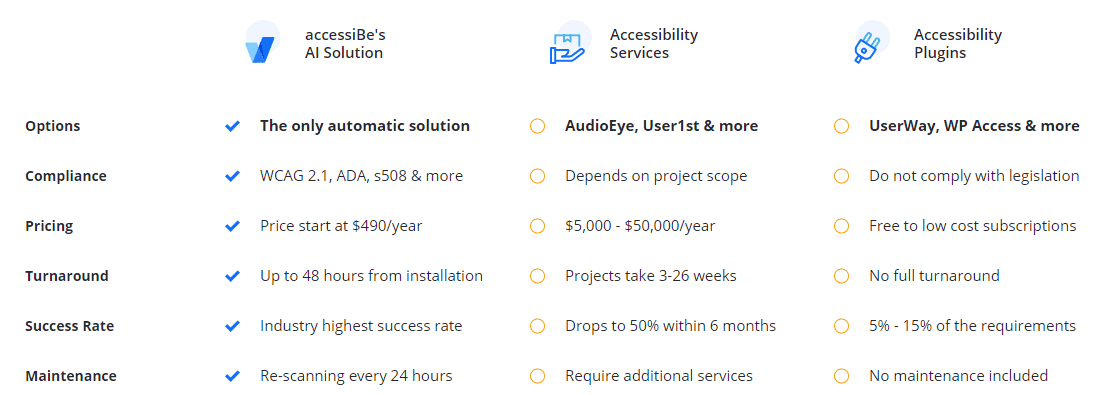 accessiBe Plugin
accessiBe Plugin
Everything we have discussed in this accessiBe review can also be acquired as a WordPress plugin if you’re running that kind of website. And if you take a look at the feedback it has received, you will see that it gets nothing but praise from its users. You will need at least WordPress 4.7 to run it, though, but the process of installing is incredibly easy, just like with any other plugin.
Everything can be downloaded with a single click, and then you simply log into your admin profile and take it from there.
Honestly, if you have a WordPress website, this is probably the best way to resolve any and all web accessibility issues you might have and put your mind at ease.
Pricing
Before we conclude this review, a few words on the pricing. First of all, you need to know that you can start a completely free 7-day trial before you make a purchase, and you won’t even need your credit card for that. Next, a customer can choose between a monthly and an annual subscription model, although it should be noted that you will get two months free if you opt for the latter.
You can opt for four packages, and the only difference between them is the number of pages they cover.
The basic package (called Standard) is meant to be used on websites with 1000 pages, while the biggest one (Jumbo) will cover up to 1,000,000 unique pages! So, no matter the size of your website, you should be covered. The Standard package is an investment of 49$ per month or 490$ per year, Large (up to 10,000 pages) sets you back 149$ or 1490$, depending on the subscription model, Huge (up to 100,000 pages) costs 199$/1990$, whereas the aforementioned Jumbo package costs 349$/3490$.
So, take a look at the size of your website and choose the right deal for you. You’ll be glad you did.
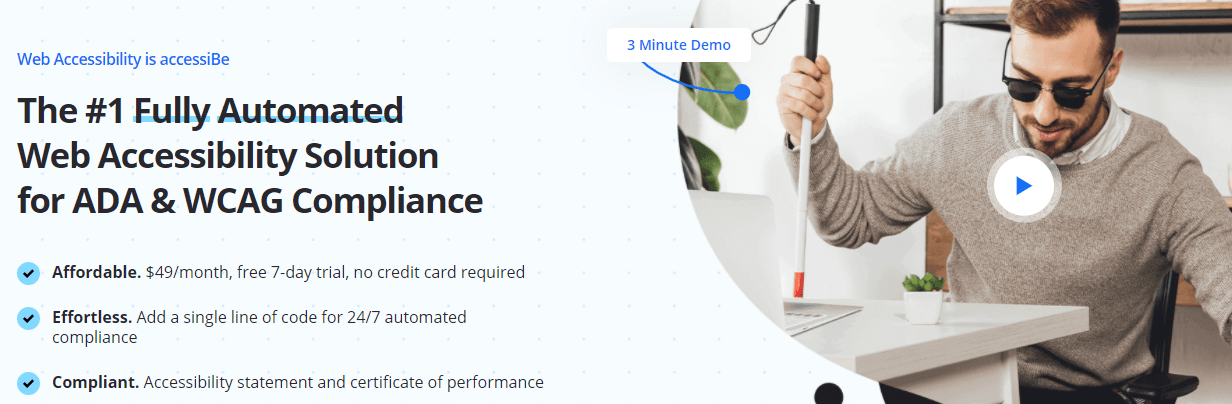 Conclusion
Conclusion
As you can see, when it comes to web accessibility, especially if you’re a small or medium-sized business, you really can’t find a better solution than accessiBe. It offers loads of options that cover a wide array of disabilities and make the whole user experience so much more enjoyable.
We especially liked the audits, which are incredibly detailed and provide a very clear picture of the improvements you need to make. The product is also incredibly easy to install, plus it is based on some very advanced technology, which makes sure every visitor finds what they need easily when they come to your website.
A whole list of relevant legal acts are covered, so you can be sure you are compliant with the right laws no matter where in the world you are. Finally, there is also an excellent WordPress plugin for that particular kind of website, and downloading it and setting it up is equally easy.
So, to summarize in just a few words: accessiBe is the best web accessibility tool on the market and the only tool you need for this particular purpose. It was created in cooperation with real people with disabilities, and it clearly shows.
If you want to reach out to new users and potential clients and make your website much more enjoyable, install this tool right away!
