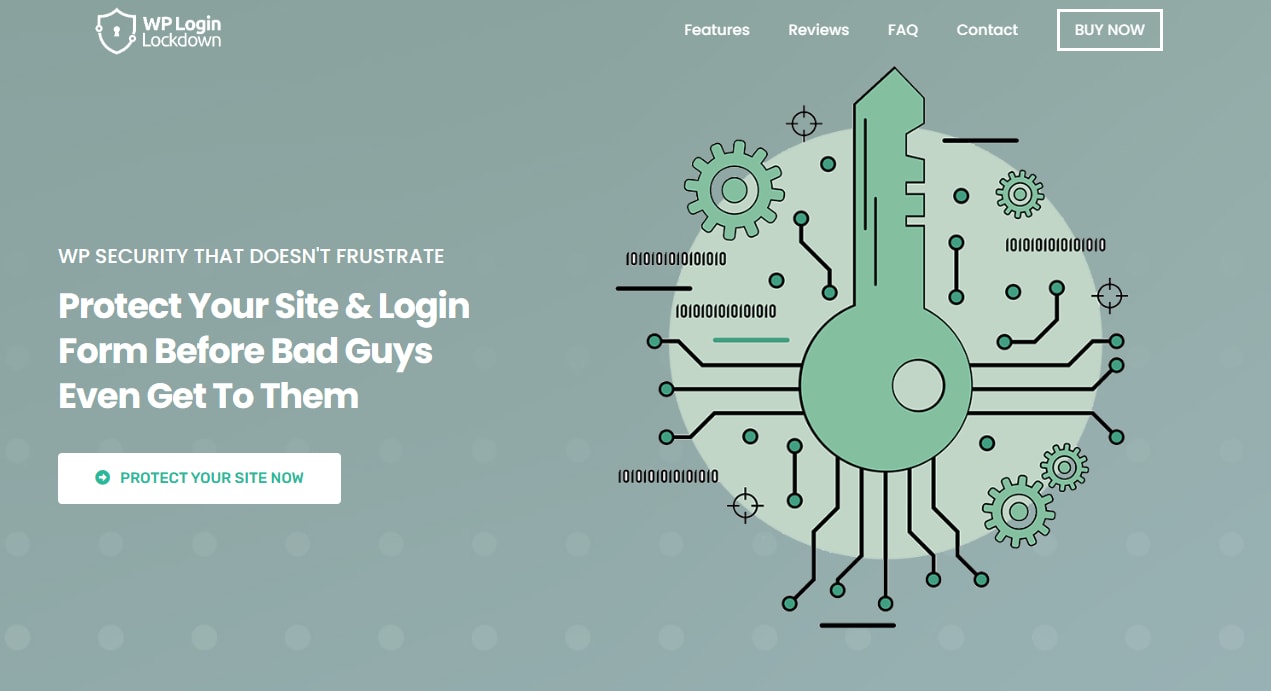Did you know that WordPress powers more than 40% of websites on the internet? Its popularity is constantly rising due to how adaptable is and how easy it is to use it.
Toss in the vast majority of plugins and themes you can play with and no wonder it is a first choice for many when designing their websites.
However, the security of your WordPress website should be your priority because enormous popularity also comes with a huge responsibility.
There can be a variety of issues you can face when owning a site, from malicious software, and buggy plugins to spam bots. Now, I know you might pose a question: “How can I block bots from invading my WordPress login?” Your mind can be relieved, as we’ll reveal the answer later on in this post.
But first, let’s explore why is important to prevent bots from your WordPress login.
Do I Need to Block Bots in WordPress Login?

Yes, absolutely. Bots can seriously compromise the security of your website. The objective of these sneaky little applications is to automate login attempts and decrypt weak passwords so that they can gain access to your website without authorization.
And if they manage to get inside, they may do all kinds of bad things, including steal confidential information or put malware on your computer. You wouldn’t want to find out one day that your private information has been stolen, would you?
You can secure your website by preventing bots from accessing the WordPress login form in the first place. Because of this, it is far more difficult for hackers to invade and cause any damage at all. Show those bots the door if you want to keep your site safe and secure.
Do you want to know how to block those pesky bots? We found an ideal solution for you.
How to Block Bots From Accessing Your WordPress Login Form
First and foremost, you’ll need the right tool to fight those harmful bots. And what better tool to use than WP Login Lockdown? WP Login Lockdown is an excellent and easy-to-use plugin that you can install to your WordPress in no time.
Use the Block Bots Option
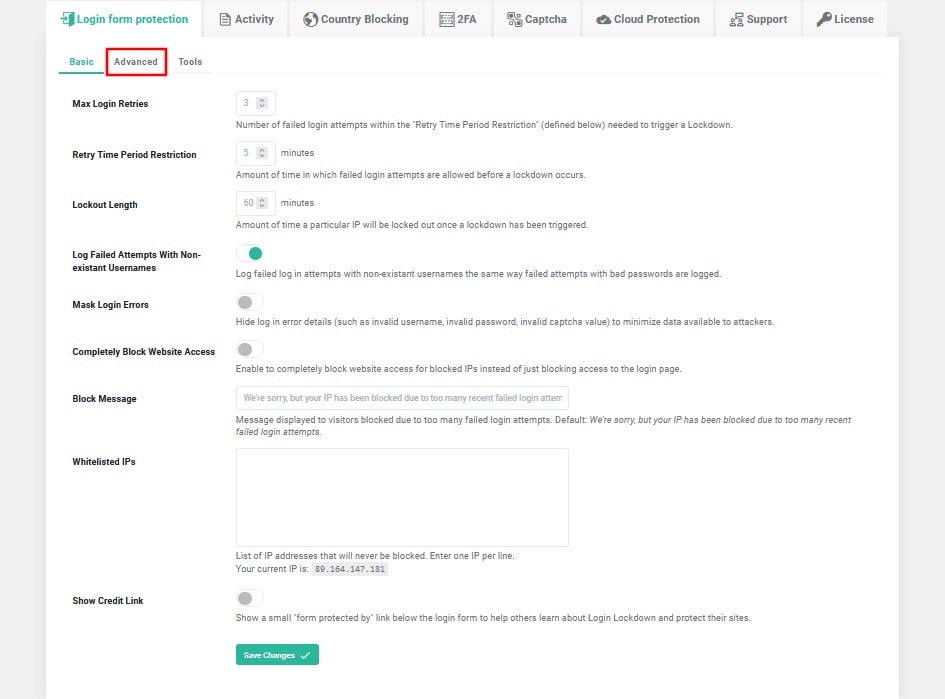
When it comes to WP Login Lockdown, there are many excellent options you can use to your advantage and secure your WordPress login form. From IP blacklisting to brute attack prevention, everyone’s going to find something to straighten their defenses.
However, the best one to fight these little intruders is the “Block Bots” option. You can find that option in the “Advanced” settings tab of your installed plugin.
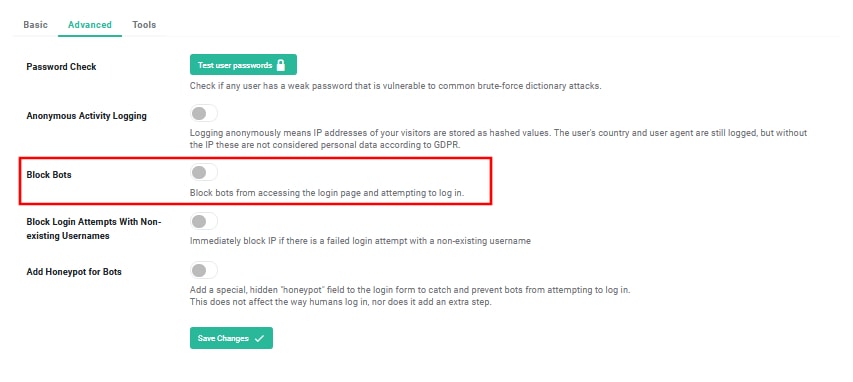
You can say goodbye to tremendous work and complicated settings. All you have to do is to enable the “Block Bots” option by clicking on it. This way, the plugin will automatically detect bots of any kind and immediately block them. Easy, wouldn’t you agree?
But what if I tell you there is a way to enhance your security even further?
Add Honeypots for Bots
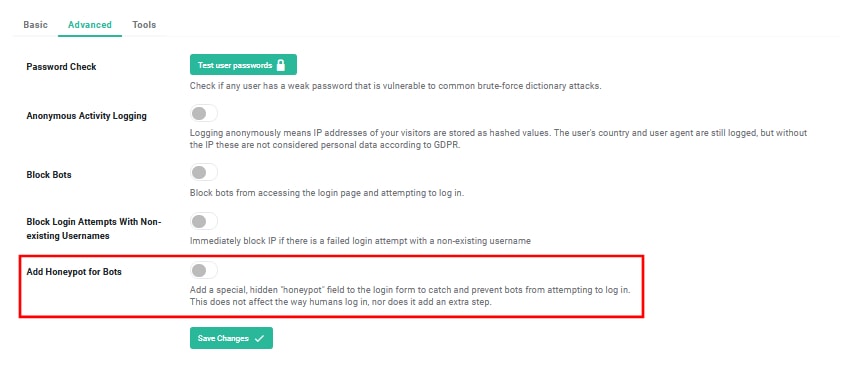
Also located in the “Advanced” settings tab, you can use this awesome feature called “Add Honeypots for Bots”. Just below “Block Bots” you can activate it by clicking on the button.
This option, when enabled, adds a special, invisible “honeypot” field to the login page to help identify and prevent bot attempts to log in. That way, the plugin creates and lures any kind of bot.
A bot will fall for the trap and fill out this bogus field if it attempts to fill out your form, which will result in an automatic block. There is no need to introduce a new step or alter the way users log in.
In Conclusion
To sum up, it’s vital to take precautions to stop bots from accessing your login form because they pose a severe risk to the security of your WordPress website.
By using the WP Login Lockdown plugin and enabling the “Block Bots” option, you can quickly detect and block bots from accessing your login page.
Moreover, by enabling the “Add Honeypots for Bots” option you can give your WordPress site an additional layer of security. Bots will fall for the set “Honeypot” traps and will be blocked immediately.
These few measures will greatly improve your website’s security and guard against illegal access, making it a safer environment for you and your users.