Being efficient is all about knowing what you spend your time on and how much of it you actually waste. Besides, just knowing how you’ve spent your time having to switch between tools and apps can be daunting and, at times, even demoralizing. We’ve all experienced that workday where we promise ourselves that we’ll work for 8 hours straight, and then we spend 4 of those on checking Instagram and other social media platforms. So, if you’ve ever found yourself in this situation or one similar to it, you need productivity tools.
But, to evade switching between multiple apps, you can opt for those with a Chrome extension.
In this article, we’ll list the top 9 best Chrome extensions to improve your efficiency. Keep reading, and don’t get distracted.
Grammarly
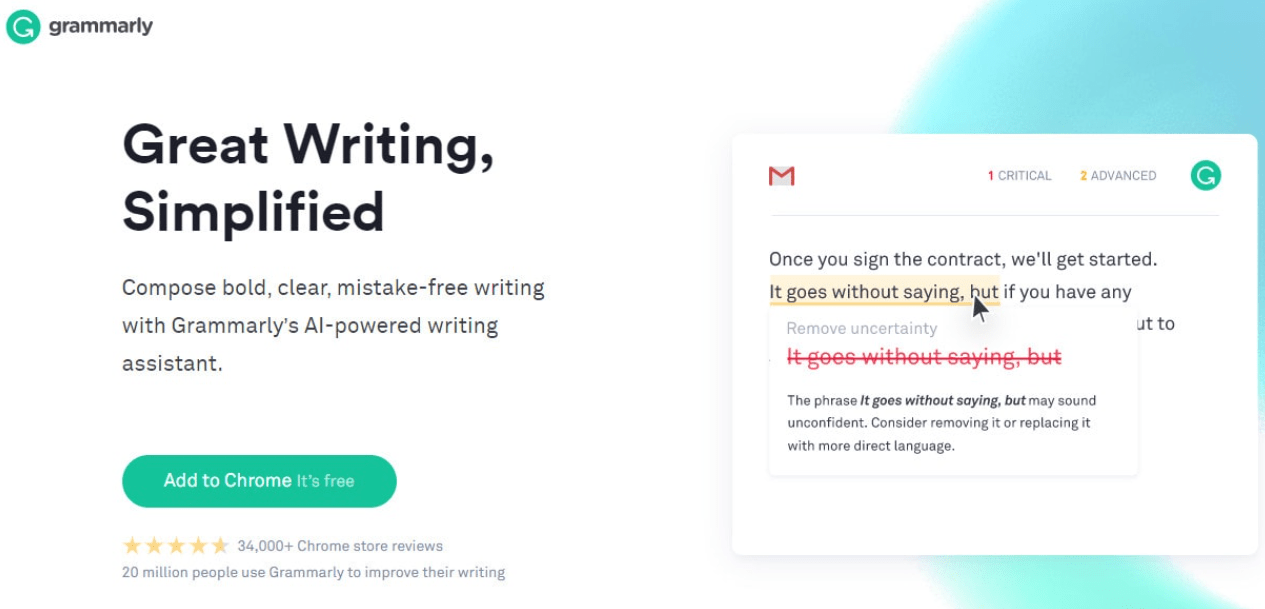
Grammarly has to be our number one efficiency tool. This is much more than just a spell-checker. It’s AI technology takes context into account and provides suggestions on how to improve your writing, like; deleting repetitions, unnecessary adverbs, or even rephasing whole sentences to make them simpler and easier to read.
A free version can be installed as a Chrome extension, and it’s more than enough for everyday use. However, if you want to have access to some advanced features, including a plagiarism checker, you might have to upgrade to a premium plan.
StayFocusd
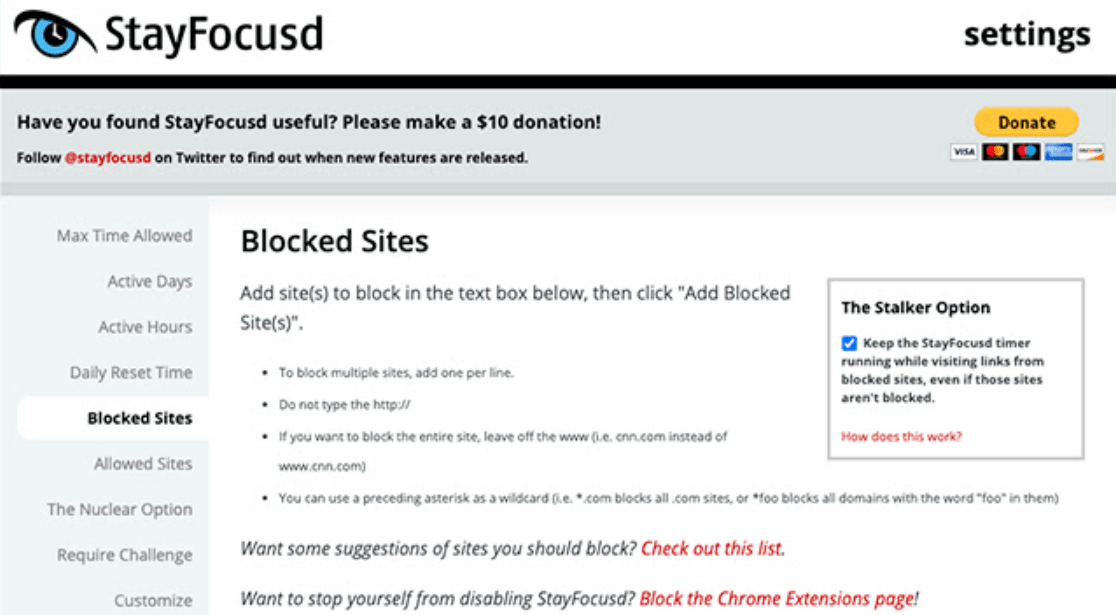
Having problems with procrastination? StayFocusd could be that final push to stop you from wasting your time finally. If you cannot stop yourself from procrastinating, use StayFocusd to make yourself stop.
This tool can help you limit the time you waste by restricting any website for a period of time. You set how long and which websites, so if you’re often distracted by social media, block all of them for three hours and work in peace.
Momentum
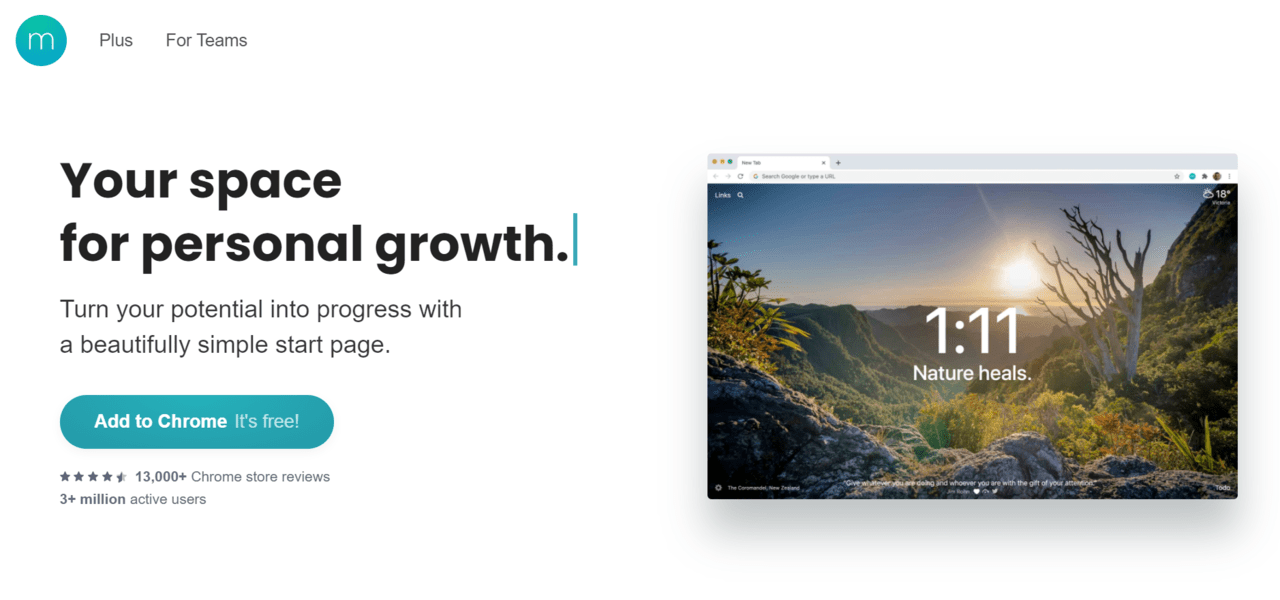
If motivation and organization is your main issue when working, give Momentum a try. This handy extension provides you with the possibility to transform your tabs into a personalized dashboard and hype you up for the upcoming workday. Stay on the right track by adding daily motivational quotes, creating to-do lists, and adding customizable efficiency questions.
Set your daily goals, monitor your list as you’re working, and cross off the moment you’re done. You’ll have a better overview of what needs to be done, as well as the satisfaction of having completed all of your tasks for the day.
AdBlock Plus
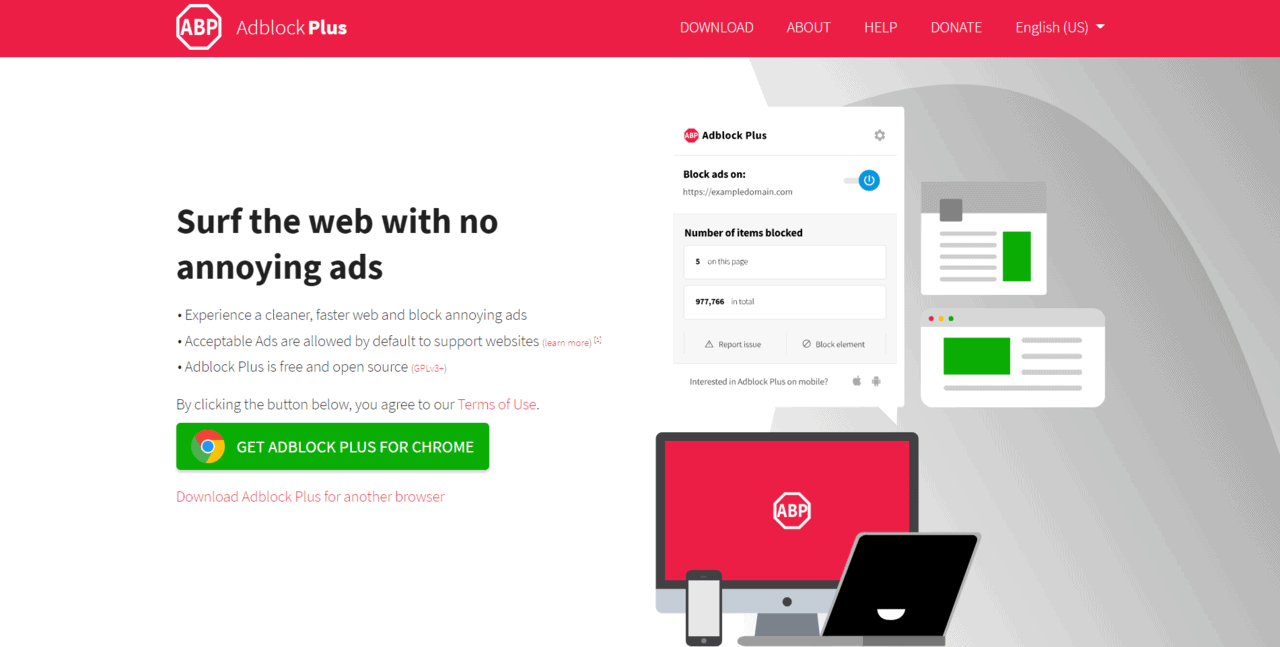
While many wouldn’t really call this a productivity tool, we’d beg to differ. Ads are rather annoying, especially when you’re supposed to be working. If your job requires any research, you’re probably spending a lot of time trying to fight a seemingly never-ending onslaught of popups and ridiculous ads. To remedy that issue, all you have to do is download AdBlock Plus.
This browser extension blocks every ad coming your way, including social media and sites like YouTube. However, if you want to enable ads for websites or creators you enjoy, you’re more than free to do that in the customization tab.
Diigo
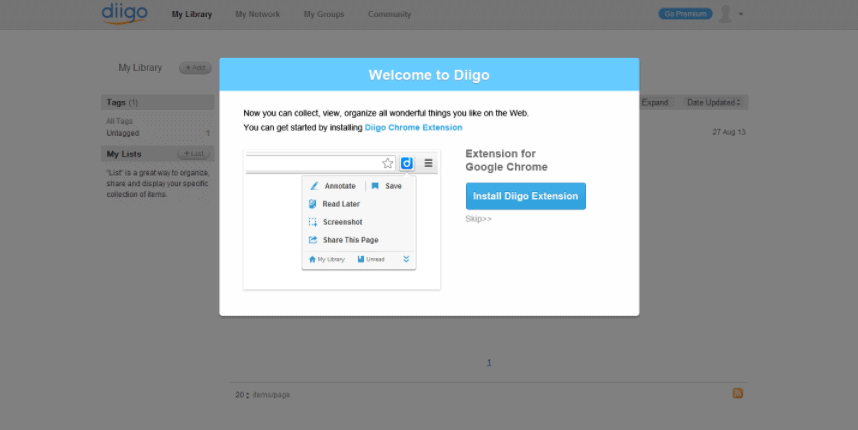
Have to do a lot of research online, and you spend hours collecting all of the materials only to forget where everything is? Let us introduce you to Diigo.
Diggo utilizes a simple drag-and-drop UI that allows the user to annotate, save the page as a bookmark, or screenshot the parts needed later. There are even option to share your notes on social media if you so desire. This can help organize research better and access it later without having to rummage through the web again.
You will need to create an account if you wish to use it, but the extension itself is free, so all things considered, creating an account is a small price to pay.
Boomerang
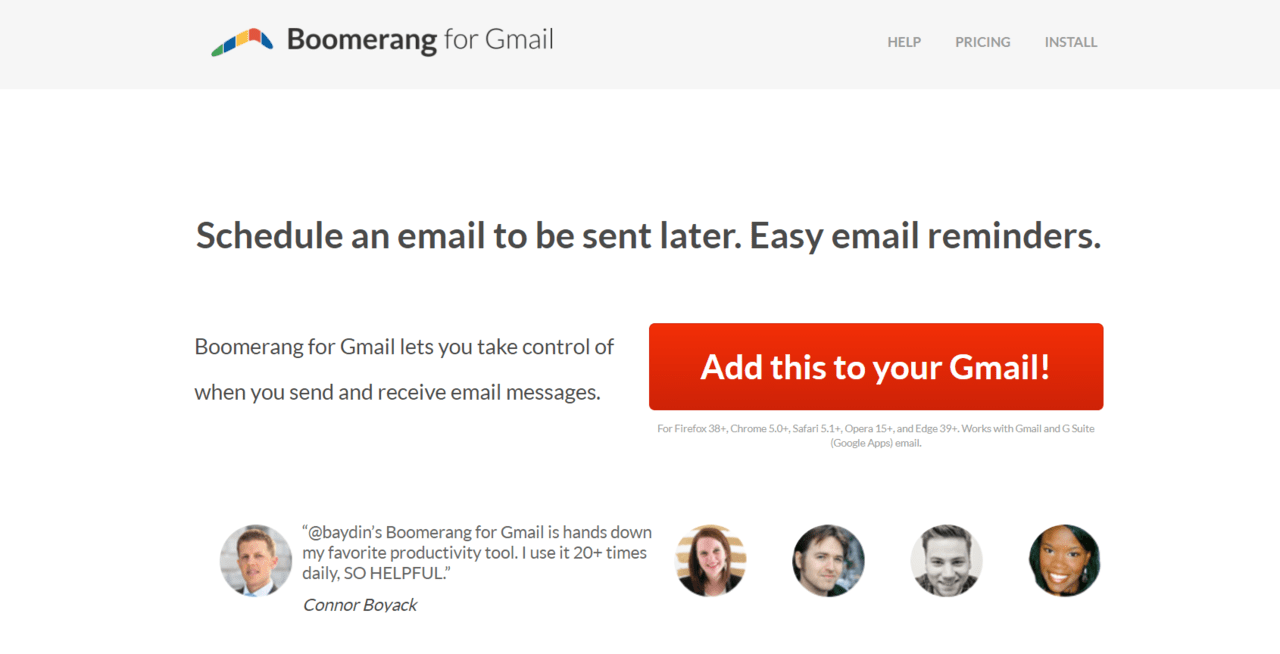
Boomerang can be a super handy tool for those who have to send many emails and seem to forget about them all too often. With this extension, you can easily write an email and schedule it to be sent later, even if you’re away and not there to monitor it. It even comes with a feature that allows you to track your emails and see whether the recipient has opened them or not.
The AI writing assistant can also help you compose better emails, as well as analyze them once you’ve completed them, and tell you if they’re likely to get a response.
Clockify Time Tracker
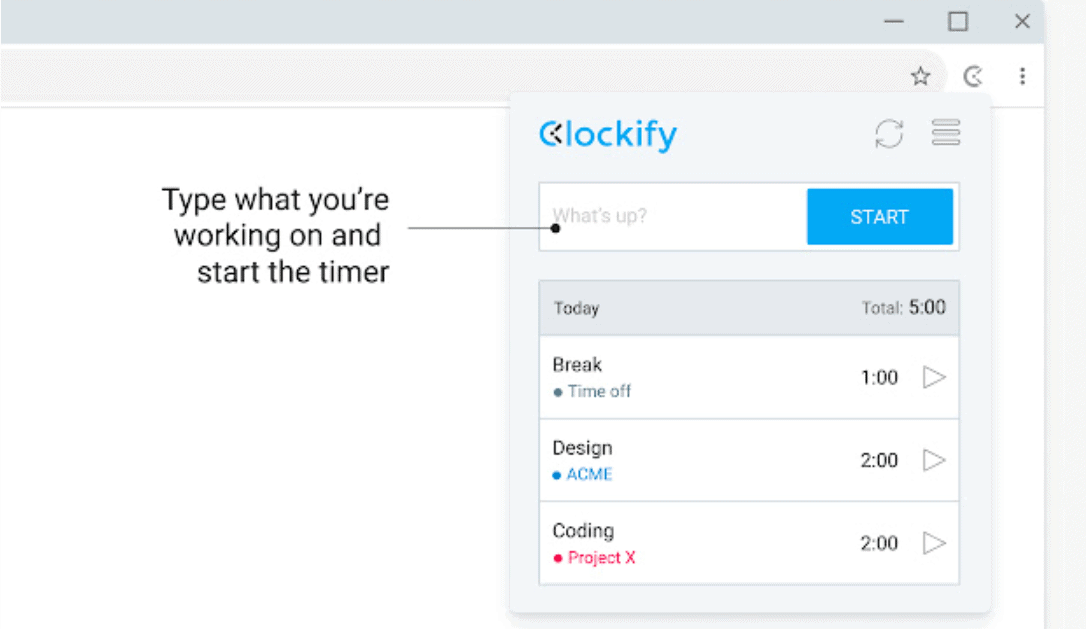
Clockify is a great addition to anyone working from home or any person for that matter that would like to know exactly how much time they spend working on a certain project.
Simply name your project, and start the timer. You can easily track your productivity and even set up break times that won’t be counted into your overall work time.
RescueTime
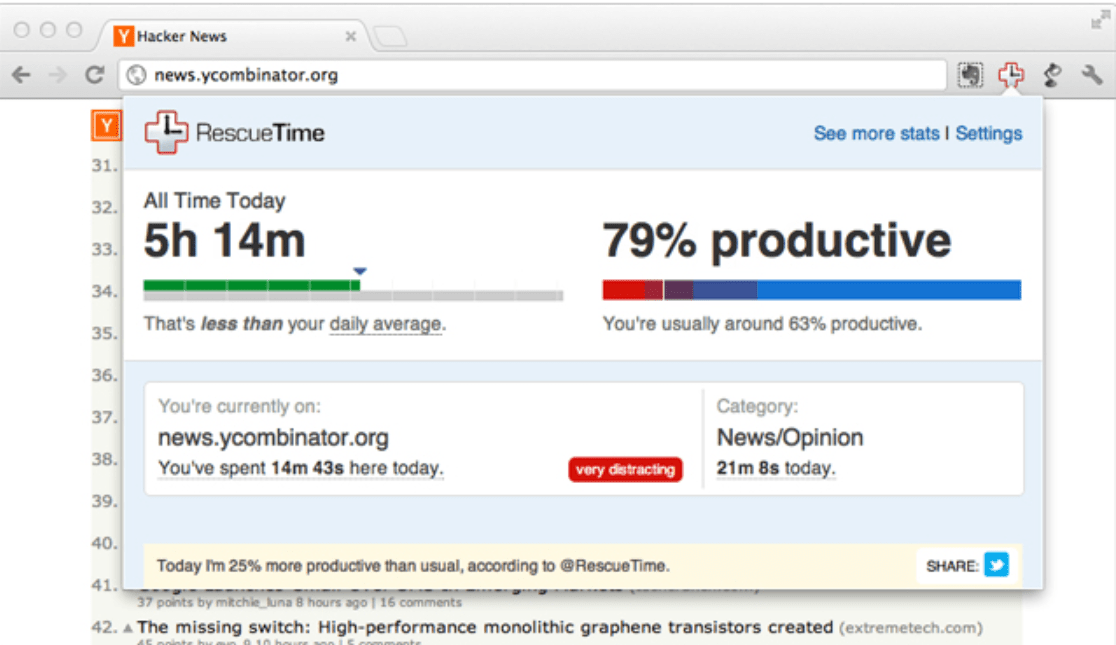
RescueTime is similar to the previous entry on our list but more geared toward those prone to procrastination. To get your work in order and be as efficient as possible, one must first understand how much time they spend working and how much time goes to waste by idling about. This extension records how much you actually worked, as opposed to scrolling on YouTube or Facebook. So, you can get a true picture of how much you’re working.
TooManyTabs
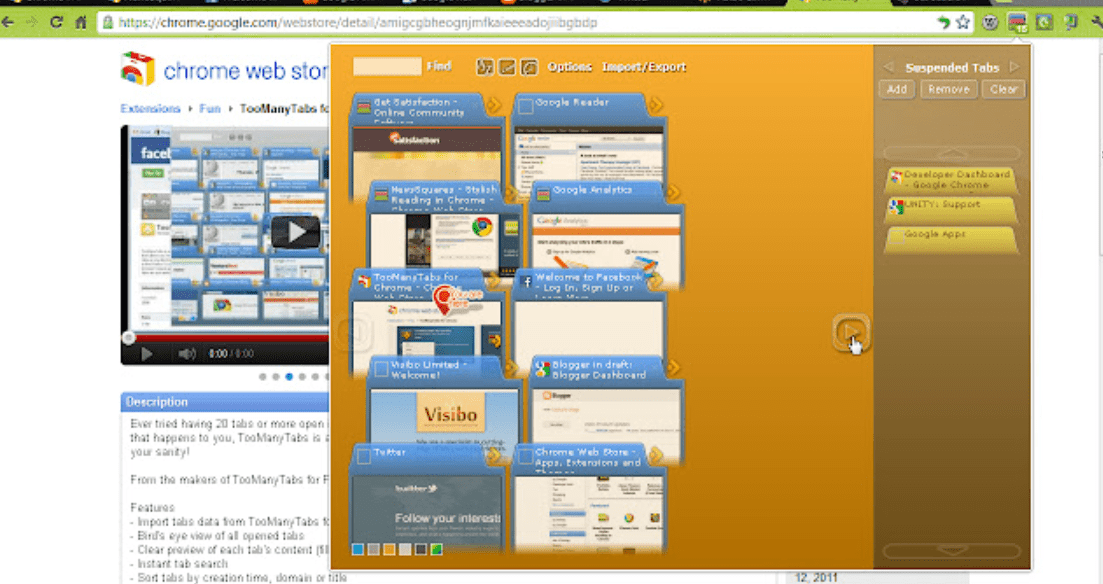
When researching, you’re bound to have a lot of tabs open, and if there’s more than 20 open at the time, there’s no way you’ll know where anything is, and that’s exactly where TooManyTabs comes in.
This handy extension helps you manage your tabs and reduce their overflow. It makes your workflow so much more seamless and your research easier to navigate.
Get Efficient with Chrome Extensions
These are some of our favorite Chrome extensions that help get work done much faster. Hopefully, they can do the same for you too. If you have any other recommendations or questions, feel free to let us know in the comment section below.
