In a world where visuals reign supreme, creating stunning graphics has become an essential skill for anyone looking to stand out—whether you’re a small business owner, a social media influencer, or simply someone who loves to express creativity. Canva has long been hailed as the go-to platform for DIY graphic design enthusiasts, offering user-friendly tools and templates that simplify the creative process. However, what happens when you crave something different? When your artistic vision demands more than just cookie-cutter designs?
Fear not! There’s a wealth of alternative platforms that can elevate your graphic design game beyond the ordinary. In this article, we’ll explore three of the best Canva alternatives that not only match its ease of use but also provide unique features and functionalities tailored for ambitious creators like you. From advanced customization options to specialized tools that cater to niche markets, these platforms will unleash your creativity in ways you never thought possible. Ready to take your DIY graphic design skills to new heights? Let’s dive in!
What is Canva and Its Limitations?
Canva has revolutionized the way individuals and businesses approach graphic design, offering a user-friendly interface that democratizes creativity. With its drag-and-drop features and extensive library of templates, anyone can create professional-quality graphics, regardless of their design experience. However, while Canva excels in accessibility and versatility, it isn’t without limitations. One notable concern is the platform’s tendency to lead to cookie-cutter designs—these widely used templates can make projects feel less unique or original.
Moreover, advanced designers often find themselves stifled by Canva’s lack of robust customization options. While basic editing tools are readily available, more complex features commonly found in professional design software, such as detailed vector manipulation or comprehensive color grading options, remain largely absent. Additionally, collaborative features can sometimes feel cumbersome—editing large teams’ projects may lead to a tangled web of conflicting edits and revisions that detract from seamless workflow. For those seeking more control over their creative processes or who wish to truly stand out with distinct designs, exploring alternatives might be the best path forward.
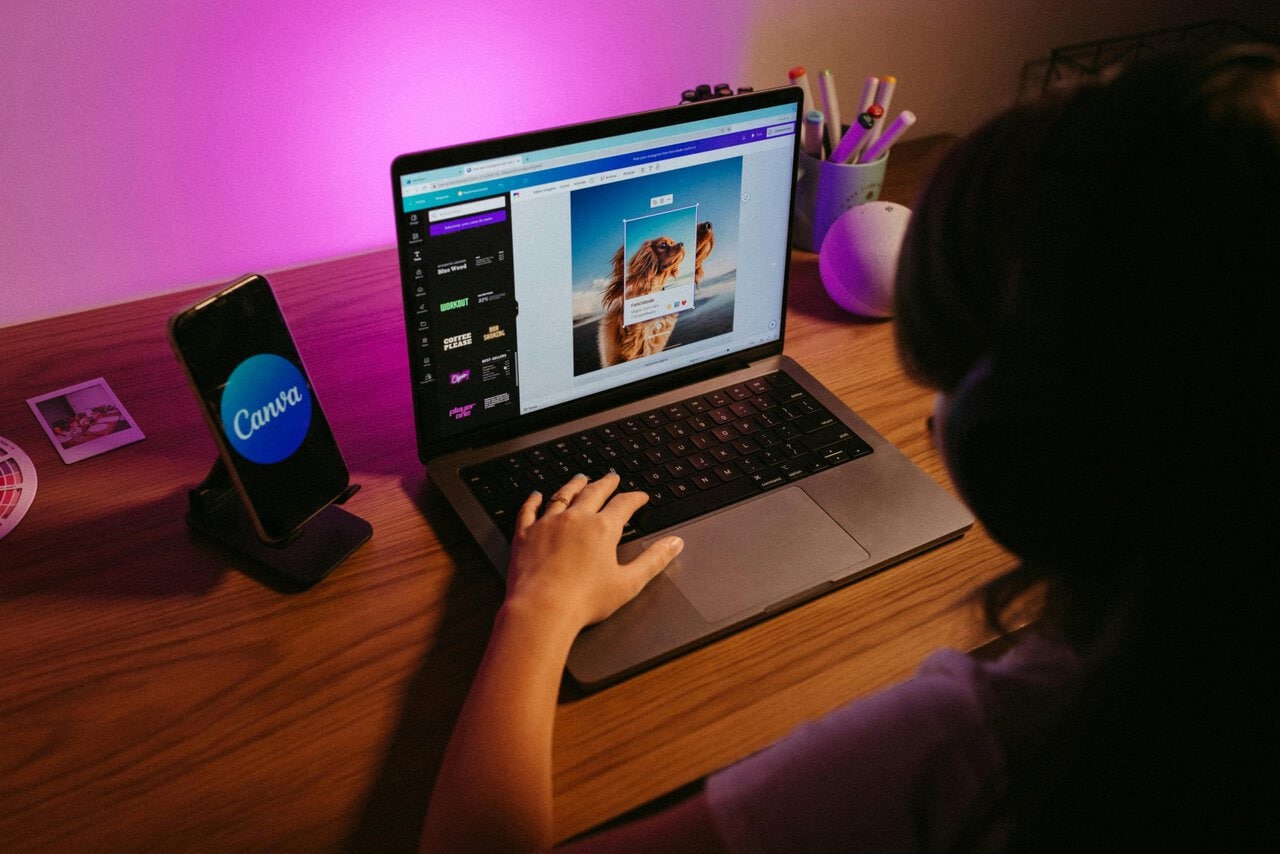
Why Look for Alternatives to Canva?
While Canva has gained immense popularity for its user-friendly interface and expansive template library, it may not cater to every user’s distinct needs. One major consideration is the level of customization; while Canva provides a solid range of templates, users seeking more intricate or unique designs might find themselves feeling constrained. Exploring alternatives can unlock tools that allow for deeper creative control and bespoke design features tailored to individual projects.
Moreover, some users are looking for fresh aesthetics or specialized functionalities that Canva may not offer. For instance, graphic designers who require advanced illustration capabilities might benefit from platforms like Adobe Express or Affinity Designer, which provide powerful tools alongside intuitive workflows. Additionally, concerns around subscription fees can prompt users to seek one-time purchase options or free software that delivers equally robust results—allowing budget-conscious creatives the freedom to innovate without limitations. Ultimately, considering alternative design platforms empowers individuals to discover unique styles and features that resonate better with their vision and goals.
Adobe Express
Adobe Express is a powerhouse for those looking to create stunning graphics without extensive design experience. This user-friendly platform seamlessly integrates Adobe’s robust design capabilities, offering a wealth of templates tailored for social media posts, presentations, and marketing materials. What sets Adobe Express apart is its rich library of high-quality stock images and assets sourced directly from Adobe Stock, allowing users to effortlessly enhance their projects with professional-grade content.
One standout feature of Adobe Express is its ability to facilitate collaborative work through shared access and real-time editing. Teams can brainstorm ideas in one seamless working environment—whether you’re crafting an eye-catching flyer or putting together a promotional video. Moreover, the platform’s AI-powered tools assist in optimizing designs by providing suggestions that can elevate both aesthetics and effectiveness. Whether you’re a seasoned designer or just starting your creative journey, Adobe Express offers the flexibility and innovation needed to bring your vision to life quickly and effectively.

Visme
Visme stands out as an exceptional alternative to Canva, particularly for those who crave versatility in their designs. It offers an expansive library of templates, infographics, and data visualization tools that can elevate any project from ordinary to extraordinary. What truly sets Visme apart is its focus on storytelling through visuals. Users can easily create engaging presentations, reports, and interactive content that captivate audiences and convey information clearly.
Moreover, Visme prioritizes collaboration by allowing team members to work together in real-time on projects, facilitating seamless communication. The platform’s intuitive drag-and-drop interface makes designing accessible even for those without a graphic design background. With its robust analytics feature, users can track how their visual content performs across various platforms—an invaluable asset for marketers looking to refine their strategies based on audience engagement. Whether crafting a sleek infographic or a comprehensive presentation deck, Visme empowers users with the tools they need to bring their creative visions to life while fostering collaboration and data-driven insights.
Snappa
Snappa stands out as a powerful contender in the realm of DIY graphic design, particularly for those who crave speed without sacrificing quality. With its intuitive drag-and-drop interface, users can effortlessly create stunning visuals for social media posts, blogs, and marketing materials in mere minutes. One standout feature is its extensive library of high-resolution stock photos and pre-designed templates tailored to diverse industries—ensuring that even the most novice designer can produce professional-looking graphics.
What truly sets Snappa apart is its commitment to optimizing workflow. Unlike many other platforms that require subscriptions or pay-per-use models, Snappa offers a free-tier option with generous capabilities—making it an attractive choice for freelancers or small businesses on a budget. Moreover, the tool’s ability to resize designs with just one click ensures your graphics will always be platform-ready, presenting no barriers to reaching wider audiences across different channels. This blend of convenience and versatility makes Snappa a must-try for anyone looking to elevate their visual content game.

Tips for Choosing the Right Design Tool
When selecting the right design tool, consider not just the features but also how comfortably it fits into your creative workflow. A user-friendly interface can drastically reduce the learning curve, allowing you to focus on unleashing your creativity rather than wrestling with complicated software. Look for tools that offer customizable templates and assets; these can streamline your design process while still providing sufficient room for originality.
Additionally, assess the collaborative features of potential design tools if you’re working within a team. Real-time editing and feedback options are invaluable for iterative projects where ideas evolve at a rapid pace. Don’t overlook the importance of community support, tutorials, and resources provided by the tool; a vibrant community can be an enormous asset when tackling complex design challenges or seeking inspiration for new projects. Ultimately, choosing the right design tool is about finding a balance between capability and comfort that resonates with your unique creative style.
Conclusion: Finding Your Perfect Design Solution
In your quest for the ideal design solution, it’s crucial to recognize that the perfect tool aligns not just with your creative vision but also with your workflow. While Canva offers a robust platform for DIY graphic design, its alternatives each bring unique features and advantages tailored to different user needs. Whether you prioritize versatility over ease of use or seek advanced capabilities without a steep learning curve, embracing alternatives can invigorate your design experience.
As you explore these options, consider how each tool complements your specific projects—be it social media graphics, presentations, or printed materials. Investments in platforms that offer customization and flexibility can elevate your creations from ordinary to extraordinary. Ultimately, choosing the right graphic design solution is about enhancing your creativity while streamlining processes; trust yourself to experiment and discover which alternative helps you unlock new artistic potentials.
