We won’t be reinventing the wheel when we say that in order to run a successful site, you’ll need a good hosting service. By now, this is common knowledge to all. You could have the best content in the world, but if your site is slow or constantly crashing, traffic will be low, and even visitors that do come to the site won’t have a memorable experience and won’t be likely to come again. With a hosting service that’s up to standard, these types of problems won’t pose an issue.
The good thing when choosing a hosting service is that there’s more than enough to go around, meaning there’s a high probability everyone will be able to find the perfect solution. Unfortunately, the pure quantity on offer inevitably leads to more poor solutions than good ones. Don’t get us wrong, everyone will have a nice site and offer you a high caliber service, but few will actually deliver on those promises.
To keep your mind at ease, we’ve taken it upon ourselves to find a solution that works as intended.
With WebHostingPad, you’ll be covered from the first steps of migration well into support long after your site has gone live.
Without further ado, let’s break it down…
WordPress platforms
Let’s start with the platform you’d be using to manage your site. No surprises here – it’s WordPress. The most common platform out there will be provided free of charge with every payment plan and will be available for install in a premade 1-click package. Getting into web management for the first time this way will save you the hassle of having to set everything up from the ground up. Those with more experience know that process seems easy enough, but always tends to get overly complicated for no apparent reason every time. Why put yourself through that – eliminate it entirely and get to the real work that much sooner.
 Even that real work will get much easier because, along with access to WordPress, you’ll be provided with the Weebly site builder. Even if you’re new to the field, you’ve probably heard of visual builders that are replacing default WordPress editors more and more. The reason for this is in the nature of visual builders themselves. They enable you to customize your site in real-time, with simple drag and drop elements you can then customize further within the site preview window. Because all the changes you make are instantly visible, there’s no need to jump from one tab/window to the next over and over. Most visual builders, including Weebly, automatically responsive, meaning that they scale the site to fit into the display mode of the screen you’re using. Since browsing the web is done on our phones now, much more than on desktops, this feature is essential for site-building. On top of that, visual builders require minimal coding experience – they’re instantly accessible to a much larger audience. With WHP, you’ll get access to the builder within the hosting package integrating it flawlessly with all other available features.
Even that real work will get much easier because, along with access to WordPress, you’ll be provided with the Weebly site builder. Even if you’re new to the field, you’ve probably heard of visual builders that are replacing default WordPress editors more and more. The reason for this is in the nature of visual builders themselves. They enable you to customize your site in real-time, with simple drag and drop elements you can then customize further within the site preview window. Because all the changes you make are instantly visible, there’s no need to jump from one tab/window to the next over and over. Most visual builders, including Weebly, automatically responsive, meaning that they scale the site to fit into the display mode of the screen you’re using. Since browsing the web is done on our phones now, much more than on desktops, this feature is essential for site-building. On top of that, visual builders require minimal coding experience – they’re instantly accessible to a much larger audience. With WHP, you’ll get access to the builder within the hosting package integrating it flawlessly with all other available features.
Hosting platform
As you must well know, WordPress represents the backend section where you manage all your plugins and add-ons, customize the look of your site, publish your content, and much more, but all related to the connected frontend where your visitors see your work. There is, however, another part to site management, and that pertains to hosting management.
Just like you’ll be getting access to WordPress, you’ll also be getting access to another industry favorite – cPanel. cPanel represents a Linux based platform that acts as a dashboard where you’ll manage everything your site consists of aside from the content part.
This includes:
- Overviews of all your sites with accompanying data like disk usage or backup status
- All MySQL databases your sites are using
- A list of all domains
- Email and everything pertaining to it – mail accounts, mailing lists, filters, encryptions, etc.
- Metric data for visitors, errors, uptime, etc.
- Security features like the IP blocker, hotlink protection, etc.
- Preferences like user management and language selection
Highlighted here are just the core features. There’s much more available, especially for advanced users who have the knowledge to make the most of all the features. Just imagine, all of this at your fingertips, waiting to be connected together into the perfect site.
Site transfer
If you don’t already have a site, then your first step after opting to use WHP as our hosting service is to start using everything we’ve mentioned above and build your site up. On the other hand, if you already have a site that’s using a hosting service already and want to keep it, you’ll first need to transfer it. Luckily, WHP gives you one free transfer per account where all your website files and databases are brought over. Elements such as email addresses, subdomains, etc. will need to be made anew within cPanel for WHP. Anyone who’s ever done a manual transfer will view this as a blessing because these things tend to turn from a couple of hours of work to a lost weekend. The free transfer feature is just one in a line of them, all designed to make your life easier.
Domains and email
If the site is transferred over from a different hosting service, you’ll have the option to keep the domain name. Generally, this is the way to go, since your visitors are already accustomed to accessing your site in a certain way, so why change it. In case you’re making a new site or are insistent on changing an old one, you’ll need to set up a domain. WebHostingPad will provide you with free domain registration for the first year after you sign up, so you won’t have to worry about anything other than naming it.
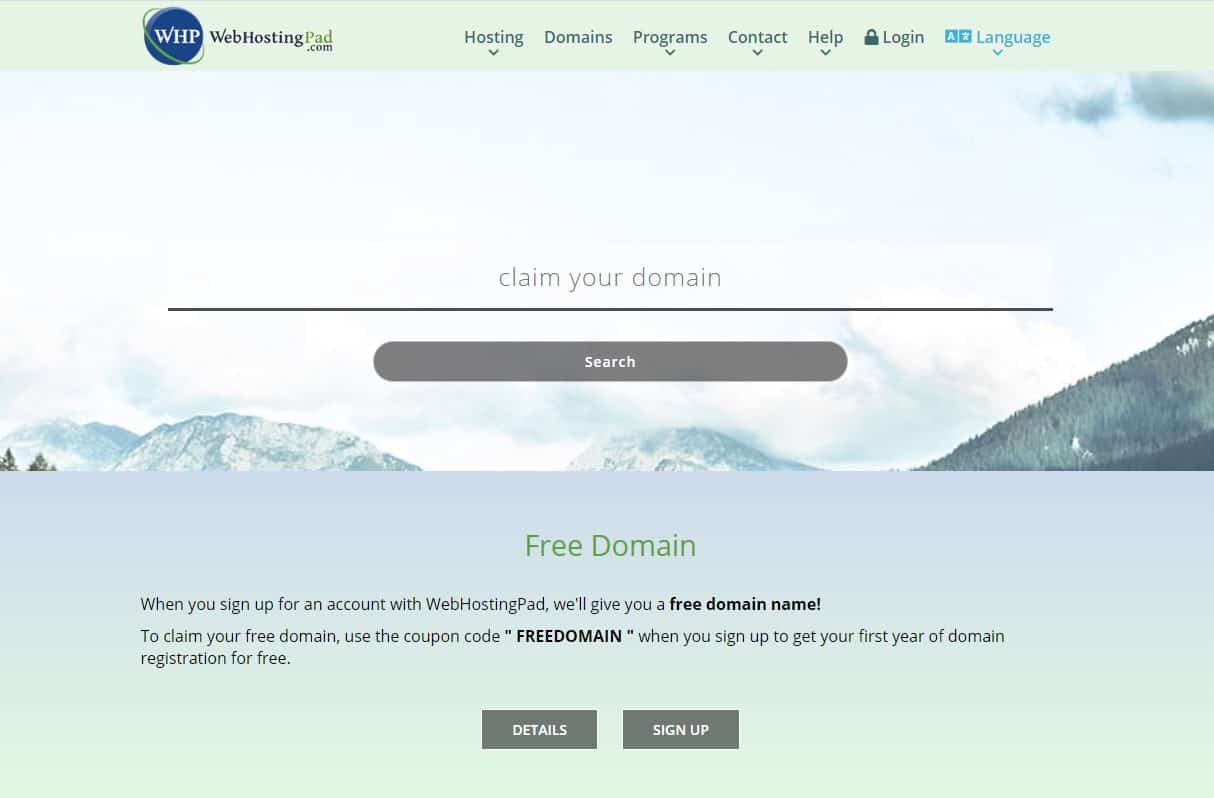 The name itself isn’t something to be taken lightly. You must choose something clear and easy for potential visitors to remember. That way they’ll more likely input it in the browser directly instead of searching for it through Google every time. The name alone is just part of the whole package because the domain extension is just as important. An extension will have a direct impact on things like search results or site recognition. The most common extensions are probably .com, .net, and .org; however, that also makes them the most sought-after. You could build your site using one of the preferred ones, but you can also mix it up with any of the hundreds more that are available to you, differentiating your site in the process. All these actions are done directly through WHP, from checking name availability, choosing the extension, and finally registering the domain – you won’t have to leave the tab your working in.
The name itself isn’t something to be taken lightly. You must choose something clear and easy for potential visitors to remember. That way they’ll more likely input it in the browser directly instead of searching for it through Google every time. The name alone is just part of the whole package because the domain extension is just as important. An extension will have a direct impact on things like search results or site recognition. The most common extensions are probably .com, .net, and .org; however, that also makes them the most sought-after. You could build your site using one of the preferred ones, but you can also mix it up with any of the hundreds more that are available to you, differentiating your site in the process. All these actions are done directly through WHP, from checking name availability, choosing the extension, and finally registering the domain – you won’t have to leave the tab your working in.
Just like not all domains are equal, the same goes for email addresses. Businesses that use generic ones tend to have a weaker impact than those that use custom addresses. Think about all the times you’ve gotten emails ending with @gmail.com. Privately, it’s absolutely fine, but in business, because a custom option is so widely available, it comes off as uninterested at best and unprofessional at worst. Now with WHP, you’ll be able to create custom addresses with your email hosting your domain name. Not only will it look more professional, but you’ll also be further promoting your business this way.
Infrastructure and security
Features are all fine and good, but to live up to your promises, you need to have the infrastructure that’s able to support everything. Probably the most important promise to keep is 99,9% uptime.
Uptime is, without a doubt, the most important metric for a hosting company.
If your site is down, you might as well not even have it, so it’s understandable site owners and managers are sensitive in this regard. To help with the uptime and speeds is the top-end SSD technology used in all available plans. Enabling the usage of this type of hardware to all customers, not just the ones on higher-paying tiers, shows the commitment to providing the best service possible for every one of their customers.
Security is something no one notices until things go wrong. Really, it’s not your job to notice after all, but that of your service provider. Because of its nature to stay “in the shadows,” providers can devote less time to security instead of focusing on fixing problems once they occur i.e., become visible instead of preventing the issues, to begin with. With WHP, you’re covered on both ends.
For prevention, there are automated malware scans and quarantine processes in place, making your site resistant to malicious software.
In those rare cases that something does happen, you’ll be covered in two ways. First of all, there’s a 24/7 support system in place, handling the issue anytime it arises. Secondly, backups are made automatically on a weekly basis, ensuring that even if the worst happens and you must roll back to the previous version, you won’t lose that much content because the backups are so frequent. With these three contingencies in place, the chance of a serious meltdown falls to minuscule numbers. To top it all off, all your sites will get the SSL certificate showing visitors you adhere to industry standards making their data safe.
Conclusion
With so many to choose from, finding a good hosting service can be an arduous task, especially when you consider that problems usually don’t start right away, but a little down the road. That’s why recommendations such as these go a long way – we’ve already done the testing and comparisons, leaving you to simply go through our summaries to find an option that works for you.
With WebHostingPad, we were pleasantly surprised by the number of features provided as well as the stability and speed of the hardware. If our findings don’t sway you their way, you can always try it out for yourself and opt-out if you’re not satisfied with the 30-day money-back guarantee, even though we firmly believe those cases will be rare. They simply have too many things going for it not to meet your expectations and, in most cases, exceed them.
