Cybercrime is undeniably increasing globally, with frequent data breaches occurring. Big corporations are often prime targets due to their possession of valuable data, whereas small enterprises are vulnerable due to their less robust security protocols. It’s crucial not to be apathetic about safeguarding your data as everyone faces potential risks. Hence, we aim to offer five essential cyber security tips that can be promptly applied to fortify your IT system security.
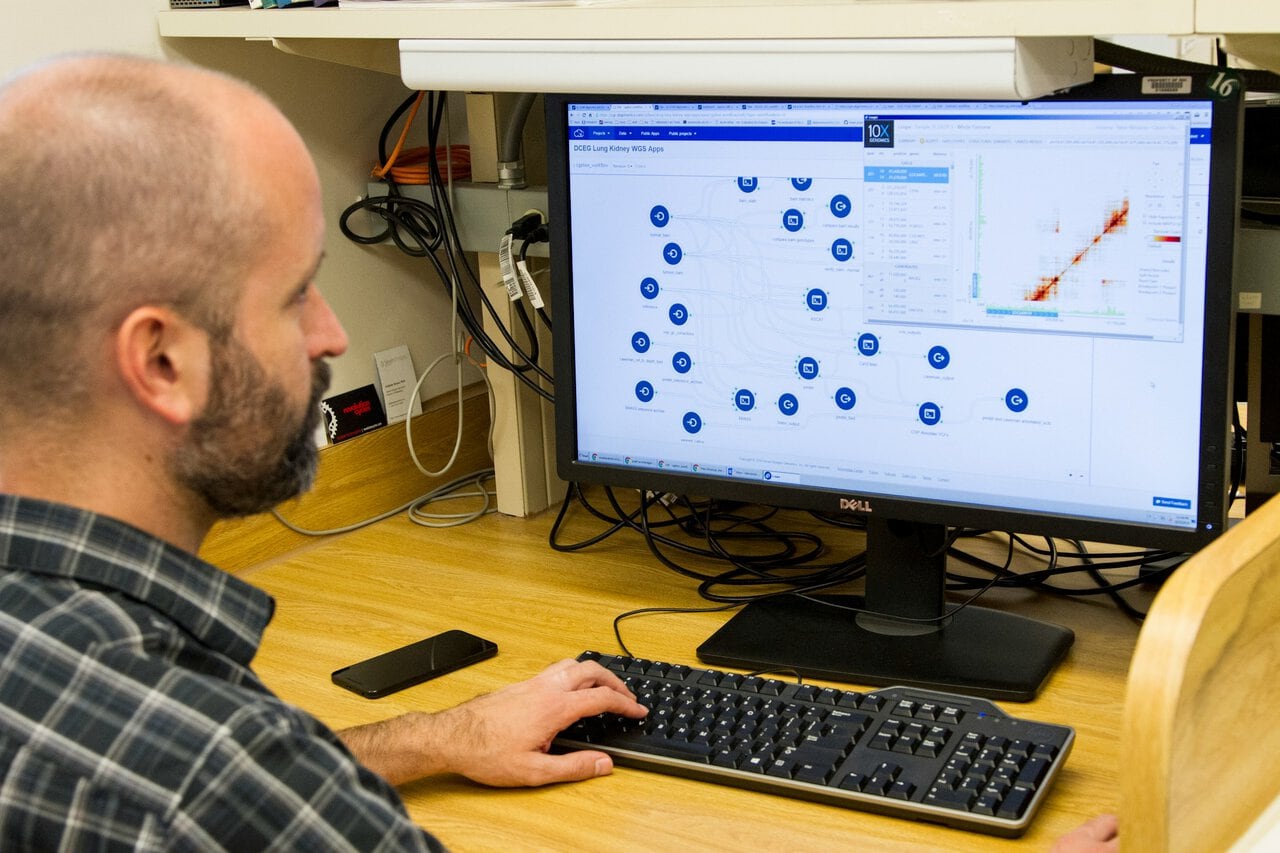
Create a Data Backup
Regularly backup your data. When utilizing an external storage device, store it away from your primary workspace, encrypt it, and ideally secure it. This precaution helps mitigate the potential loss of all your data in case of a robbery, fire, or flooding incident. Verify your backup regularly. Avoid discovering its failure when crucial. Ensure your backup remains disconnected from your active data source to prevent any malicious interference.
Stay Paranoid
Destroy all materials, including documents containing corporate details such as names, addresses, and related information, along with logos of vendors and financial institutions you engage with. Avoid leaving confidential reports exposed on your workspace or easily accessible for extended periods, not even overnight. Regularly change your passwords, particularly if they have been shared with a colleague.
While it may appear overly cautious, maintaining a level of vigilance can effectively deter significant data breaches. Check this Abine DeleteMe Review for a subscription-based data broker removal service that can help eliminate sensitive personal information online.
Employ Robust Passwords and Multi-Factor Authentication
Prioritize using robust passwords on all devices and accounts containing personal data, such as smartphones, tablets, laptops, and email accounts. These passwords should be highly resistant to guessing. The National Cyber Security Centre (NCSC) suggests employing three random words for password strength.
Additionally, it is advisable to explore the implementation of multi-factor authentication where feasible. This security feature validates the correct user accessing the information by mandating two distinct forms of identification before granting access. For instance, a combination of a password and a one-time code sent through text message.
Opt for Secure Wi-Fi Networks
Contemporary devices scan for nearby Wi-Fi networks automatically, but not all connections offer the same level of security. Malicious actors may establish phony free Wi-Fi networks intending to intercept the data you transmit, including sensitive login credentials.
Additionally, hackers can exploit legitimate yet unsecured Wi-Fi networks to intercept your data. If you connected without being prompted for a security key, the connection is likely insecure. Be wary even if a security key is required, especially if it is a common password, as hackers may have already cracked it.
Consider Before You Click
Phishing schemes function by sending deceptive emails from seemingly reliable sources, requesting usernames, passwords, or personal details. Certain fraudsters go as far as crafting counterfeit websites to entice individuals into entering their information willingly. Prioritize visiting a company’s verified internet address or contacting them directly by phone before divulging any information or engaging with dubious links.

Endnote
Cyber attackers persist in seeking vulnerabilities to infiltrate your company’s defenses. Here are some initial steps to safeguard your intellectual assets and confidential information against malware, ransomware, and security breaches.
