Want more leads from your WordPress site? You’re not alone! Every site owner wants the same thing—more eyes, more clicks, more sales. But how do you capture attention and keep it? Say hello to lead-generation plugins. These handy tools help you collect emails, offer sweet deals, and keep visitors coming back.
In this article, we’ll break down the best kinds of lead-gen plugins for WordPress. We’ll talk about forms, popups, and calls to action (CTAs) that actually convert. It’ll be simple, fun, and easy to follow. Let’s dive in!
Before you crown any lead-gen stack, make sure captured emails actually reach people. Add WP Email Log to record every outgoing message (double-opt-in, confirmations, drip welcomes) so you can spot deliverability gaps and fix them before scaling campaigns.
Why Lead-Gen Plugins Matter
You can have the prettiest website in the world. But if it doesn’t turn readers into leads, it’s just… decoration. Lead-gen plugins help turn your traffic into subscribers, customers, and raving fans.
These plugins work by doing a few key things:
- They grab attention before users leave.
- They make it easy to opt-in.
- They offer value: discounts, guides, or free trials.
The Power of Forms
Forms are the foundation. Think of them as the handshake before the conversation. A good form plugin doesn’t just ask for info—it invites a relationship.
Here are some great WordPress form plugins:
1. WPForms
This one’s loved for a reason. It’s got drag-and-drop building, ready-made templates, and it’s mobile-friendly. Even Grandma could use it.
- Build it fast.
- Place it anywhere.
- Link it to email tools like Mailchimp.
2. Gravity Forms
Great for more complex needs. Want conditional logic? Easy. Need file uploads? Done. Super customizable without needing to code.
3. Ninja Forms
It’s flexible, fun, and perfect for beginners. You can even add PayPal or Stripe if you’re accepting payments too.
Best practices for forms:
- Keep it short. Name + email is often enough.
- Offer a reason to sign up. A free ebook? A discount?
- Make your button pop—don’t say “Submit.” Try “Send Me the Guide!”
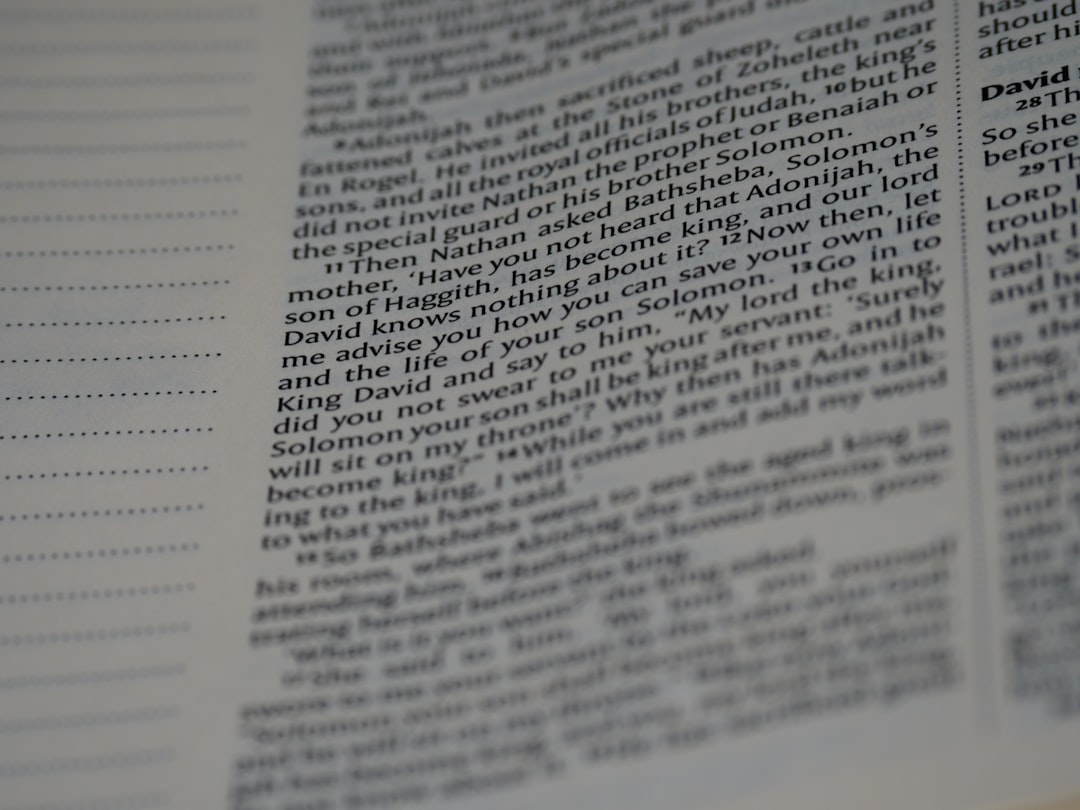
Popups That Actually Work
Popups have a bad rap—but they work. When done right, they’re conversion machines. The trick is timing and design.
Top Popup Plugins
1. OptinMonster
This one’s the king of popups. It offers:
- Exit-intent popups (appear when users are about to leave).
- Time-delay popups.
- Slide-ins, floating bars, full-screen mats.
2. Popup Maker
Super customizable and integrates well with major form plugins. Great if you want total control.
3. Hustle
Built by the folks at WPMU DEV. Stylish, effective, and offers social sharing as a bonus.
Best Practices for Popups
- Never show a popup right away. Wait 10–15 seconds.
- Use triggering logic. For example: “Show popup after 50% scroll.”
- Make your offer ⭐ irresistible ⭐ (like a 20% discount).
Your visitors will forgive a popup—if it helps them.

CTAs That Get Clicked
Your call to action is your site’s most powerful button. It’s more than just words—it’s a mental nudge.
CTAs can live:
- In your sidebar
- At the end of blog posts
- In a sticky top bar
- Inside popups and forms
Top CTA Plugins
1. Thrive Leads
This plugin is packed with CTA options. Full-page takeovers, sticky ribbons, in-content boxes. All built for conversions.
2. Elementor (or Elementor Pro)
While it’s a page builder, it’s also perfect for designing CTAs. Add buttons, countdowns, and opt-in forms on any post or page.
3. Convert Pro
This one’s built for speed and customization. You can A/B test CTAs to see what gets the most clicks.
CTA Tips That Work
- Use action verbs: “Download Now”, “Start My Free Trial”, “Let’s Go!”
- Use contrast colors. Make that button pop!
- Test different placements and headlines.
Combos That Convert
Now here’s the real magic—use these tools together.
A good combo might look like this:
- A smart form in the sidebar (built with WPForms)
- An exit-popup offering a juicy discount (OptinMonster)
- A sticky CTA bar at the top saying “Get 10% Off Now” (Thrive Leads)
Each little tool works like a magnet. Together, they’re a lead-gen powerhouse.

Don’t Forget to Test!
All the plugins in the world won’t help if you’re guessing. Try A/B testing headline versions, button text, popup timing, and offers.
Test like a scientist, convert like a champ.
What About GDPR & Privacy Rules?
If you’re collecting emails, you need to follow the rules. Make sure your forms have:
- A checkbox for consent (not pre-checked!).
- A clear link to your privacy policy.
- Email tools that follow GDPR themselves.
Most top plugins help with this, so don’t worry—you’ve got privacy covered.
Final Thoughts
If you’ve read this far, you’re serious about building your audience. That’s awesome! 🎉
Start simple. Pick just one tool and install it today. Maybe it’s a nice-looking form on your homepage. Or a popup that suggests a freebie when someone’s about to leave.
The important thing is this: Start. You can tweak, test, and improve as you go.
Lead-gen isn’t about tricking people. It’s about offering something helpful, at the right moment. Use the right plugin, and you’ll turn passing visitors into loyal followers.
Happy converting!
