For many iPhone users, the subtle vibrations felt when typing on the keyboard or toggling a switch aren’t just random – they are part of a sophisticated feature called haptic feedback. This feedback mechanism enhances user experience by providing a tactile response to interactions on the screen, making the device feel more alive and interactive. But what exactly is haptic feedback on iPhones, and how does it work? Let’s explore that in detail.
What Is Haptic Feedback?
Haptic feedback refers to the tactile sensations generated by a device to simulate the feeling of physical touch. On an iPhone, this usually takes the form of subtle vibrations or taps that are precisely timed to correspond with specific actions, such as typing, unlocking the phone, or toggling a switch.
This system gives physical feedback to the user, helping reinforce that their action has been successfully registered. It may seem minor, but these tiny vibrations add a layer of depth to the interaction, improving usability and making digital interactions feel more intuitive.
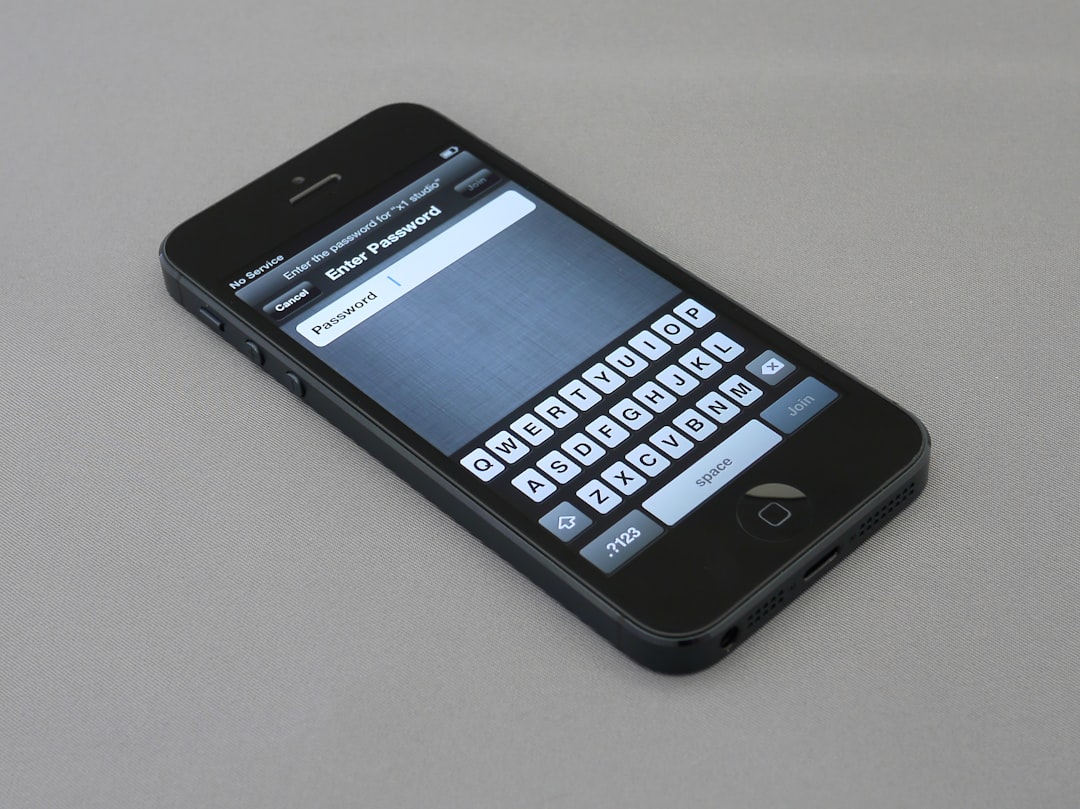
How Does Haptic Feedback Work on iPhone?
The technology behind haptic feedback in iPhones is powered by a component known as the Taptic Engine. Introduced with the iPhone 6s, the Taptic Engine is a linear actuator that creates precise and finely tuned vibration patterns. It works alongside the iOS operating system to deliver customized feedback depending on the kind of interaction.
Here’s how the process works:
- Triggering Event: The user performs an action on the device, such as tapping a control or typing a key.
- Software Detection: iOS detects the action and determines if it should generate haptic feedback.
- Signal Sent: The OS sends a command to the Taptic Engine.
- Feedback Delivered: The Taptic Engine moves a small mass inside rapidly to create a short, distinct vibration pattern.
This process all happens in a few milliseconds, ensuring the feedback is immediate and aligned with the user’s input.
Where Can Haptic Feedback Be Felt on iPhones?
Apple has integrated haptic feedback throughout the user interface on supported devices. Some of the common areas where users experience this tactile sense include:
- Keyboard Typing: A subtle tap when a key is pressed (enabled via settings).
- Control Center: Feeling a small click when using volume sliders or toggles.
- Haptic Touch or 3D Touch: A response when pressing hard or long-holding on an app icon or element.
- Face ID Unlock: A subtle tap when Face ID successfully unlocks the device.
- Silent Mode Switch: A quick vibration when turning silent mode on or off.
These responses subtly confirm to the user that their input is recognized, without needing to look for visual confirmation. This becomes extremely useful in situations where one might be operating the phone without directly watching the screen, like when multitasking.
Benefits of Haptic Feedback
Haptic technology offers several advantages, especially in enhancing the tactile realism of touch interactions. Some major benefits include:
- Improved User Experience: Adds a physical layer of feedback, reducing the chances of user error.
- Increased Accessibility: Useful for users with visual impairments who rely on tactile cues.
- Sensory Satisfaction: Makes the phone feel more “alive” and responsive, contributing to user satisfaction.
- Subtle Notifications: Enables silent alerts through vibrations.
Apple has done a remarkable job fine-tuning these sensations to make them feel natural and comfortable without being intrusive or annoying.
Adjusting Haptic Feedback Settings
Users have control over various haptic feedback elements through iPhone settings. To adjust or customize haptic experiences, users can navigate to the following menus:
- Go to Settings > Sounds & Haptics.
- Keyboard Feedback: Toggle Haptic to feel feedback when typing.
- System Haptics: Scroll down and switch it on or off as desired.
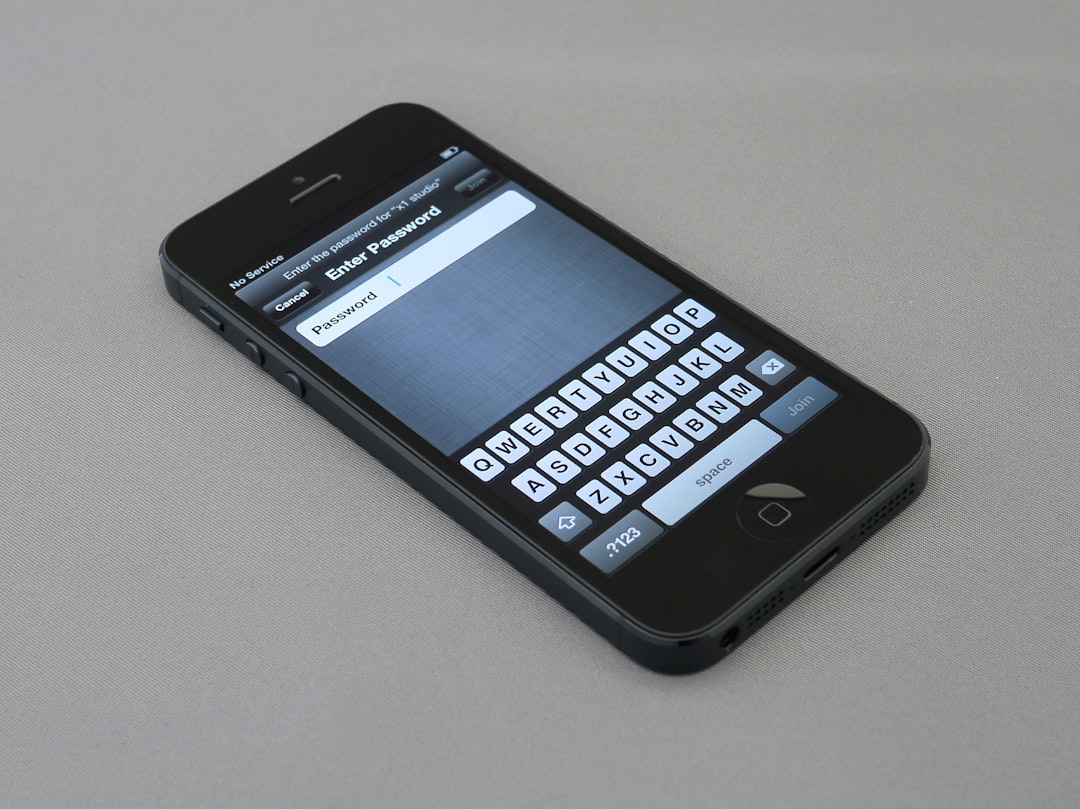
It’s also possible to change vibration patterns for calls, texts, and other notifications. This level of customization ensures the feature serves both aesthetic and functional roles effectively.
Devices That Support Haptic Feedback
Most modern iPhones come equipped with the Taptic Engine and support haptic feedback. The feature was introduced with the iPhone 6s and has since been improved in every generation.
Here’s a list of iPhone models with advanced haptic capabilities:
- iPhone 6s and 6s Plus (with 3D Touch)
- iPhone 7 and newer (Taptic Engine improvements)
- iPhone SE (2nd generation and newer)
Although older devices had basic vibration motors, they lacked the precision and integration that the Taptic Engine offers today.
Haptic Touch vs. 3D Touch
It’s important not to confuse these two distinct features:
- 3D Touch: Introduced with the iPhone 6s, it senses the pressure level of a touch to trigger different actions.
- Haptic Touch: Replaces 3D Touch in newer models and relies on how long a user presses rather than pressure levels.
While 3D Touch has been phased out, Haptic Touch combined with the Taptic Engine continues to offer seamless tactile feedback in interactions.
How It Improves App Experience
Beyond the OS interface, app developers can also make use of haptic feedback using APIs in Apple’s development environment. Games, productivity apps, and music platforms all benefit by immersing users with tactile responses.
For example:
- Games: Short vibrations for in-game actions like gunfire or collisions.
- Productivity Apps: Feedback when tasks are completed, like drag-and-drop in Notes or Files.
- Music Apps: Responsive vibration taps during beat-matching or editing tracks.
Conclusion
Haptic feedback on iPhones offers more than just bells and whistles — it’s a fundamental aspect of how users interact with their devices. Whether it’s via the subtle tap of a successful Face ID unlock or the tactile tick of typing, haptic feedback ensures that the digital truly feels physical. Driven by cutting-edge hardware like the Taptic Engine and deeply integrated into iOS, this technology continues to evolve, making interactions smoother, more intuitive, and engaging.
Frequently Asked Questions (FAQ)
-
Q: Can I turn off haptic feedback on my iPhone?
A: Yes, you can go to Settings > Sounds & Haptics and toggle off System Haptics to disable most haptic feedback. -
Q: Does haptic feedback drain battery?
A: Haptic feedback has minimal effect on battery life. The Taptic Engine is energy-efficient, though disabling it may slightly extend battery life. -
Q: Are haptics available on all iPhone apps?
A: Not necessarily. Support depends on whether the app developer chose to implement haptic feedback using Apple’s APIs. -
Q: Do all iPhones have the Taptic Engine?
A: Most iPhones since the iPhone 6s feature the Taptic Engine, though it has been improved in newer models for better performance. -
Q: Is Haptic Touch the same as 3D Touch?
A: No, Haptic Touch relies on press duration, whereas 3D Touch responded to different pressure levels. Haptic Touch is the current standard on newer iPhones.
