In our fast-paced digital world, transforming files into Android application packages (APK) is becoming a routine process for developers, hobbyists, and even businesses. Whether you’re trying to convert a website into a mobile app, a game prototype into a distributable product, or a desktop program into a compact mobile application, having the right tools makes all the difference. In 2025, numerous platforms and utilities promise rapid, secure, and user-friendly APK conversions.
In this guide, we’ll explore the top tools to convert files to APK files quickly and securely. We’ll focus on what makes each option stand out in 2025, cover their pros and cons, and help you determine which is best suited to your needs.
Why Convert Files to APK?
Before diving into the tools, let’s briefly understand why this process is significant:
- Accessibility: APKs make your software available to Android users without going through the Google Play Store initially.
- Customization: Converting files into APK gives full control over design, features, and updates.
- Rapid Deployment: Prototypes and MVPs (Minimum Viable Products) can quickly be tested on Android devices.
Now that we’ve established the importance of the conversion, let’s explore the tools that stand out in 2025.
1. Android Studio – The Gold Standard
Best For: Developers looking for maximum control and features.
Android Studio remains the industry-standard development environment for Android applications. Though it’s not a one-click solution, it allows robust APK creation from Java, Kotlin, or even Flutter projects.
Key Features:
- Built-in emulator for testing.
- Code completion and debugging support.
- Gradle-powered builds ensure optimized APK files.
Pros: Secure, versatile, open-source, regularly updated by Google.
Cons: Steep learning curve, resource heavy.
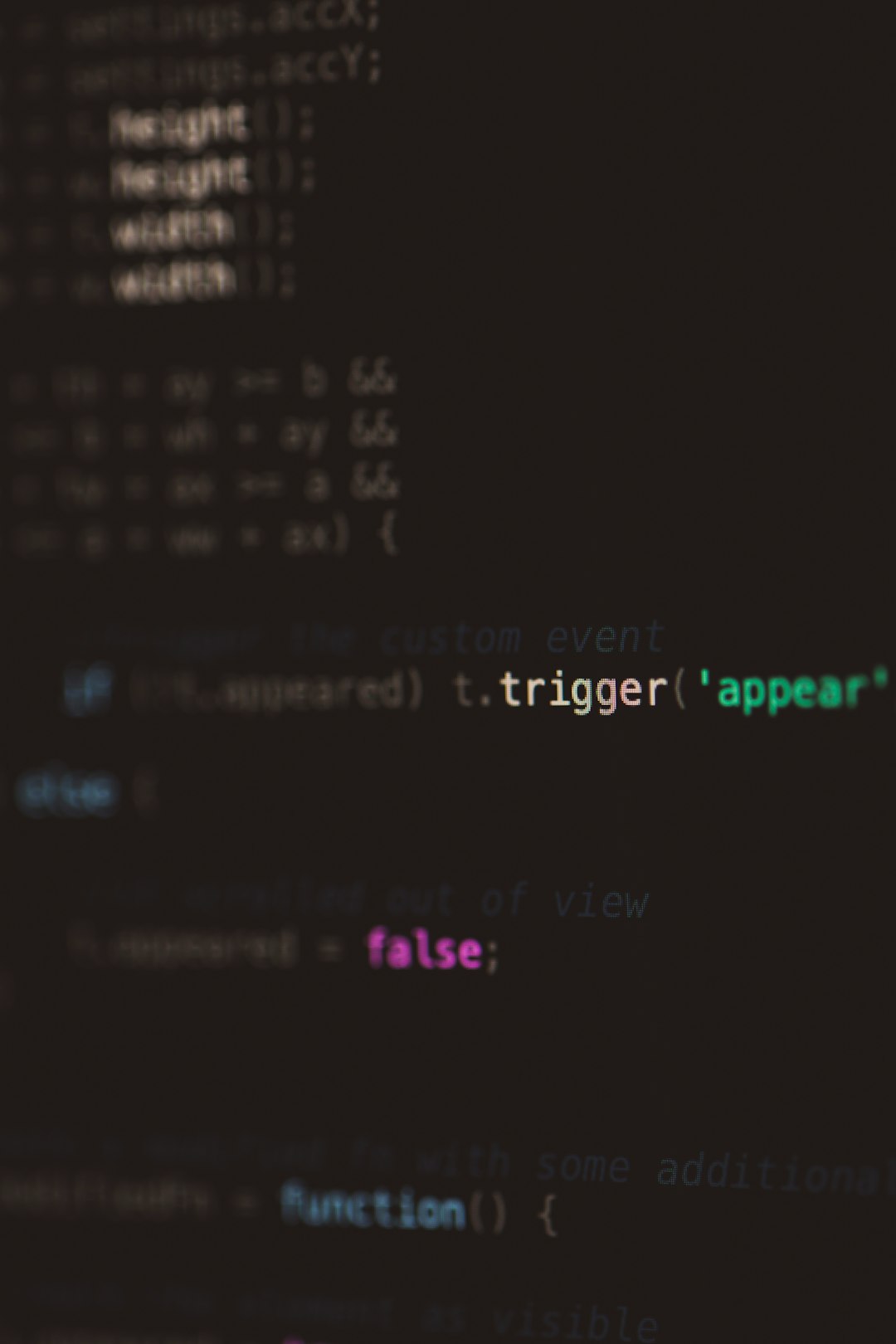
2. Sketchware Pro – Drag and Drop Simplicity
Best For: Beginners with no coding background.
Sketchware Pro is a graphical Android development environment right on your phone or tablet. It converts logic blocks into code and compiles them into APKs.
Key Features:
- Simplified block-based interface similar to Scratch.
- Built-in compiler for APK generation.
- Offline usage supported.
Pros: No coding required, fast prototyping, beginner-friendly.
Cons: Limited functionality for complex applications.
3. MIT App Inventor – Educational Powerhouse
Best For: Students and educators creating educational apps.
Developed by MIT, this browser-based tool is ideal for learning and quickly building simple Android apps. After completing your design, it lets you download the APK files directly.
Key Features:
- Block programming environment.
- Cloud-based project storage and sharing.
- Supports real-time device testing.
Pros: Safe, easy to use, perfect for educational purposes.
Cons: Not ideal for commercial-level apps.
4. AppsGeyser – Instant App Creation
Best For: Quick mobile app conversions for web content.
AppsGeyser is a well-known platform that allows users to convert websites, YouTube channels, HTML5 games, and more into APKs without touching code.
Key Features:
- Over 70 app templates.
- No software installation needed.
- Monetization options included.
Pros: Extremely fast, intuitive interface.
Cons: Free versions include ads, limited branding control.
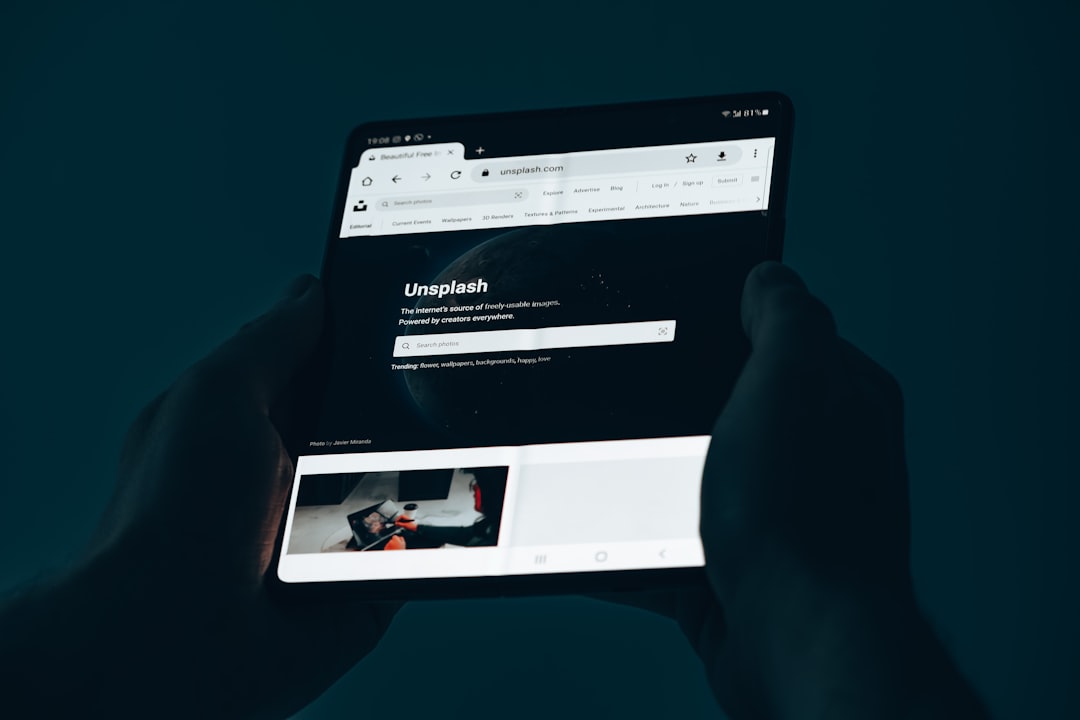
5. ApkBuilder by CodeAssist – For Cross-Platform Compatibility
Best For: Developers using other frameworks like React Native or Ionic.
ApkBuilder offers integration with multiple frameworks and ensures secure file packaging into APKs. It’s particularly good at handling hybrid apps and cross-platform needs.
Key Features:
- Automatic support for plugins and modules.
- Secure upload and conversion process.
- Cloud or desktop builds available.
Pros: Excellent compatibility, flexible deployment strategy.
Cons: May not be ideal for extremely large projects due to complexity.
6. PhoneGap Build (Adobe) – Legacy Tool Still Useful
Best For: HTML/CSS/JavaScript-based web apps.
Though no longer under active development, PhoneGap Build still has a loyal user base in 2025 due to its simplicity and broad compatibility.
Key Features:
- Build APKs from common web technologies.
- Cloud-based compilation with GitHub support.
- Basic plugin architecture for added functionality.
Pros: Simplifies mobile development for web devs.
Cons: Dated UI, no new feature additions.
7. Kodular – Beautiful Apps Without Code
Best For: Entrepreneurs and content creators.
If app aesthetics are important to you, Kodular is an excellent visual app builder. It enables you to convert your design into a polished APK fast, all through drag-and-drop components.
Key Features:
- Integrated monetization options like AdMob.
- Responsive UI builder.
- Offline APK export supported.
Pros: Great for users focused on design and business models.
Cons: Limited in fine-tuning app logic and structure.

Security Tips When Converting Files to APK
While convenience is crucial, security should never be compromised. Here are some key tips to ensure safe APK conversions:
- Use Trusted Sources: Only download conversion tools from official websites or well-reviewed marketplaces.
- Scan the APKs: Before installation or distribution, scan APK files using services like VirusTotal or your mobile antivirus app.
- Avoid Embedding Sensitive Data: Don’t hardcode APIs or passwords directly into your files before conversion.
- Sign the APK: Always sign the APK with a secure key to prevent tampering and ensure authenticity.
How to Choose the Right APK Conversion Tool
Choosing the right tool depends on several factors:
- Your Expertise Level: Beginners may prefer drag-and-drop builders, while developers may go for Android Studio or CodeAssist options.
- The Kind of File: Is it a website? Game? Prototype? Each may align better with a certain tool.
- Speed vs. Customization: Do you need a quick fix or a finely tuned digital product?
Conclusion
Converting files into secure and efficient APKs has never been easier, thanks to the variety of powerful tools available in 2025. Whether you’re a tech-savvy coder or someone who just wants their website turned into an app, there’s a platform designed with your needs in mind.
The key is to balance speed, security, and functionality. By choosing the right tool, you not only save time but also ensure a better experience for your end-users on their Android devices.
Ready to build your APK today? Select the tool that matches your vision—and let your ideas go mobile.
