In 2025, cyber threats continue to evolve in both scale and sophistication, with Trojans remaining one of the most prevalent and dangerous forms of malware. Whether designed to steal sensitive data, open backdoors, or create botnets, Trojans can compromise personal and enterprise-level systems with devastating consequences. Fortunately, numerous tools are available today to detect, remove, and provide ongoing protection against these stealthy invaders. Below are the top 6 Trojan protection and removal tools in 2025 that offer robust security, real-time threat detection, and user-friendly interfaces.
1. Bitdefender Antivirus Plus 2025
Bitdefender has consistently ranked among the best antivirus tools, and the 2025 version further proves why. With a revamped AI-powered threat detection engine, Bitdefender efficiently identifies and removes Trojans before they can do harm. Its multi-layer ransomware protection and behavioral threat detection are particularly effective against new variants.
- Real-time threat detection
- Native VPN integration
- Minimal performance impact

2. Malwarebytes Premium
A favorite among cybersecurity professionals and home users alike, Malwarebytes Premium in 2025 continues to set itself apart with its specialty focus on malware and Trojan removal. Its updated Anomaly Detection Engine uses machine learning to identify zero-day threats and persistently polymorphic Trojans.
- Excellent removal capabilities
- Cloud-based scanning
- Browser guard for phishing protection
3. Norton 360 Deluxe
Norton 360 Deluxe combines traditional antivirus features with added protections such as a no-log VPN, password manager, and dark web monitoring. Norton’s SONAR (Symantec Online Network for Advanced Response) technology offers advanced real-time protection that’s particularly effective against Trojan downloads from suspicious websites.
- Comprehensive cybersecurity suite
- Cloud backup for critical files
- Parental controls for safer browsing
4. Kaspersky Anti-Virus 2025
Kaspersky’s latest software blends signature-based malware detection with heuristic and behavior-based analysis to uncover Trojan threats, including those hiding in encrypted traffic. The new version includes a web-based dashboard for easier remote management and timely threat alerts.
- Low system resource usage
- Protected browser for financial transactions
- Advanced heuristic analysis
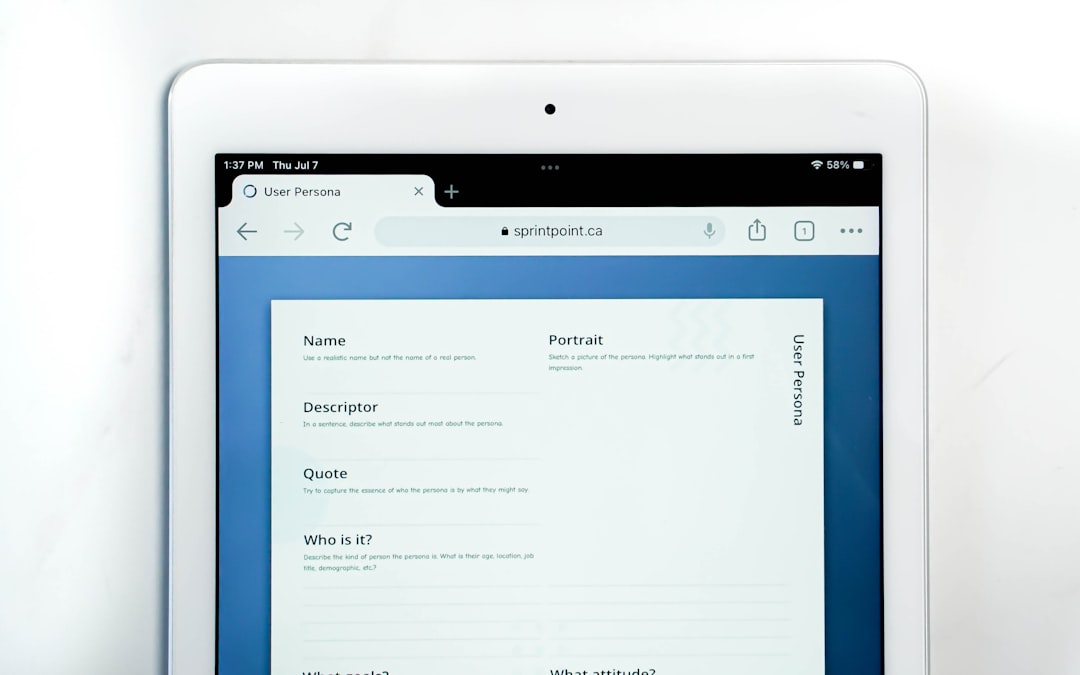
5. HitmanPro.Alert
What sets HitmanPro.Alert apart is its focus on zero-footprint malware and man-in-the-browser Trojans. Designed as a complement to existing antivirus software, it offers second-layer protection with powerful exploit mitigation and real-time crypto-guard features. It’s ideal for users who suspect they may already be compromised.
- Lightweight and fast scanning
- Strong Trojan remediation
- Anti-exploit and keystroke encryption
6. Microsoft Defender Antivirus
Once seen as a basic option, Microsoft Defender has evolved into a formidable Trojan protection tool in 2025. Native to Windows, it integrates deeply with the OS and includes cloud-based malware detection as well as behavior analysis. Ideal for those not wanting to install third-party software, it delivers solid, free protection.
- Free and built into Windows 11/12
- Automatic updates with Windows Defender Cloud
- Controlled folder access to prevent Trojan payloads
Conclusion
In an era where cybercriminals are constantly innovating, having the right tools to identify and eliminate Trojan threats is essential. While each of these six tools has its strengths, they share a common goal: safeguarding systems and user data from unauthorized access and destruction. Depending on your needs—be it advanced detection, VPN integration, or resource lightness—there’s a Trojan protection and removal tool available in 2025 to fit your digital lifestyle.
FAQ
- Q: What is a Trojan virus?
A Trojan is a type of malware disguised as legitimate software, designed to gain unauthorized access to systems, steal data, or cause harm. - Q: Can free antivirus tools remove Trojans?
Yes, some free tools like Microsoft Defender can detect and remove Trojans, but paid solutions typically offer more advanced features. - Q: How do I know if my device has a Trojan?
Signs include slow performance, unexpected pop-ups, unrecognized applications, and strange network activity. Use a Trojan removal tool to scan and verify. - Q: Are all Trojans the same?
No, there are various types including backdoor Trojans, banking Trojans, and ransomware Trojans, each designed for specific malicious purposes. - Q: Is it enough to just remove a Trojan?
No. After removal, it’s important to update all software, change passwords, and monitor for suspicious activity to ensure full recovery.
