Taking your laptop to cafes, conferences, or classrooms? You need more than just a watchful eye. Laptop theft happens fast. In just seconds, someone can snatch your device and vanish. But don’t worry — there’s a simple way to keep your tech safe: keyed laptop locks. These friendly little gadgets are like bike locks for your computer. They’re tough, reliable, and give you peace of mind.
Let’s take a look at the top 5 keyed laptop locks in 2025. Each one offers strong security, is easy to use, and is perfect for students, professionals, and anyone who wants to avoid a laptop tragedy.
1. Kensington N17 Keyed Laptop Lock (For Dell and Others)
This one’s a crowd favorite. Kensington is the OG of laptop security. The N17 lock is specially designed for Dell laptops that use the Noble lock slot. It’s not bulky, not confusing, and very secure.
- Lock Type: Keyed
- Cable Material: Carbon steel, 6 feet long
- Compatibility: Dell laptops with Noble wedge slots
- Bonus: Rotating head for easy locking from any angle
Just attach the lock, twist the key, and you’re protected. The design is sleek, so it won’t make your laptop look like it’s in jail either.
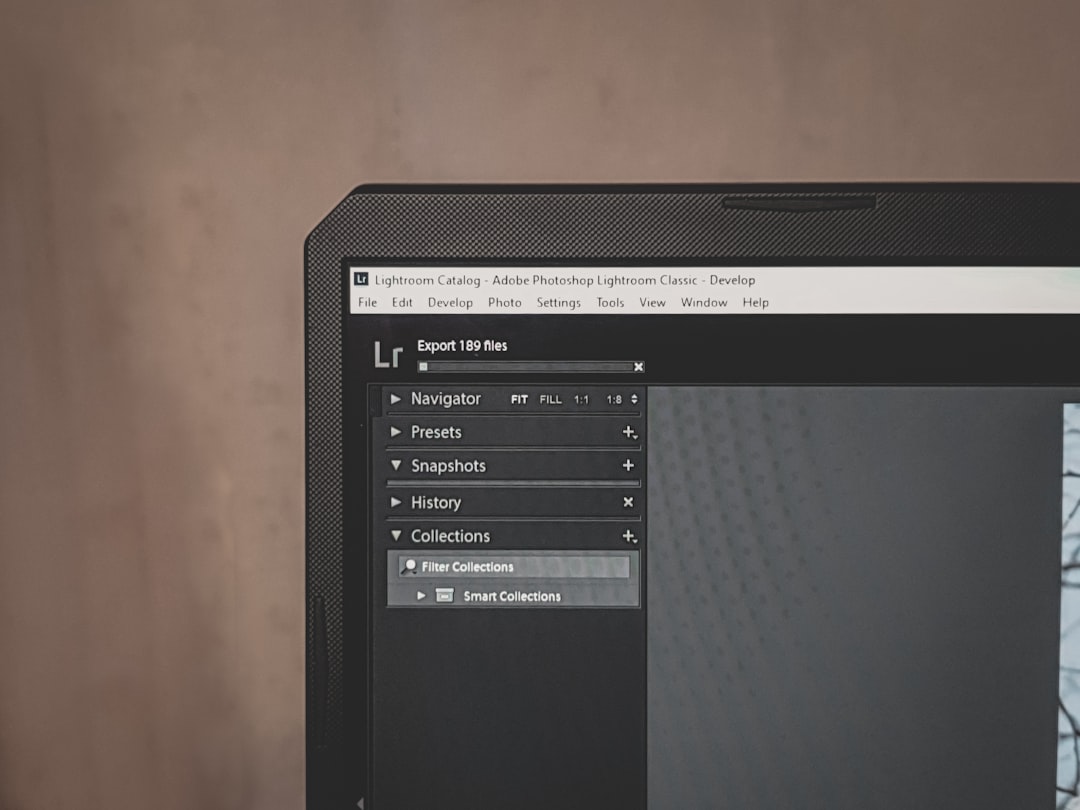
2. Targus DEFCON CL Keyed Cable Lock
The Targus DEFCON CL is perfect for any laptop with a standard Kensington slot. It’s budget-friendly and gets the job done. Plus, it just feels strong — like it could take a punch (not that we’d recommend testing it that way).
- Lock Type: Keyed
- Length: 6.5 feet
- Compatibility: Virtually all laptops with a standard slot
- Bonus: Resettable 4-digit combo model also available
This lock is also perfect for offices and co-working spaces. Set it up and feel safe grabbing that extra-long lunch.
3. Maclocks Universal Laptop Lock
Got a MacBook or another model with no standard lock slot? No worries. The Maclocks Universal Laptop Lock sticks a super-thin plate on your device’s bottom, and it still looks neat.
- Lock Type: Keyed
- Attach Method: Adhesive security plate + cable
- Compatibility: All laptops without a lock slot
- Bonus: Comes with cleaning wipes and instructions
It’s creative engineering at its best. And the plate is strong — you’ll need serious tools to get it off (and a guilty conscience).

4. Kensington MicroSaver 2.0 Keyed Lock
Another gem from Kensington! This one is sleek and designed to be even more compact than earlier models. Great for those who travel light but still want to stay secure on the go.
- Lock Type: Keyed
- Design: Low-profile, easy to carry
- Compatibility: Devices with standard Kensington slots
- Bonus: It’s also part of Kensington’s Register & Retrieve program – easy to get a spare key
Whether you’re at an airport or library, this one’s got your back. It doesn’t scream “security device,” but it sure acts like one.
5. Tryone Security Cable Lock (2 Pack)
Looking for a deal? The Tryone 2-pack lets you protect two devices for less than the price of one premium lock. It may not have as many bells and whistles, but it works well.
- Lock Type: Keyed
- Includes: 2 locks and 4 identical keys
- Cable: PVC-coated for scratch protection
- Compatibility: Laptops with standard security slots
This option is perfect for families or shared living situations. Lock up your laptop *and* your roommate’s when they head out.
Things to Consider Before Buying a Laptop Lock
Don’t just grab the first lock you see. Take a second to think about your needs. Here are a few tips:
- Check your laptop’s lock slot type. Is it a regular Kensington, a Noble wedge, or none at all?
- Do you prefer keys or combos? Some people hate remembering codes. Others lose keys. Pick your poison.
- Where will you use it? If it’s always in one place, go for something heavier-duty. Travel often? Get something light and compact.
A Quick Note About Physical Security
Remember, no lock is 100% theft-proof. With enough time and effort, a determined thief could break almost anything. But a good laptop lock will make that job harder. And most thieves just want a quick score.
Adding a laptop lock can buy you the time to step away, grab a coffee, or stretch your legs without constantly glancing over your shoulder.
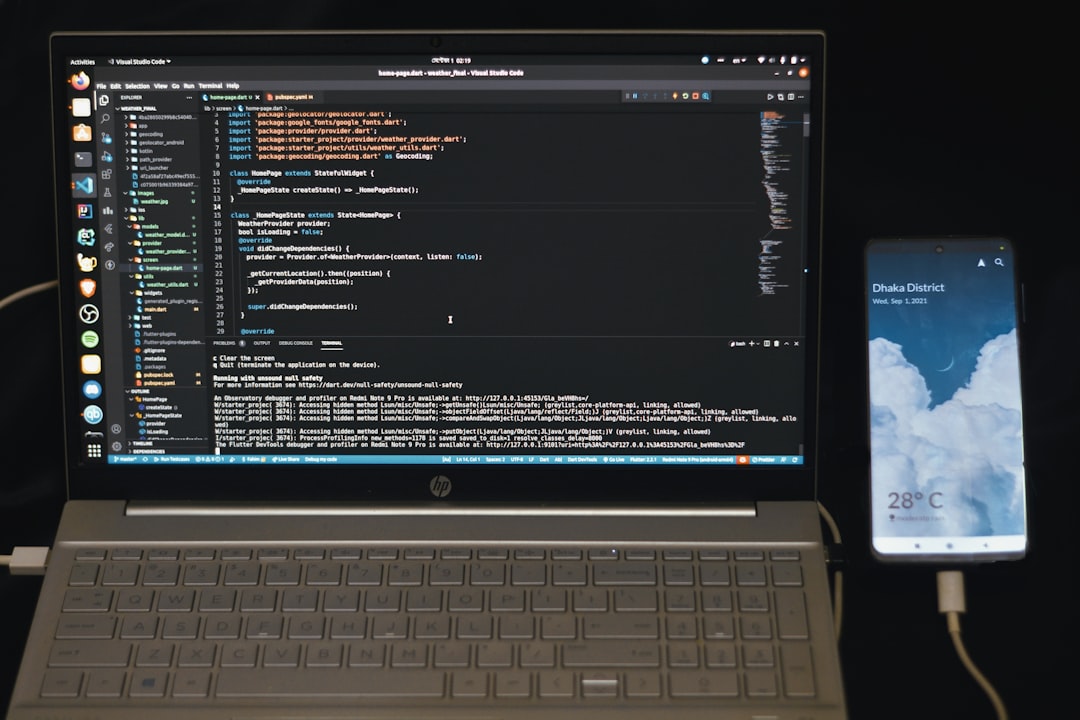
Bonus Tip: Lock it & Loop it
Whenever you use a cable lock, be smart about where you lock it. Don’t just slide it around a foldable chair or paper-thin table leg. Loop it around something solid — a thick desk leg or even a fixed pole if you’re out and about.
And always tug the cable once you’ve locked your laptop. You want to make sure it’s tight and secure. A floppy cable gives too much wiggle room (literally).
Final Thoughts
Laptop locks may not be flashy, but they can save your day. They’re small, affordable, and powerful tools to protect what matters — your data, your work, and your peace of mind.
So take a few minutes, pick one that fits your needs, and enjoy the relief of knowing your device is safe, even when you aren’t looking.
In 2025, smart tech owners lock it up. Be one of them!
