When using a Mac, downloading applications often involves dealing with DMG files. These disk image files are a core part of how macOS handles software distribution outside the App Store. Most users encounter DMG files when installing new programs, prompting a common question: Is it safe to delete DMG files after installation? The answer isn’t just a simple yes or no. It depends on how you interact with the software, how your system is configured, and how confident you are that the application installed correctly.
What Is a DMG File?
A Disk Image File, or DMG, is a type of compressed file package used primarily on macOS. When you download applications from developers’ websites, they are often bundled into DMG files. This allows:
- Ease of distribution
- Security through file verification
- Read-only protection to prevent tampering
Once the file is downloaded and opened, it mounts as a virtual disk on your desktop. Inside this virtual disk, you’ll typically see the application and, sometimes, a shortcut to your Applications folder to drag and drop the app for installation.
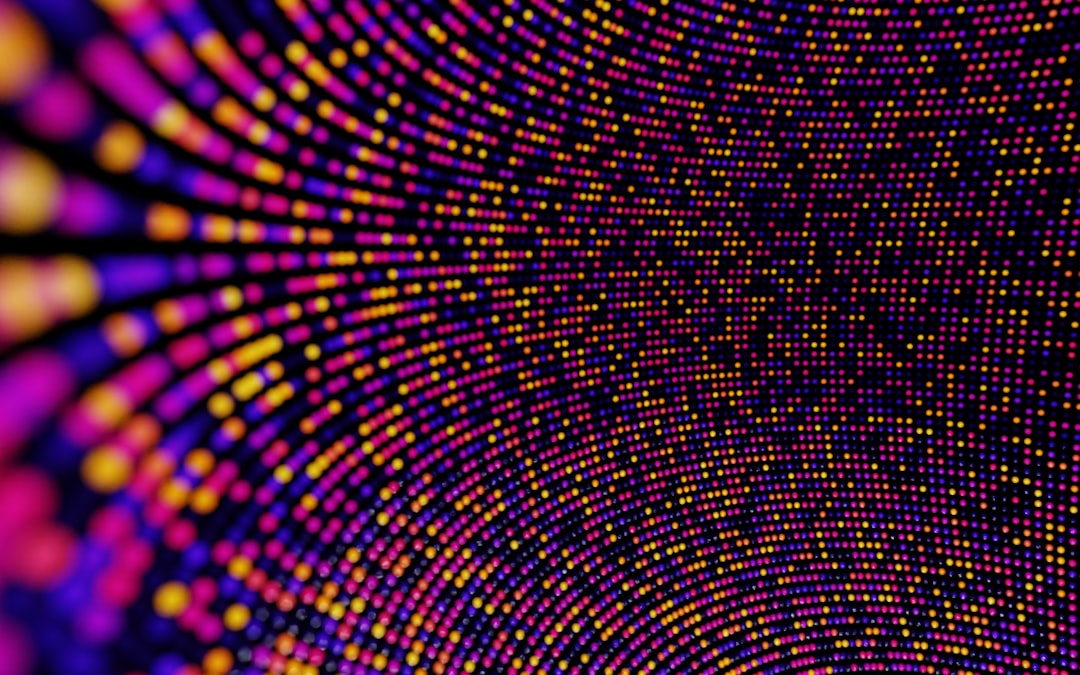
What Happens During Installation?
When you drag the application icon into the Applications folder, you’re copying the application’s data from the DMG file to your hard drive—specifically, to the Applications directory. At this point, the application resides on your system independently of the DMG file.
In other words, unless the DMG file contains other components that are necessary for future use (such as update packages or license files), it no longer serves any essential function once the app is successfully transferred and launched from the Applications folder.
Reasons to Keep DMG Files Temporarily
Although it’s generally safe to delete DMG files after installation, there are a few circumstances under which keeping them for a while may be wise:
- Verification: If you’re not 100% sure that the installation succeeded, or if the application hasn’t yet been tested for functionality, keeping the DMG as a backup is prudent.
- Reinstallation without redownloading: In areas with slow or metered internet connections, having the DMG file on hand means you can reinstall the application later without needing to access the internet again.
- Transfer to Other Macs: Want to install the application on another Mac without downloading it again? The DMG is a portable solution.
However, after verifying functionality and ensuring that the application is working as intended, keeping the DMG file is typically unnecessary unless you want a personal archive.
When It’s Safe to Delete the DMG File
Once the following conditions are met, you can safely delete the DMG file:
- You have successfully copied the app to the Applications folder.
- The application launches and performs as expected.
- You don’t anticipate needing to reinstall the app without redownloading it.
Removing the DMG file won’t affect the functionality of the installed software. As mentioned earlier, macOS applications are bundles of resources stored in a single file, and all the necessary components are contained within the app in the Applications folder.
Misconceptions About DMG Files
There’s a common misconception among new Mac users that the DMG file needs to remain on the system for the application to function. This belief likely stems from the unfamiliar interface macOS presents when mounting a disk image. Here’s a brief clarification:
- Mounted Applications Only Run Temporarily: If you try to run the app directly from the DMG without copying it to Applications, it will work temporarily, but won’t be installed properly for long-term use or system integration.
- Disk Images Are Not Installers: Unlike Windows .exe files or .msi installers, most DMGs are not installers but disk packages from which you copy the app manually.

Storage Considerations
Modern applications can be quite large, and DMG files often mirror the size of the apps they contain. Redundant storage of unused DMG files can lead to several issues:
- Eating Up Disk Space: A handful of leftover DMG files can occupy several gigabytes on your main drive.
- Backups Become Larger: Time Machine or other backup tools will include these files, making backups slower and potentially requiring larger volumes.
Especially for users working with SSDs with limited space, routinely deleting unneeded DMG files can help keep your system efficient and clean.
When You Might Regret Deleting a DMG File
Despite their redundancy post-installation, there are some rare scenarios where deleting that DMG might prove inconvenient:
- Developer Removes the Software: If the software is discontinued or unpublished, you may not find the same version for download in the future.
- Specialized Software Builds: Beta versions, developer previews, or geographically restricted apps may not be easily re-obtainable once deleted.
In these cases, it’s wise to archive such DMG files somewhere safe, possibly on external storage or a cloud solution if the software is vital to your workflow.
Best Practices for Managing DMG Files
If you frequently install apps from non-App Store sources, implementing best practices can help manage your DMG files efficiently without risking data loss or disorganization:
- Create an Archive Folder: If you’re unsure whether you’ll need a DMG in the future, place it in a separate folder like “DMG Archive” instead of leaving it in Downloads.
- Name Consistently: Rename DMG files to include the app name and version (e.g., Firefox_v118.dmg) for easier identification later.
- Clean Monthly: Set a reminder to clear out unneeded DMGs from your system once a month.
Security Implications of Keeping DMG Files
While DMG files themselves are not inherently dangerous, keeping old or outdated DMG files indefinitely poses a minimal but not negligible risk. Here’s why:
- Malicious Software Could Lurk: If a DMG file was ever tampered with or downloaded from an untrusted source, simply having it on your system could pose a potential threat if opened accidentally.
- Accidental Reinstallation: You or other users might reinstall older versions without realizing it, exposing your system to unpatched vulnerabilities.
Conclusion
In the majority of cases, it is completely safe to delete DMG files after successful application installation. These files serve merely as a transport mechanism for macOS applications. Once the contents have been moved and verified, retaining the DMG file is usually unnecessary unless you need a local backup.
However, for users who deal with rare software versions, limited internet access, or want to maintain a personal software archive, keeping specific DMG files organized in a separate folder makes sense.
Ultimately, the key lies in understanding the role of DMG files, evaluating your future needs, and adopting sound digital housekeeping habits to ensure your Mac remains clutter-free and secure.
