Need to access your office network from home or on the go? Welcome to the world of NetExtender VPN! It’s a simple tool that helps you connect to your workplace securely, no matter where you are. It’s kind of like having a secret tunnel straight to your office.
Don’t worry—setting it up is easier than putting together a sandwich! Let’s dive in together and get you connected in no time.
What Is NetExtender?
NetExtender is a VPN (Virtual Private Network) client from SonicWall. It allows you to securely connect to your company’s network.
Once you’re connected, it’s like you’re sitting at your desk at work—even if you’re in pajamas on your couch. Amazing, right?
Step 1: Download NetExtender
Let’s start by downloading the app. Here’s how:
- Open your favorite web browser.
- Go to the SonicWall official download page.
- Select your operating system (Windows, macOS, or Linux).
- Click Download.
Make sure you know which system you’re using. If you’re on Windows, download the Windows version. Simple!
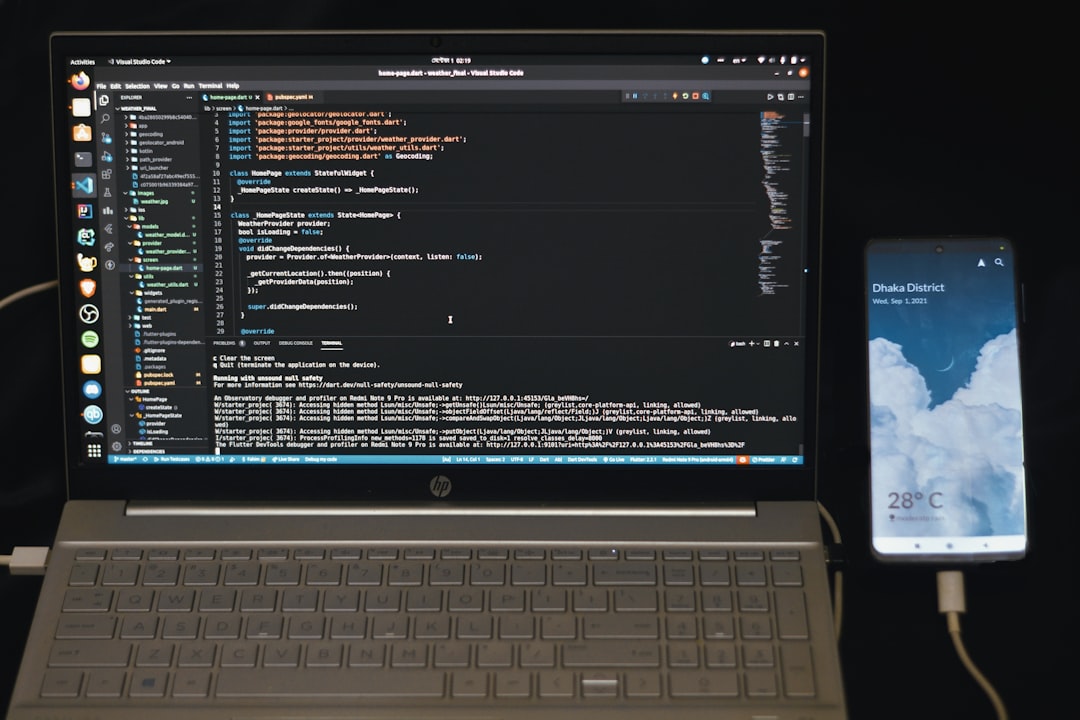
Step 2: Install NetExtender
Now that the file is downloaded, let’s install it.
- Open the downloaded file.
- Follow the on-screen instructions.
- Click Next, Install, then Finish.
Once installed, you’ll find the NetExtender icon on your desktop or in your Start menu.
Step 3: Connect to Your VPN
This is where the magic happens!
- Double-click the NetExtender icon to launch it.
- A login screen will appear.
- Enter the Server address your IT team gave you.
- Type in your Username and Password.
- Click Connect.
Tada! You’re in. You should now be connected to your office network.

Step 4: Stay Safe and Secure
Now that you’re connected, remember:
- Don’t share your VPN details with others.
- Log out when you’re done.
- Keep NetExtender updated.
These steps keep your network and data protected. Safety first, always!
Troubleshooting Tips
Sometimes even the best tools have hiccups. Here are quick fixes:
- Can’t connect? Double-check your server name and credentials.
- No internet? Try disconnecting and reconnecting.
- Error messages? Restart NetExtender or your computer.
Still stuck? Call your IT support. They’re the real MVPs!
Why Use NetExtender?
NetExtender makes remote work super easy! Here’s why we love it:
- Secure: Your data stays encrypted and safe.
- Simple: A few clicks and boom—you’re in!
- Reliable: It’s trusted by companies all over the world.
Final Thought
And there you have it. Downloading and using NetExtender is a breeze. You don’t need to be a tech wizard to stay connected with your team.
Remote work just got a lot cooler! So go ahead—grab a coffee, fire up NetExtender, and start working like a pro from anywhere in the world.

