WordPress is a widely used content management system (CMS) for building websites, but it is also a popular target for hackers. To protect your website from unauthorized access, it’s important to implement strong security measures, including two-factor authentication (2FA). 2FA adds a layer of security to your login process, making it more difficult for hackers to gain access to your website.
In this article, we’ll go over the steps required to add 2FA to your WordPress login form. By the end of this article, you will have a better understanding of what 2FA is and how to set it up for your WordPress website.

What is 2FA?
Two-factor authentication (2FA) is a security measure that adds an extra layer of protection to the login process. With 2FA, users are required to provide two forms of authentication to log in to their accounts. This typically includes something the user knows, such as a password, and something the user has, such as a security token or mobile device. By requiring two forms of authentication, 2FA makes it more difficult for hackers to gain unauthorized access to accounts, even if they have obtained the user’s password. 2FA is becoming increasingly popular as a way to protect sensitive data and accounts and is commonly used by banks, email providers, and other online services.
Two-factor authentication (2FA) is a powerful security feature that can help protect your WordPress website from unauthorized access. WP Login Lockdown plugin is a popular 2FA plugin for WordPress that can be easily installed and configured. In this article, we will guide you through the process of adding 2FA to your WordPress login with WP Login Lockdown plugin.
Step 1: Install WP Login Lockdown Plugin
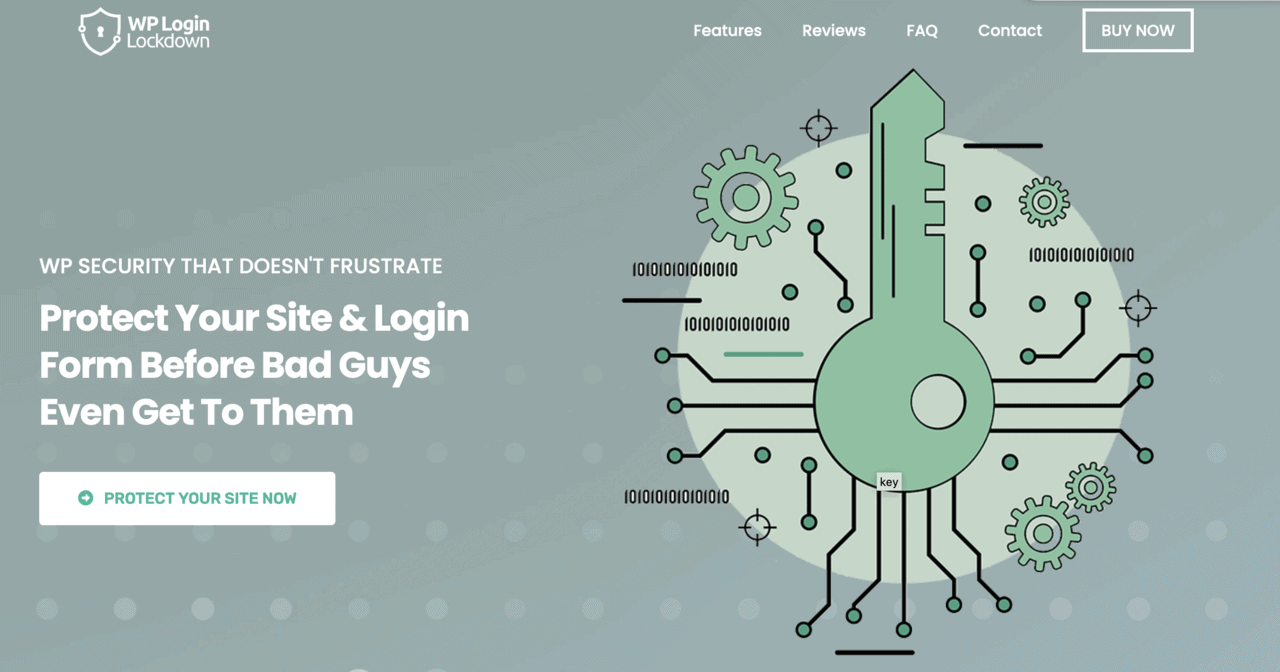
The first step is to install the WP Login Lockdown plugin from the WordPress plugin repository. You can do this by navigating to your WordPress dashboard and clicking on “Plugins” → “Add New”. Search for “WP Login Lockdown” and click on “Install Now”. Once the installation is complete, click on “Activate” to activate the plugin.
Step 2: Configure WP Login Lockdown Plugin
After activating the WP Login Lockdown plugin, go to “Settings” → “WP Login Lockdown” to configure the plugin. You can set the number of failed login attempts allowed, lockout time, and notification options. You can also enable 2FA by checking the “Enable Two Factor Authentication” box and selecting the authentication method you want to use.
Step 3: Set up Two-Factor Authentication
To set up 2FA, you will need to select an authentication method from the dropdown menu. WP Login Lockdown plugin supports a variety of 2FA methods. Once you have selected your preferred method, follow the on-screen instructions to set it up.
Step 4: Test the 2FA Login Process
After setting up 2FA, you can test the login process to ensure everything is working properly. When you log in, you should be prompted to enter a one-time code generated by the 2FA method you chose. If the code is entered correctly, you will be granted access to your WordPress dashboard.
Step 5: Customize WP Login Lockdown Settings
WP Login Lockdown plugin offers a range of customization options that you can configure to suit your needs. You can set up email notifications, whitelist IP addresses, and customize lockout messages. You can also configure the expiration time for one-time codes.
Conclusion
In conclusion, adding 2FA to your WordPress website with WP Login Lockdown plugin is an effective way to enhance your website’s security. By following the steps outlined in this article, you can easily add 2FA to your WordPress login form and provide an additional layer of protection to your website. Remember to configure WP Login Lockdown plugin, test the login process, and customize the settings. With these steps, you can ensure that your WordPress website is well-protected against unauthorized access.
