Cloud-based software has become an integral part of modern business operations, allowing users to access services and data from anywhere with an internet connection. As these applications often handle sensitive and private information, ensuring secure access is crucial. Two key mechanisms that cloud platforms implement to maintain this security are user authentication and authorization.
User authentication is the process of verifying a user’s identity, while authorization determines whether that authenticated user has the right to access certain resources or perform specific actions. Together, they form the foundation of trust and access control in the cloud environment.
Authentication in Cloud-Based Software
Authentication is often the first checkpoint when a user attempts to log into a cloud-based application. This process can take several forms:
- Username and Password: The most traditional method, though vulnerable if not combined with additional security layers.
- Multi-Factor Authentication (MFA): Requires users to provide two or more verification factors—such as a password, a device code, or biometric data.
- Single Sign-On (SSO): Enables users to log in once and gain access to multiple cloud-based applications without re-authenticating.
- OAuth, SAML, and OpenID Connect: Industry-standard protocols that allow secure authentication via trusted identity providers.
Cloud service providers typically store authentication credentials in encrypted form and use secure protocols, such as HTTPS and TLS, to protect data during transmission. Identity as a Service (IDaaS) platforms like Okta, Auth0, and Azure Active Directory offer scalable and secure authentication solutions tailored for cloud environments.

How Authorization Works
After a user is authenticated, authorization defines what actions they are permitted to carry out. This is often managed through predefined roles and permissions:
- Role-Based Access Control (RBAC): Access rights are granted based on the user’s role within an organization (e.g., admin, editor, viewer).
- Attribute-Based Access Control (ABAC): Uses policies that consider user attributes, resource types, and environmental factors.
- Policy-Based Access Control (PBAC): Similar to ABAC but often relies on centralized policies written in languages like XACML or Rego.
These access control systems ensure that users don’t gain unnecessary privileges, following the principle of least privilege. This approach minimizes the risk of accidental data exposure or malicious attacks.
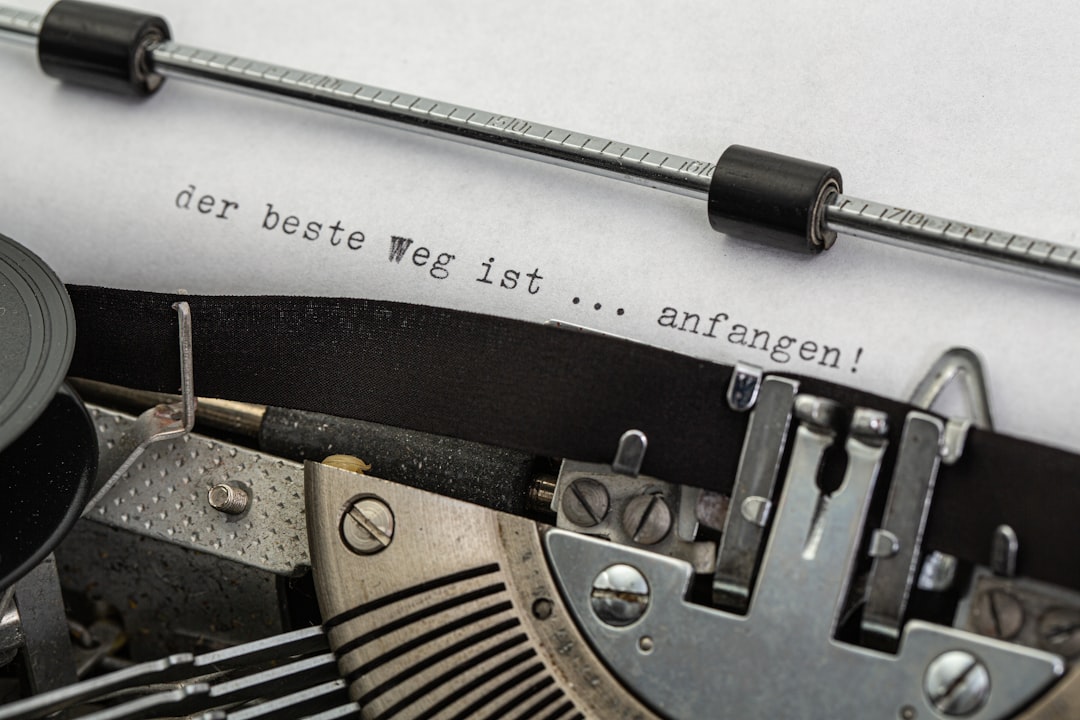
Security Best Practices
To enhance the security of user authentication and authorization processes in cloud-based software, developers and organizations often adopt the following best practices:
- Use MFA across all user accounts.
- Regularly monitor and audit user activities.
- Implement session-timeout policies and device tracking.
- Encrypt sensitive data both at rest and in transit.
- Utilize federated identity management to streamline access control.
By following these practices, companies can significantly reduce the risk of unauthorized access and safeguard critical organizational data stored in the cloud.
Future Trends in Cloud Authentication and Authorization
The landscape of cloud security is continually evolving. New trends aim to improve user experience while maintaining robust protection. For instance, passwordless authentication using biometrics or physical tokens is gaining traction. Moreover, AI-powered access analytics help detect unusual behavior and potential threats in real time.
Zero Trust architectures are also being adopted by many enterprises. This model assumes that no user should be automatically trusted, even if they are inside the network perimeter, demanding verification at every step.
FAQ
- Q: What is the difference between authentication and authorization?
A: Authentication verifies who the user is; authorization determines what the user can do after authentication. - Q: Is Multi-Factor Authentication really necessary?
A: Yes. MFA adds an extra layer of security, making it significantly more difficult for attackers to gain access even if they have the password. - Q: Can I use my Google login to access other cloud applications?
A: If the application supports OAuth or OpenID Connect, it can use your Google credentials for authentication through Single Sign-On (SSO). - Q: What is Role-Based Access Control (RBAC)?
A: RBAC assigns permissions to users based on their role in the organization, simplifying access management and reducing confusion. - Q: How does cloud software detect unauthorized access?
A: It often uses activity monitoring, IP tracking, anomaly detection, and AI tools to flag suspicious behavior for review.
Proper implementation of authentication and authorization in cloud-based software not only protects user data but also fosters trust and compliance in today’s fast-moving digital world.
