In today’s highly competitive digital landscape, online businesses are constantly seeking innovative strategies to stand out and drive more traffic to their ecommerce stores. One of the most powerful tools at their disposal is Google Ads. When utilized effectively, Google Ads can be a game-changer for ecommerce success.
Understanding Google Ads
Google Ads stands as an indispensable tool for driving targeted traffic and achieving remarkable growth. With Google Ads, businesses can create and manage ads that appear on Google’s search engine results pages (SERPs) and its extensive display network.
For ecommerce, two primary ad types are pivotal: Search Ads and Shopping Ads. Search Ads are the ads displayed on Google search results when users look for relevant keywords. On the other hand, Shopping Ads show product images, prices, and merchant names—ideal for product listings.
Google Ads operates on a pay-per-click (PPC) model, where advertisers only pay when users click on their ads. They can set daily or monthly budgets to control ad spend. This cost-effective approach allows businesses of all sizes to advertise their products or services online without breaking the bank.
How to Prepare for Google Ads Campaigns
Here are the steps to prepare for Google Ads campaigns:
Define Ecommerce Goals and Audience
Articulate clear objectives, whether it’s driving website traffic, increasing sales, or enhancing brand awareness. Identify the target audience based on demographics, interests, and online behaviors.
These are things that you will have to discuss with your Google Ads agency, especially if you’re partnering with one. For instance, if you’re an athletic apparel brand, you may aim to boost online sales among fitness enthusiasts aged 18-35.
Research Keywords and Compelling Ad Content
Conduct thorough keyword research to uncover relevant search terms potential customers use. Incorporate these keywords into ad headlines, descriptions, and display URLs.
Crafting compelling ad copies is an art in itself. Your ad should speak directly to the audience’s needs and desires. An online furniture store, for example, might use “stylish and affordable furniture” in its ad copy to entice budget-conscious shoppers.
How to Set Up Google Ads Campaigns
Now that you know how to prepare for Google Ads campaigns, it’s time to learn how to set them up:
Select the Right Campaign Type
Google Ads offers several campaign types to suit different advertising objectives. Choosing the right campaign type is critical for success. Options include Search campaigns, Display campaigns, Shopping campaigns, Video campaigns, and more. Align your campaign type with your specific goals to maximize results.
Refine Targeting Options
Narrow down your audience by utilizing Google Ads’ targeting options. Geo-targeting allows you to show your ads to users in specific locations, while demographic targeting enables you to focus on users based on age, gender, and other factors. Utilize audience insights from Google Analytics to refine your targeting further.
How to Maximize Performance with Google Ads
You can maximize performance with Google Ads by doing the following:
A/B Test for Continuous Improvement
Continuous improvement is essential in the world of online advertising, making product testing essential for shop owners. Conduct A/B tests for your ad copies, landing pages, and targeting options. Analyze the results and make data-driven decisions to optimize your campaigns further.
Track Conversions and Optimization Techniques
Implement conversion tracking to measure the success of specific actions, such as purchases or sign-ups. Use the data to refine ad campaigns, adjusting bids, keywords, and targeting to enhance overall performance.
Google Shopping Ads
Google Shopping Ads, also known as Product Listing Ads (PLAs), allow ecommerce businesses to showcase their products directly within Google’s search results. These visually appealing ads display product images, prices, and store information, enticing users to click and make a purchase.
Optimizing Product Feeds
The success of your Google Shopping Ads largely depends on the quality of your product feed. Ensure that your product feed contains accurate and up-to-date information, including titles, descriptions, prices, and availability. Utilize high-quality images to make your products visually appealing.
Using Smart Shopping Campaigns
Smart Shopping campaigns leverage Google’s machine learning algorithms to optimize your bids and placements automatically. These campaigns can help you reach a broader audience and achieve a better return on ad spend (ROAS).
Remarketing and Retargeting Strategies
Remarketing and retargeting are powerful strategies to re-engage potential customers who have previously interacted with your website or ads. Remarketing typically involves reaching users through email, while retargeting serves ads to users as they browse the web.
Creating Compelling Remarketing Ads
Remarketing ads should be personalized and relevant to the user’s previous interactions with your website. Offer exclusive discounts, promotions, or content to entice them back to your site and complete their purchase.
Implementing Dynamic Retargeting
Dynamic retargeting takes remarketing to the next level by showing users personalized ads based on their specific interactions with your website. These tailored ads can significantly improve conversion rates.
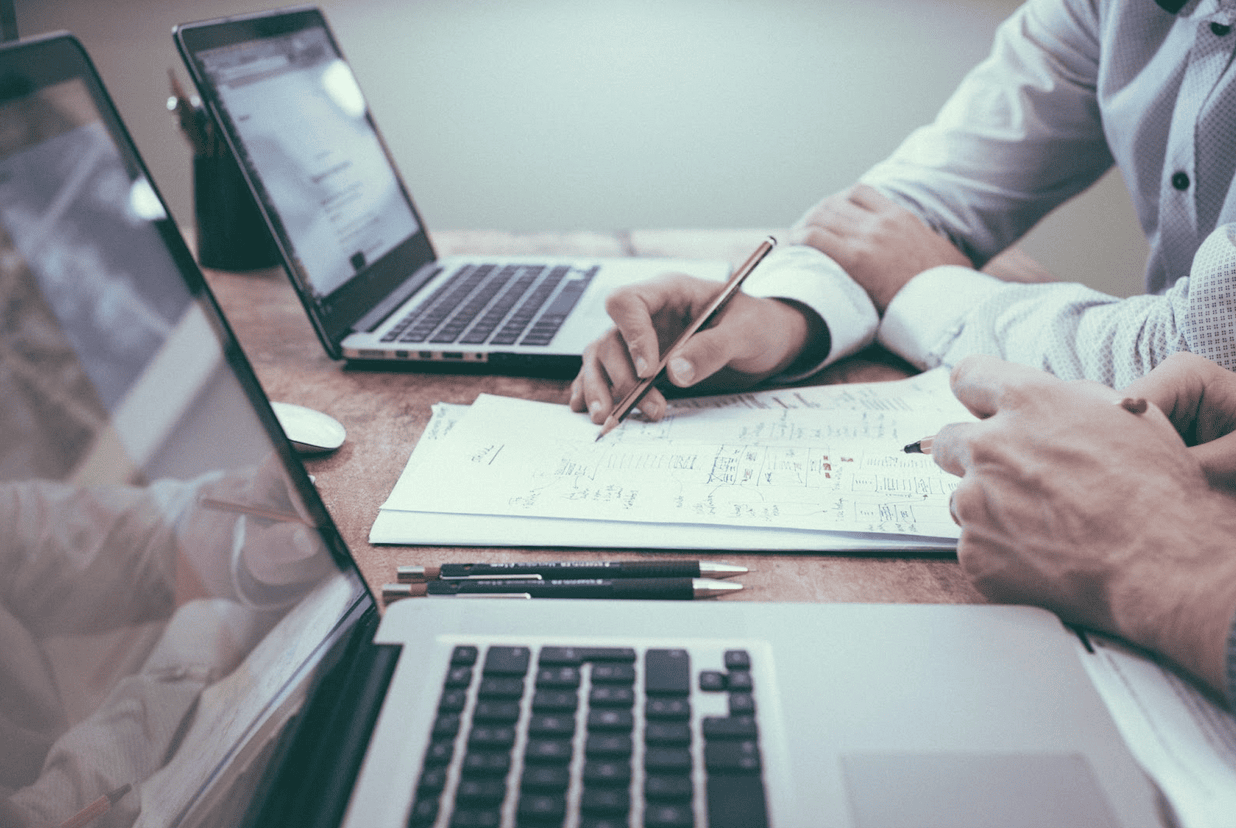
How to Monitor and Measure Success
The following tips will help you monitor and measure the success of your Google Ads:
Use Google Analytics for Insights
Google Analytics provides a wealth of data and insights to help you monitor the performance of your Google Ads campaigns. Track key metrics such as click-through rates (CTR), conversion rates, and bounce rates to evaluate your campaign’s success.
Set Up Conversion Tracking
Conversion tracking is essential for understanding the impact of your ads on sales and leads. Set up conversion tracking within Google Ads to accurately measure your campaigns’ effectiveness.
Allocate Budgets Effectively
Allocate your budget wisely across different campaigns based on their performance and objectives. For instance, if a campaign consistently drives high-quality leads, consider allocating more budget to scale its impact. Identify campaigns with high ROI and gradually increase their budgets to capitalize on their success.
Cost Control Strategy
Set bid limits and adjust bids based on performance data to ensure cost efficiency. Utilize ad scheduling to display ads during peak hours when conversions are more likely.
How to Stay Updated with Google Ads
Here’s how you can stay updated with Google Ads:
Google Ads Updates and Changes
Google continuously updates its advertising platform to enhance user experience and offer new features to advertisers. Regularly check Google’s official blog and resources to stay abreast of new ad formats, targeting options, and tools. Stay informed about these updates and adapt your strategies accordingly.
Leveraging Industry Blogs and Forums
Industry blogs and forums are excellent sources of information for the latest trends and strategies in Google Ads. Engage with the community to share insights and learn from others’ experiences. This interactive approach fosters learning and sharing of best practices.
Takeaway
With the vast number of potential customers using Google’s search engine every day, Google Ads presents a fantastic opportunity for ecommerce businesses to reach their target audience directly. However, to achieve success, businesses need to approach Google Ads strategically and with a deep understanding of how the platform operates.
