When it comes to academic integrity, tools like Turnitin have become essential for many institutions around the world. While Turnitin is renowned for its ability to detect plagiarism and ensure originality, its capabilities continue to spark curiosity and even confusion. One particular question that often arises is: Does Turnitin track edits from multiple users? This article dives deep into the workings of Turnitin and explains how it interacts with submissions, revisions, and user activity.
How Turnitin Works
Before addressing the specific topic of whether Turnitin tracks edits from multiple users, it’s essential to understand how the platform functions at its core. Turnitin primarily operates as a plagiarism detection tool. It runs uploaded documents through an extensive database that includes academic articles, web pages, and previously submitted works by other users. It then generates a Similarity Report, highlighting portions of the text that match other sources.
While Turnitin excels at text comparison, the platform is not necessarily designed to track or monitor detailed user interactions, such as who has modified a document or the sequence of changes made. This brings us to the next important point.
Does Turnitin Monitor Multi-User Edits?
The short answer is: no, Turnitin does not directly track edits from multiple users. Here’s why: Turnitin works on a submission basis. When an individual uploads a paper, the system scans the document as a whole for originality. It doesn’t maintain a live record of a paper’s history or how many people have contributed to its content.
However, there are a few nuances worth exploring:
- Turnitin Only Sees the Final Submission: When a file is uploaded, Turnitin records the current version of the text. What happens before that — whether it was edited by multiple collaborators or underwent significant rewrites — is not visible to the software.
- Re-uploaded Versions: If a single assignment allows multiple submissions through Turnitin (a setting that’s up to the instructor), the system only compares subsequent uploads to the database but does not store information about who made the changes or how these changes were executed.
- Authorship Identification: While Turnitin doesn’t track user edits, tools like Google Docs or Microsoft Word may include metadata like author names that could theoretically reveal collaboration. However, there’s no indication Turnitin evaluates this kind of metadata.

Collaboration in Group Assignments
Collaboration can be tricky when using Turnitin. Group projects often involve contributions from multiple individuals, and sharing files might result in concerns over accountability. Here’s what you need to know:
- Instructors often assign group submissions under one individual’s name or based on a collective account. In these cases, Turnitin evaluates the paper as a whole without identifying individual contributors.
- If collaborators modify a shared file on an external tool (like Google Docs) and the same file is later uploaded, Turnitin will not distinguish between who contributed to which section, focusing only on the content.
This can sometimes lead to confusion if different members borrow material from other sources without proper citation, as the report will flag those portions without pointing out responsibility.
What About Multiple Submissions? Does Turnitin Recognize Edits Across Them?
In some cases, educators allow students to make multiple submissions to improve their papers. With each upload, Turnitin generates a new Similarity Report. If the revisions change flagged areas or remove them entirely, this will be reflected in the new report.
However, Turnitin won’t indicate whether the individual revisions were made by a single user or a group. It focuses solely on the content submitted, not the editorial process. The system essentially treats each submission as a separate snapshot, generating a new analysis every time a file is uploaded.
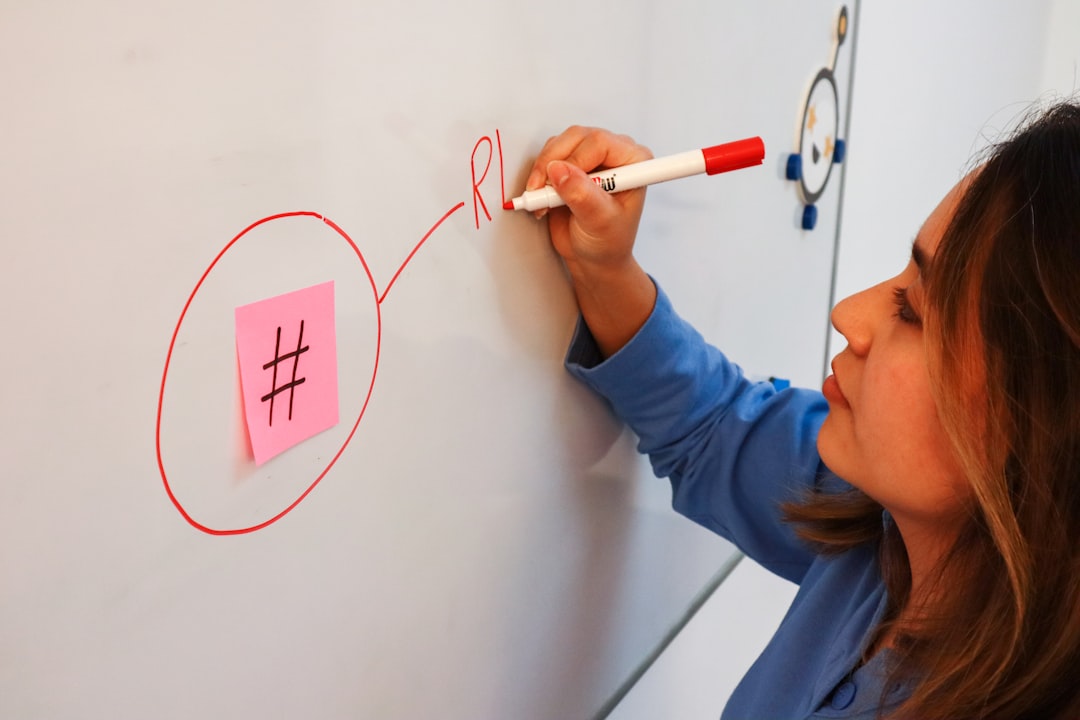
Key Takeaways
Let’s summarize what we’ve learned about how Turnitin interacts with edits and multiple users:
- Turnitin does not track the editing process itself or identify multiple users within a submission.
- The platform operates solely at the submission level, analyzing the file as a whole for plagiarism.
- If multiple submissions are allowed, Turnitin compares new uploads to its database, generating updated reports.
While Turnitin is a powerful tool for verifying originality, collaboration in group settings often relies on external platforms and good communication among team members to ensure ethical submission practices.
Conclusion
Turnitin is not a surveillance tool that monitors each detail of the writing and editing process. Instead, it serves its purpose of comparing the final submission against its database for academic integrity. For tracking edits or contributions among multiple users, tools like Google Docs or collaborative word processors are your best bet. As always, honesty and proper attribution of sources ensure a smooth process, regardless of how collaborative your work may be.

