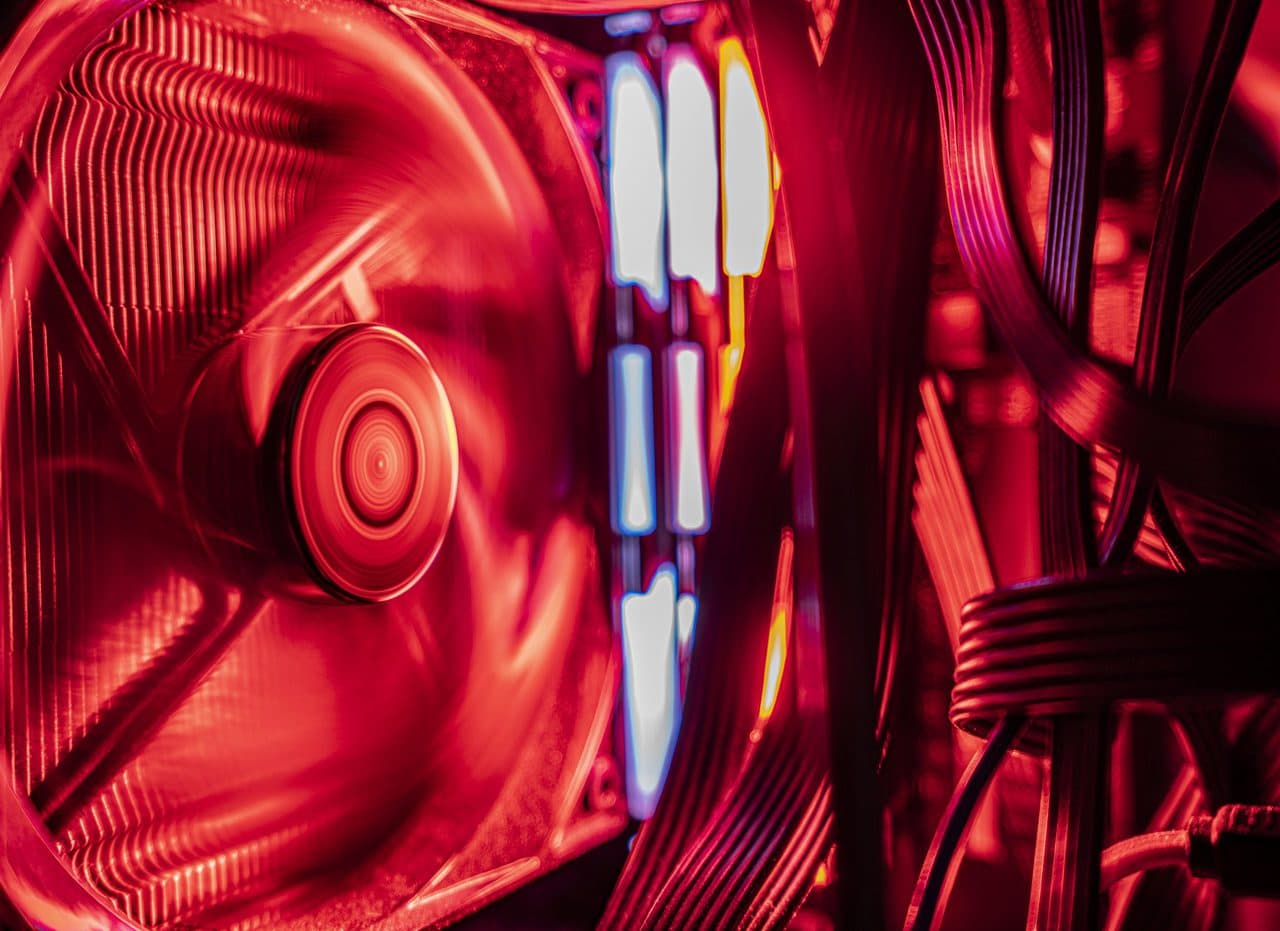For one small computer fan, it can spin as fast as 36,200 RPM. If you have a larger fan, it’ll likely spin much faster, and you’ll definitely be able to hear it, which may be annoying while you’re trying to watch movies or play video games. Sometimes it spins too fast, but how do you stop it?
Thankfully, there are a few things you can do for CPU fan speed control, so make sure you keep reading!
Buy an External Fan
One of the first things you can try is to get an external device that you can plug into your computer to control your fan. This will let you control everything or install your own inexpensive fan to cool down your CPU. You’ll be able to plug the device into one of the bays for your drives. It comes with knobs that will let you control the speed for all of your fans.
However, it won’t monitor the temperature for you. So you’ll have to monitor that yourself to make sure that your computer doesn’t get too hot.
Install a Fan Control Software
If you don’t want to have another device plugged into your computer, you could download software that will manage the fan speed internally. This software will let you have complete control over the fan, setting how fast it can spin and what times it can run. This software will also monitor the temperature of your computer and make sure that the fans are adjusted to cool it down if needed.
Some software will also let you change the temperature you want your motherboard to be cooled to. However, it would help if you were conservative because sometimes the degrees are off slightly.
SpeedFan
SpeedFan is one of the most popular programs that will monitor your fan speed and adjust it if necessary. It can also measure and adjust the voltage and temperatures inside your PC as well. Using S.M.A.R.T information, this software can also tell you what temperatures your hard drives are at so you’ll know if you need to adjust the fans.
This program will also run in the background to constantly monitor the temperature and give you a detailed report to let you know if anything is wrong.
However, one of the downsides of using SpeedFan is that it doesn’t work with every computer out there. You can always go to their support page to see which devices they’re compatible with.
smcFan Control
smcFan Control is a popular software for Mac users. It’s a free tool that will let you control your main computer fan as well as your CPU fan. This means that it can work with either a laptop or desktop fan. However, most Macs will have built-in fans that are really compact and advanced. These fans normally have a minimum speed as well, which could end up causing overheating. To avoid this, you can also increase the minimum speed through your fan settings with this software.
Mac Fan Control
If you’re wondering how to decrease Mac fan speed, you could also check out the program called Mac Fan Control. This was made specifically for people who have Apple devices.
Just like the rest of Apple software, this software has a really good user-friendly interface.
It’s easy to install, and once it’s set up, you can monitor the temperature and adjust your RPM if you need to.
If you don’t want to monitor the fan speed on your own, you can set it to automatically optimize the fan’s speed for the best cooling efficiency. Many users have also reported that many of the temperature readings with this software are very accurate.
Adjust Your Settings
If you don’t want to install external software onto your computer, you could also try just adjusting your settings.
You can just go into your settings and find your motherboard BIOS settings. To bring this up, try holding your Delete key when your computer boots up. Navigate to your fan settings, but sometimes they’re called different things.
For example, if you have an Asus computer, you’ll probably find this under a tab called “Q-fan control.” When you find the feature, make sure that you enable it. Some computers will only let you set it to a liberal or conservative mode. However, some computers will let you customize the temperature thresholds.
Sometimes they’ll also give you a choice between regulating the PWM or the voltage. If you choose voltage mode, it will adjust the voltage of the fan. The PWM mode will send voltage pulses to the fan, which makes it run slower than usual. If your fans are connected to the motherboard with a special 4-pin connector, it’ll use PWM. However, if it’s connected with a 3-pin connector, it’ll use voltage. The voltage isn’t as efficient, so you won’t be able to slow it down as much as you could with the PWM. However, the PWM can sometimes cause issues as well.
Learn More About CPU Fan Speed Control
These are only a few things to do for CPU fan speed control, but there are many more things that you can try as well! We know that keeping up with all of the latest in electronics can be stressful and overwhelming, but we’re here to help you out! If you enjoyed this article, make sure that you explore our website to find more articles just like this one.