In an age where movie nights often begin with a click and not a cinema ticket, streaming has become the go-to method for consuming films. From weeknight chill sessions to weekend movie marathons, streaming platforms offer unprecedented access to entertainment—but with great convenience comes great responsibility. Internet hiccups, dodgy subtitles, or a poorly timed snack break can leave viewers scrambling to rewind key scenes or, worse, miss a crucial plot point. So how can a movie lover ensure that they make it through a film on a streaming site without missing their favorite parts?
TLDR
To survive an online streaming movie site without missing your favorite scenes, it’s vital to prepare your environment and tech before hitting play. This includes optimizing your internet, reducing distractions, and learning platform-specific controls. Also, making use of subtitles, planning breaks, and using the right streaming devices significantly enhances your experience. With a bit of foresight, you can focus completely on the film and not on fumbling with your remote.
1. Prepare Your Tech Foundation
A smooth streaming experience begins with the basics: your internet connection, device setup, and platform selection. Buffering, lags, and resolution drops can easily ruin the cinematic charm of a great scene.
- Check Your Internet Speed: A minimum speed of 5 Mbps is recommended for HD streaming; for 4K, aim for at least 25 Mbps.
- Use Ethernet Over Wi-Fi: If possible, plug directly into your router. Stable connections are less prone to buffering.
- Close Unnecessary Apps and Tabs: Background data usage on your device can cause lags.
- Update Streaming Apps: Older versions might have bugs that cause skips or crashes.
Taking five minutes before hitting “play” to ensure all systems are go can save you from the dreaded ‘loading spinner’ mid-action scene.
2. Choose Your Streaming Device Wisely
Streaming on your phone might be convenient but less immersive. Smart TVs, streaming sticks (like Roku or Fire Stick), and gaming consoles often offer better picture and sound—and more reliable apps.
- TVs and Streaming Devices: Best for immersive viewing and stable app performance.
- Laptops: Flexible but riskier for accidental scene skipping.
- Phones: Convenient, but screen size and notifications can be disruptive.
If you’re watching something visually rich, formal cinematic environments—aka your living room with lights dimmed—may help you stay engaged and less likely to miss key moments.

3. Master the Platform’s Playback Controls
Each platform (Netflix, Hulu, Disney+, etc.) has specific features that can aid or impair your experience. Learning them helps navigate playback seamlessly:
- Keyboard Shortcuts: On Netflix, use the spacebar for play/pause and arrow keys to skip forward or back.
- Mobile Gestures: Double-tap to rewind or fast-forward—use this with caution!
- Voice Commands: Smart remotes let you rewind without fumbling in the dark.
Nothing kills immersion faster than a remote struggle while trying to catch a whispered line of dialogue in a tense scene.
4. Use Subtitles (Even If You Don’t Think You Need Them)
Subtitles are a lifesaver, especially for scenes with ambiguous accents, low volume, or quick dialog exchanges.
Even if you’re fluent in the film’s language, keeping subtitles on helps catch every word—especially useful in fast-paced thrillers or foreign films with occasional English phrases.
Be sure to:
- Use native-language subtitles: This ensures better synchronization and translation accuracy.
- Choose readable fonts and sizes: Most platforms allow customization.
It’s a small tweak that ensures you never miss that witty comeback or plot-altering whisper.
5. Plan Intermissions—Yes, Like An Old-School Theater
Watching a 2.5-hour epic? Chances are, life will interrupt you: snack cravings, bathroom breaks, phone calls. Instead of pausing at random points, plan one or two natural breaks ahead of time.
- Pause during scene transitions: Avoid stopping during a conversation or action sequence.
- Check runtime beforehand: Decide when you’ll pause—maybe halfway or at the end of a major subplot.
Your future self will thank you for this mini strategy session.
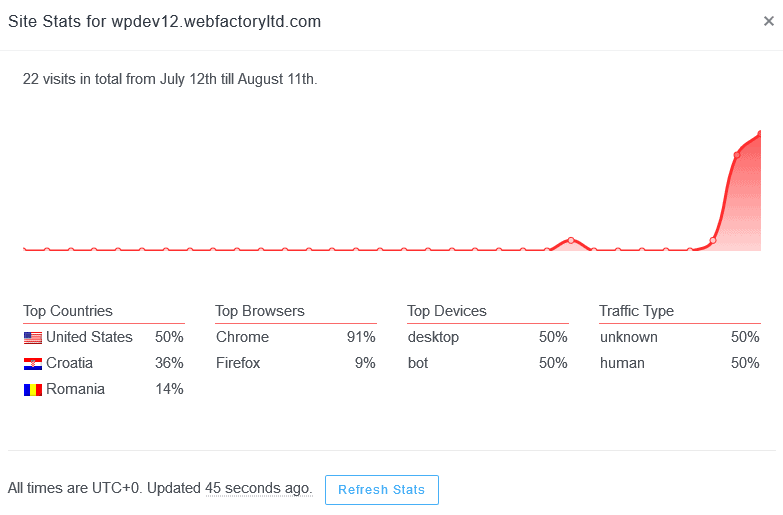
6. Eliminate Distractions
Streaming from home means you’re surrounded by distractions—everything from roommates to smartphone notifications. Create a theater-like environment to avoid looking away at the wrong moment.
- Put phones on “Do Not Disturb” mode.
- Let others know you’re watching a film and shouldn’t be disturbed.
- Dim the lights and make sure your snack pile is prepped.
Locking in your attention helps ensure you absorb every iconic quote and expression—without fumbling for the rewind button.
7. Use Watch Parties Wisely
Streaming platforms like Amazon Prime Video and Disney+ now offer built-in watch party features. While it’s fun to share the experience with others, these can sometimes lead to missed moments due to chat distractions or unsynchronized playback.
If you’re watching with friends remotely:
- Use headphones for better audio clarity.
- Agree on when to pause and resume in advance.
- Designate one person to control playback.
This setup helps you stay on track even with virtual company.
8. Rewatch Select Scenes (Without Spoiling the Flow)
Saw something you loved? Want to decode a symbol or clever bit of foreshadowing? Rewatch—but strategically. Don’t replay every scene. Instead:
- Use timestamps or on-screen chapters to efficiently revisit segments.
- Avoid over-pausing during a first-time watch; it disrupts emotional continuity.
Your second viewing or the post-movie analysis can always be a deep dive into your favorite parts.
9. Choose the Right Platform for the Right Film
Not all streaming platforms are created equal. Some prioritize picture clarity; others excel in subtitle accuracy or mobile optimization.
- For international films: Try platforms like Mubi or Criterion Channel.
- For visual blockbusters: Platforms with high bitrate like Apple TV+ offer better fidelity.
- For family-friendly content: Disney+ usually provides subtitles and multiple language options out of the box.
Your choice of platform can significantly affect what you see—or miss.
FAQ
- Q: What can I do if I miss a scene due to buffering?
- A: Most platforms allow you to rewind in 10-second intervals. You can also turn on subtitles to catch missed dialogue.
- Q: Are there any apps or tools that help sync watch parties better?
- A: Yes, apps like Teleparty (formerly Netflix Party) or Scener provide sync tools for multiple users watching remotely.
- Q: Is there a way to download movies to avoid streaming issues?
- A: Many platforms like Netflix and Amazon Prime allow offline downloads on mobile devices. Use this if your internet is spotty.
- Q: How can I get better quality subtitles?
- A: Some platforms let you customize subtitle appearance in settings. For better translations, choose official language tracks.
- Q: What’s the best way to avoid distractions during a movie?
- A: Turn off notifications, prepare snacks beforehand, and let others know you’re watching to minimize interruptions.
