If you’ve found yourself staring at the error message “src refspec main does not match any” while trying to push your code to a remote Git repository, you’re not alone. This particular error can be frustrating, especially for new Git users who may not fully understand the internal workings of Git branches and commits. In this article, we’ll explore what this error means, why it occurs, and how you can resolve it efficiently.
Understanding the Error
The error message “src refspec main does not match any” typically appears when you try to push changes to a remote repository using a command like:
git push origin mainAt its core, this message is telling you that the branch you specified—main in this case—does not exist locally. Git is unable to find a reference named main to use for the push operation. It’s similar to trying to send a letter without writing an address on the envelope.
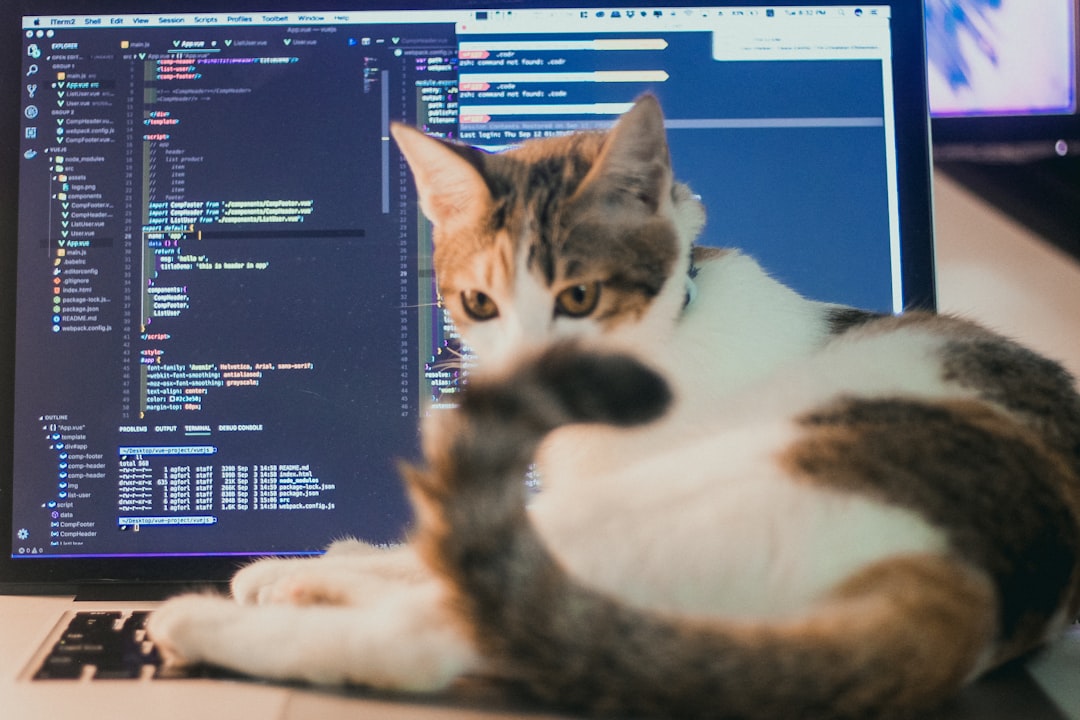
Common Causes
There are several possible reasons why this error might occur. Let’s go through the most common ones:
- No commits have been made yet: Git has nothing to reference as a “main” branch because the repository is still empty.
- The branch does not exist: You may be pushing to a branch named
main, but your local branch may actually be calledmasteror something else. - Incorrect refspec in the command: Any typo or mistake in typing
mainwill lead to this error.
Diagnosing the Problem
Before diving into solutions, it’s crucial to confirm what your current local Git environment looks like. You can use the following commands:
git branchThis command will list your current local branches. If you don’t see main in the list, that’s already a good clue as to why the error occurred.
It’s also worth checking if your local repository has any commits:
git logIf this command returns nothing, it means your repository has no commits yet. That alone is enough to cause the refspec error.
Solutions
Once you’ve identified the possible cause, you can proceed with the appropriate solution.
1. No Commits Made Yet
If your repository has no commits, Git can’t push anything. You will need to make at least one commit first.
- Create a file, for example:
touch README.md - Add the file:
git add README.md - Commit the file:
git commit -m "Initial commit" - Then push:
git push origin main
This initializes your local repository with at least one commit, thereby allowing Git to reference the main branch.
2. Incorrect Branch Name
Check what your current branch is by running:
git branchIf your branch is named master instead of main, you have two options:
Option A: Push to master
git push origin masterOption B: Rename to main
git branch -m master main
git push origin main
git push --set-upstream origin mainThis will rename the branch and allow you to push it properly to the main branch on your remote repository.
3. Typographical Errors
Typos are another common cause. Double-check that you typed the branch name correctly. Git does not auto-correct or warn about incorrect branch names—it simply tells you the reference doesn’t match any existing branch.
To avoid such errors, refer to your list of local branches using git branch and remote branches with:
git branch -rBest Practices to Avoid This Error
Avoiding the “src refspec main does not match any” error boils down to maintaining clarity and consistency in your Git workflow. Here are some best practices:
- Make a commit before pushing: Always ensure that you’ve made at least one local commit before pushing.
- Use consistent branch names: Agree on a branch naming convention with your team or project. Whether it’s
main,master, or something else, consistency prevents confusion. - Double-check commands: Simple spelling mistakes are often the root of weird Git errors. Take a moment to review your command before hitting Enter.

Historical Context: master vs main
Historically, Git initialized default branches with the name master. However, in recent years, there has been a shift to using main as the default branch name in repositories—encouraged by platforms like GitHub. If you created your repository using the GitHub UI, it likely defaulted to main. If you initialized it locally with an older version of Git, it may still be using master.
To check your Git version and see what default branch naming it uses, type:
git --versionThe default initialization branch name can now also be configured explicitly via:
git config --global init.defaultBranch mainThis command sets main as the default branch name for all new repositories you initialize locally, helping align your local environment with modern repository hosting services like GitHub.
Advanced: Inspecting Refs and Refspecs
If you’re still running into the error after trying the basic troubleshooting steps, it might be worth diving deeper into reference specifications, or refspecs for short. A refspec is a pattern that tells Git which refs (like branches or tags) to update.
Use the following command to list all references currently known to Git:
git show-refThis command will print out all refs Git knows, along with their SHA1 hashes. If your branch name isn’t listed, Git can’t find it—hence the error.
This deeper level of inspection is particularly helpful in complex repository setups, CI/CD environments, or when scripting Git commands for automation.
Conclusion
The “src refspec main does not match any” Git error usually stems from one of a few simple issues—either there’s no commit, the branch name is wrong, or there’s a typo. Once you understand these underlying causes, resolving and preventing this error becomes much more manageable.
Git is a powerful but sometimes unforgiving tool. Understanding how it references data and branches can greatly enhance your ability to work efficiently within it. Remember to check your branch name, confirm you have at least one commit, and be precise with your commands. By following these practices, you’ll find that Git becomes an invaluable part of your software development workflow.
