Apple’s macOS Mojave 10.14.4 update brought a range of significant improvements, enhanced features, and security patches that further polished the Mojave experience for Mac users. Released as part of Apple’s ongoing commitment to refining its operating system, this version not only fixed existing bugs but also introduced support for new technologies and applications. Whether you’re an existing Mojave user or considering upgrading, this complete guide will walk you through everything you need to know.
Main Features of macOS Mojave 10.14.4
The 10.14.4 update is not just a routine patch—it introduces meaningful upgrades, offering improved performance and added functionalities. Here’s a breakdown of the most noteworthy features:
- Apple News+: Users in the U.S. and Canada now have access to Apple News+, a paid subscription service that gives access to hundreds of magazines and newspapers directly through the News app.
- Safari Enhancements: Safari gets a major security boost with a new Dark Mode support for websites and automatic URL autofill using Touch ID.
- Improved iMessage Syncing: iMessages now sync better with devices that are connected to the same iCloud account, improving continuity and user experience.
- Automatic Safari Dark Mode: Websites that support dark mode now automatically adjust according to system preferences.
- Security & Stability Fixes: A wide range of under-the-hood improvements makes your Mac safer and more reliable.
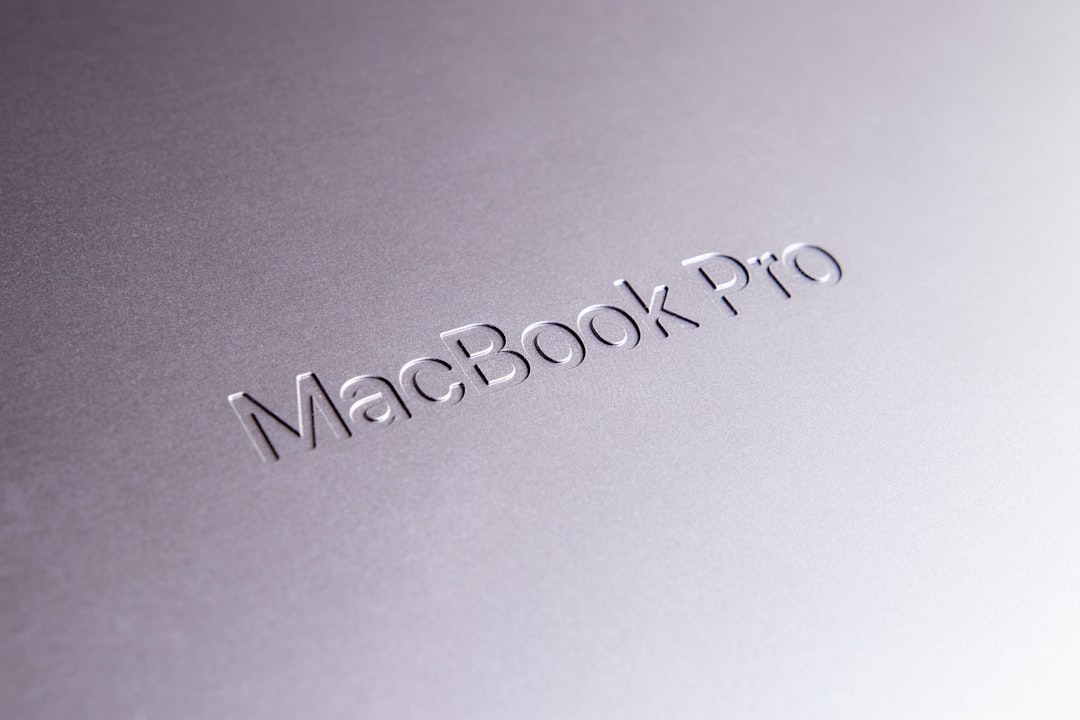
Installation Guide
Installing the macOS Mojave 10.14.4 update is a straightforward process, but it’s always good practice to follow a few precautionary steps to ensure nothing goes wrong.
- Backup Your Mac: Before initiating any update, it’s crucial to back up your data using Time Machine or a third-party backup tool.
- Check Compatibility: Ensure your Mac is compatible with Mojave. Most Macs from mid-2012 or later support it.
- Access the Update: Open System Preferences and choose Software Update. macOS Mojave 10.14.4 should appear automatically.
- Download and Install: Click Update Now and follow the on-screen instructions. The installation may take some time, depending on your internet connection and hardware.
- Post-Installation: Once installed, review your settings and ensure everything—from your apps to your peripherals—is running as expected.

Performance Improvements
The macOS Mojave 10.14.4 update brings several under-the-hood performance upgrades. Users have reported noticeably faster boot times and improved app launches, particularly with Safari and Mail. App transitions appear smoother than prior versions, and there are fewer instances of system slowdowns or freezes.
Furthermore, the update enhances GPU utilization on devices equipped with external graphics processors (eGPUs), boosting graphic performance for creative professionals and gamers alike.
Security Enhancements
Security is always a top priority for Apple, and the 10.14.4 update includes multiple patches aimed at vulnerabilities found in previous versions. Safari’s Intelligent Tracking Prevention is upgraded, offering better protection against cross-site tracking. Additionally, the macOS Gatekeeper is more robust, preventing unauthorized apps from running without user consent.
Apple has also patched several issues related to kernel access, improving the overall safety of system memory.
Compatibility and Known Issues
While macOS Mojave 10.14.4 has been mostly well-received, some users have noted compatibility issues with legacy third-party apps. These are mainly due to the system’s focus on 64-bit applications and tighter security protocols.
It’s advisable to check with app developers for updates or workarounds if you rely on older software. Also, a small number of users have reported glitches in external monitor support and mild connectivity issues with certain peripherals, though these are generally rare.
Conclusion
macOS Mojave 10.14.4 is a valuable update for users looking to get the most out of their Mac devices. With a suite of new features, performance boosts, and critical security enhancements, it continues Apple’s tradition of refining user experience while advancing technology under the hood. For anyone still on an earlier version of macOS Mojave, upgrading to 10.14.4 is highly recommended.
FAQ
-
Q: Is the update free?
A: Yes, macOS Mojave 10.14.4 is a free update available to all compatible Mac users. -
Q: How long does the update take?
A: Installation time varies, but most users can expect the process to take around 30 to 60 minutes. -
Q: Will the update delete my files?
A: No, updating your macOS should not delete any personal files. However, backing up before updating is strongly recommended. -
Q: Can I downgrade after updating?
A: Yes, but the process is complex and requires a full backup of your previous macOS version. It’s better to be certain before upgrading. -
Q: Does this update include the latest Safari version?
A: Yes, macOS Mojave 10.14.4 comes with an updated version of Safari that includes new features and improved privacy settings.
