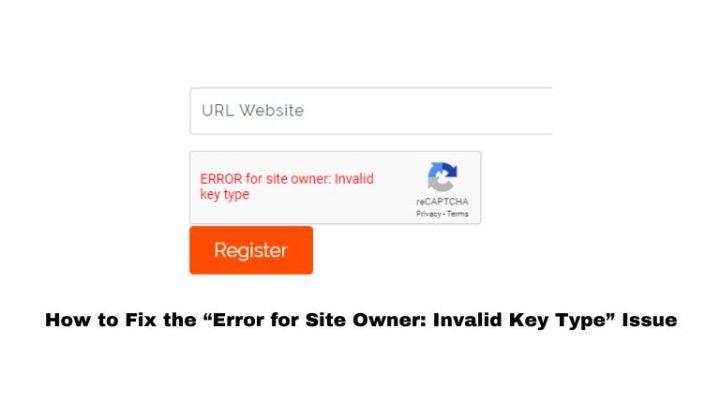Are you getting the error message “Error for site owner: invalid key type” when you try to use reCAPTCHA on your website? This error typically occurs when you are using an incorrect reCAPTCHA key type.
In this article, we will explore the possible causes of ‘Error for site owner: invalid key type‘ error message and provide you with step-by-step solutions to resolve it.
What is the “Error for Site Owner: Invalid Key Type”?
If you come across the error message “Error for site owner: invalid key type,” it signifies that the reCAPTCHA key type being utilized is not compatible with the version of reCAPTCHA implemented on your website.
Google reCAPTCHA provides distinct key types, including V2, V3, and Invisible reCAPTCHA, and each key type corresponds to its respective reCAPTCHA version. It is crucial to utilize the appropriate key type to ensure compatibility and the correct functioning of reCAPTCHA on your website.
What Causes “Error for Site Owner: Invalid Key Type”?
The “Error for site owner: invalid key type” message appears when the reCAPTCHA key type being used is not suitable for your website. There are several potential causes for this issue:
- Utilizing a V3 key with a V2 reCAPTCHA implementation.
- Applying a key meant for a different domain than your website.
- Operating an outdated reCAPTCHA plugin.
- Recently migrating your website to a new domain without updating the reCAPTCHA keys.
If you getting this error, it is advisable to review these possible reasons and ensure that your reCAPTCHA key type aligns with the appropriate implementation version and domain.
How to Fix “Google ReCaptcha Error for Site Owner: Invalid Key Type”?
Here are some potential solutions to resolve the “Error for site owner: invalid key type” issue:
1. Verify the Correct reCAPTCHA Key Type
Ensure that you are using the appropriate reCAPTCHA key type, such as V2, V3, or Invisible reCAPTCHA. Double-check that the key type matches the version you have implemented on your website.
2. Confirm Domain Name Match
Make sure that the domain name in your reCAPTCHA keys precisely matches the domain name of your website, including the protocol (http:// or https://). Even a slight mismatch can trigger the “Error for site owner: invalid key type” message.
3. Update WordPress Plugin
If you use a WordPress plugin to integrate reCAPTCHA, ensure that the plugin is up to date. Outdated plugins may not be compatible with the latest reCAPTCHA version, leading to key type errors. Update the plugin to the most recent version available.
4. Update reCAPTCHA Keys after Domain Migration
If you have recently migrated your website to a new domain, generate new reCAPTCHA keys specific to the new domain. The keys associated with the previous domain will no longer be valid. Update the keys in your website’s configuration accordingly.
5. Contact Google reCAPTCHA Support
If you have exhausted all other solutions and the “Error for site owner: invalid key type” issue persists, it is recommended to reach out to Google reCAPTCHA support for further assistance. They can provide dedicated support and guidance to help resolve reCAPTCHA-related issues.
There you have it! These are the steps on how to fix the “Error for site owner: invalid key type” error for reCAPTCHA. We hope this article has been helpful. If you have any other questions, please feel free to leave a comment below.