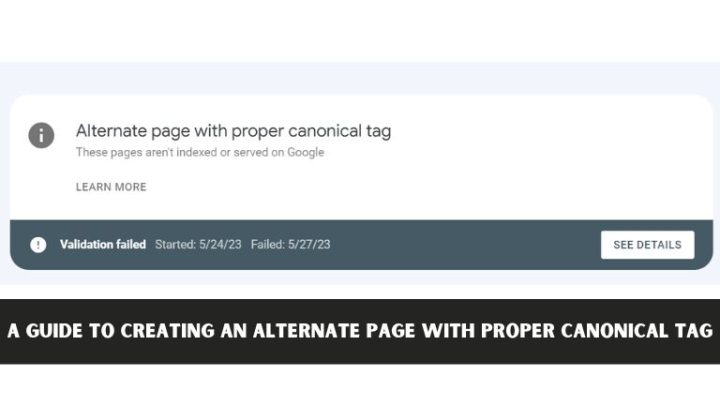In the world of website optimization and search engine rankings, the concept of an alternate page with a proper canonical tag holds significant importance. It is a crucial technique that webmasters and SEO professionals employ to manage duplicate content effectively and ensure that search engines correctly understand the relationship between different web pages.
In this comprehensive guide, we will delve into the intricacies of creating an alternate page with a proper canonical tag, its benefits, and how to implement it correctly to enhance your website’s SEO performance.
Why Should You Care About Creating an Alternate Page with Proper Canonical Tag?
When you have multiple web pages on your site with similar or identical content, search engines may encounter difficulties in determining which page to display in search results. This can lead to a dilution of ranking potential and may even result in penalties from search engines for duplicate content.
By creating an alternate page with a proper canonical tag, you can effectively solve this problem. The canonical tag serves as a signal to search engines, indicating the preferred or original version of a web page among duplicates. This ensures that search engines index and rank the correct page, preventing any negative impact on your website’s search visibility and organic traffic.
How Does an Alternate Page with Proper Canonical Tag Work?
The alternate page with proper canonical tag technique involves two essential components: the alternate page and the canonical tag. The alternate page is a duplicate or similar version of an existing page on your website, serving a specific purpose or targeting a specific audience.
The canonical tag, on the other hand, is an HTML element placed within the head section of the alternate page’s source code. It specifies the URL of the preferred or original page that search engines should consider for indexing and ranking purposes.
By implementing an alternate page with a proper canonical tag, you are essentially telling search engines that although the alternate page exists, you prefer the original page to be indexed and ranked. This ensures that search engines recognize the duplicate content and attribute the ranking signals and authority to the original page, while still allowing users to access the alternate page when necessary.
How to Implement an Alternate Page with Proper Canonical Tag
Now that we understand the importance and benefits of creating an alternate page with a proper canonical tag, let’s dive into the implementation process. Follow these step-by-step instructions to ensure you execute this technique correctly:
Step 1: Identify Duplicate or Similar Pages
Start by identifying the duplicate or similar pages on your website that need an alternate page with a proper canonical tag. Analyze your website structure, content, and URLs to pinpoint pages that serve similar purposes or cater to specific audience segments.
Step 2: Determine the Original Page
Once you have identified the duplicate or similar pages, determine the original page that you want search engines to consider as the primary version. This original page should have the most comprehensive or relevant content and serve as the preferred destination for organic search traffic.
Step 3: Create the Alternate Page
Using the original page as a template, create an alternate page with modifications or optimizations to target specific audiences or languages. Ensure that the content is sufficiently different from the original page to avoid confusion and provide unique value.
Step 4: Add the Canonical Tag
In the head section of the alternate page’s HTML source code, add the canonical tag using the following syntax:
<link rel=”canonical” href=”https://www.example.com/original-page”>
Replace “https://www.example.com/original-page” with the URL of the original page. This canonical tag indicates the preferred version to search engines.
Step 5: Test the Implementation
After adding the canonical tag, it is crucial to test the implementation to ensure it is functioning as intended. Use tools like Google Search Console or third-party SEO auditing tools to verify that search engines are recognizing the canonical tag and indexing the original page correctly.
Step 6: Monitor and Maintain
Regularly monitor your website’s performance, search rankings, and organic traffic to assess the effectiveness of the alternate page with proper canonical tag implementation. Make necessary adjustments if needed and stay updated with any changes in search engine algorithms or best practices.
Conclusion
Creating an alternate page with a proper canonical tag is a powerful technique for managing duplicate content and optimizing your website’s SEO performance. By following the step-by-step guide and understanding the benefits, you can ensure that search engines correctly index and rank the preferred version of your web pages.
Implementing this technique enhances user experience, avoids penalties for duplicate content, and consolidates link equity. Stay proactive in monitoring your website’s performance and regularly update your implementation to adapt to changing SEO best practices.
By utilizing alternate pages with proper canonical tags effectively, you can achieve higher search rankings, increased organic traffic, and a stronger online presence.