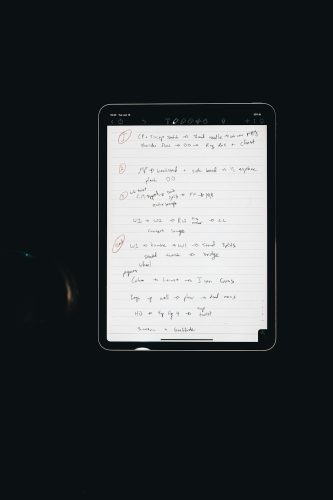Ever typed a prompt into an AI tool and received something that felt a bit… meh? Kind of dull, maybe generic, like someone saying “Hello, world!” and calling it an epic story? That’s what was happening with Peppertype AI. And it all boiled down to something called prompt under-specification. Sounds fancy, right? But stick with me—it’s not as complicated as it sounds, and the fix? Super fun and clever!
TLDR:
Peppertype AI sometimes created boring or vague intros because users weren’t specific enough with their input prompts. This is called prompt under-specification. To solve this, a new and improved way to prompt the AI—called the enhanced prompt template method—was created. It guides the AI better by giving it rich, detailed input, resulting in way more relevant and exciting output.
Okay, so what’s prompt under-specification?
Let’s break it down. “Prompt” is just what you tell the AI. Like, “Write about dogs” or “Describe a vacation in Paris.”
“Under-specification” means you’re not giving enough details. So the AI doesn’t know whether you mean funny dogs? Dog training? Dog history? Paris in summer or during a zombie invasion?
Kind of like asking a chef, “Make food.” You’ll get something edible, sure. But will it be your favorite dish? Unlikely.
Peppertype AI’s Problem (and others too!)
Peppertype AI is a tool designed to quickly generate content. It’s great if you need ideas, drafts, or creative writing. But early on, it had one big issue:
The intros and outputs felt too generic.
You’d ask it to write a blog post intro, and it would give you:
“Dogs are great animals. They have many traits that make them good companions.”
Yeah… thanks, Captain Obvious.
This happened because people (including me and maybe you!) weren’t telling the AI exactly what they wanted. And the AI tried to please everyone—so it stuck with safe, vague content.
Why It Happens
Here’s a peek into the AI’s brain (spoiler: it’s made of math). When it reads your input, it looks for clues on what tone, mood, style, audience, and topic to use.
If the prompt says just: “Write an introduction about healthy food.”
It gets confused. Healthy food for whom? Athletes? Kids? Fitness newbies? Vegan gourmets?
This leads the AI to go middle-road. That’s why a generic intro pops out. It tries to cater to everyone—and ends up exciting no one.
Enter the Hero: The Enhanced Prompt Template
So how do we fix it? That’s where the magic of the enhanced prompt template comes in.
This method gives the AI structure and direction. Rather than tossing it a vague prompt, it provides:
- Topic: What are we really writing about?
- Audience: Who’s going to read this?
- Tone: Should it sound fun, serious, professional, sarcastic?
- Goal: What should the reader take away?
Example time!
Instead of:
“Write an introduction about healthy food.”
You say:
“Write a friendly and informative blog post introduction about healthy snacks for college students who want energy boosts during late-night study sessions.”
Now the AI knows the vibe. It’s essentially wearing a Sherlock Holmes cap and going, “Ah! College kids, snacks, studying! I got this!”
Why This Works So Well
Let’s go back to our chef example. You say, “Make me a spicy Thai noodle dish without peanuts for dinner.”
Boom 👩🍳! Now the chef can whip something up that’s tailored to you. The AI works exactly the same way.
The enhanced prompt method pushes users to think up-front: who it’s for, what it’s for, how it should feel. It turns AI from a guessing game into a precision tool.
The Method in Action
Let’s pretend you’re using Peppertype AI. Try these two prompt styles:
Vague prompt: “Describe eco-friendly travel.”
Enhanced prompt: “Write an enthusiastic web page intro for eco-conscious millennials planning their first sustainable European backpacking trip.”
With the second prompt, the AI has context. You’ve got:
- Audience: Eco-conscious millennials
- Tone: Enthusiastic
- Purpose: Intro for a web page
- Topic: Sustainable European backpacking
The AI now creates content that feels personal, targeted, and way more useful.
How to Write Enhanced Prompts
Here’s a simple formula you can use:
“Write a [TYPE OF CONTENT] that is [TONE] for [AUDIENCE] about [SPECIFIC TOPIC] to [GOAL OR PURPOSE].”
Examples:
- “Write a funny tweet for cat lovers about dealing with a dramatic kitten that refuses to eat normal food.”
- “Write a professional LinkedIn post for software developers about overcoming imposter syndrome.”
- “Write a casual email for small business owners introducing a new CRM feature that saves time on customer support.”
Notice how detailed, vivid, and goal-driven these prompts are. This helps the AI help you better. It’s like giving a friend exact instructions instead of just saying “Do the thing.”
But Wait—Doesn’t This Make It Harder?
At first… maybe a little. You do need to think more before typing the prompt. But the payoff? Massive.
You’ll spend less time editing, tweaking, or starting over. And your results will be 10x more engaging and spot-on.
Peppertype AI’s Smart Upgrade
The Peppertype AI team recognized what was happening. So they started nudging users toward better input. They built in templates or tips asking for audience details, tone, and objectives.
Some platforms now include dropdowns, examples, or even a step-by-step wizard. It’s like giving your AI a GPS instead of yelling directions from the back seat.
Final Thoughts: Be Your AI’s Best Friend
Your AI isn’t magical. It’s logical. Just like a smart puppy, it needs clear commands. Give it love, structure, and guidance—and oh boy, will it shine.
Once you start using enhanced prompts, you’ll wonder how you ever lived without them. Whether you’re writing ads, blogs, emails, or social posts—getting specific up-front saves you hours down the line.
So stop asking for “food” and start asking for “spicy Thai noodles with no peanuts.” Your AI—and your audience—will thank you.
Quick Recap:
- Generic outputs happen when prompts are too vague
- Peppertype AI suffered from prompt under-specification
- Enhanced prompt templates give the AI clarity
- Include audience, tone, topic, and goal in your prompt
- Better prompts = better results!
Go forth and prompt like a pro!