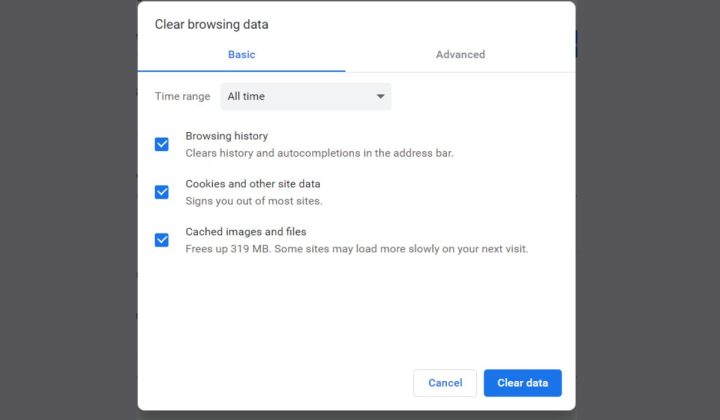For movie fans who enjoy streaming content online, FMovies is a go-to platform offering a wide variety of shows and films. However, frequent users may occasionally find themselves facing frustrating playback issues indicated by error codes such as 232001, 224003, 232011, 233001, or 233011. These error messages can disrupt your viewing experience and often leave you wondering what went wrong. Luckily, most of these issues stem from browser or connectivity settings and can be resolved with a few quick adjustments.
Understanding the Error Codes
Before tackling the solutions, it helps to understand what each of these error codes generally means:
- Error Code 232001: Unable to load media; file could not be played.
- Error Code 224003: Video cannot be played because of a browser issue.
- Error Code 232011: Browser failed to decode the video file.
- Error Code 233001: Media could not be loaded either because the server failed or the format is not supported.
- Error Code 233011: Similar to 233001, usually relates to network or format issues.
These codes may vary slightly depending on your browser environment, but their root causes often extract from the same group of technical culprits.
Fixes You Can Try Right Now
1. Clear Your Browser Cache and Cookies
Old, corrupted or overloaded browser data can frequently interfere with video playback.
- Go to your browser settings
- Find the option to clear browsing data
- Select cache and cookies
- Restart the browser and try again
2. Disable Browser Extensions
Some extensions, especially ad blockers, affect video streaming services like FMovies.
- Navigate to your browser’s extensions menu
- Disable all extensions temporarily
- Reload the FMovies page and observe if the issue persists
If the video starts working, enable extensions one by one to identify the problematic one.
3. Update or Switch Your Browser
Outdated browsers or compatibility issues can also be a reason behind playback errors. Make sure:
- You are using the latest version of browsers like Chrome, Firefox, or Edge
- Try switching to a different browser to test compatibility
4. Enable JavaScript
FMovies requires JavaScript to render and play media content. Verify it’s turned on:
- Open browser settings
- Look for “JavaScript” in privacy or site settings
- Ensure it’s enabled for FMovies and reload the page
5. Flush DNS Cache
Sometimes, DNS rendering problems can stop videos from playing. You can flush the DNS cache on your computer via:
- Windows: Open Command Prompt and type
ipconfig /flushdns - Mac: Open Terminal and type
sudo dscacheutil -flushcacheandsudo killall -HUP mDNSResponder
6. Check Internet Connectivity
Streaming quality and availability heavily depend on network speed and stability. Tips to improve performance include:
- Switch to a wired connection if possible
- Restart your modem/router
- Reduce the number of devices using the same internet connection
7. Disable Hardware Acceleration
Although hardware acceleration improves performance, it can sometimes conflict with video playback. To disable it:
- Go to your browser settings
- Search for “hardware acceleration”
- Toggle it off and restart the browser
When All Else Fails…
If none of the above methods work, you can try accessing FMovies using a VPN. In some regions, the site may be restricted or throttled by ISPs. A reliable VPN can bypass these restrictions and give you a smoother streaming experience.
Conclusion
Errors like 232001, 224003, 232011, 233001, and 233011 on FMovies can seem intimidating at first, but they’re usually minor disruptions caused by browser settings or network issues. With the right tweaks, most users can resolve these problems quickly and resume enjoying their favorite content without missing a scene.
Don’t let a simple error code ruin movie night. Follow these practical steps and elevate your FMovies experience today!