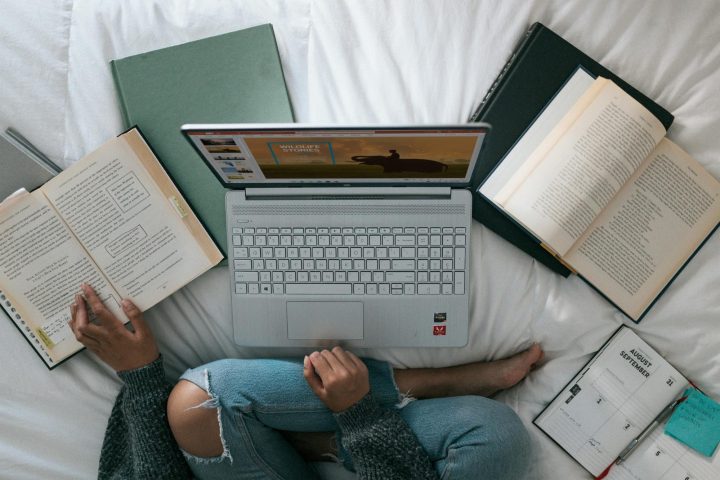Creating captivating and visually appealing presentations has become essential for effective communication. Slideshow presentation software offers a wide range of features and tools to help you create engaging and dynamic presentations.
In this post, we will explore and compare 4 top-notch slideshow presentation making programs: Prezi, Powtoon, SmartSHOW 3D, and Slidebean. Each software has its own unique features and benefits, catering to different presentation needs and styles. You can find more options in this article about programs to create a slideshow presentation. Now, let’s dive in and discover the best slideshow software for your next presentation!
1. Prezi
Prezi is popular cloud-based software for slideshow presentations known for its non-linear, zoomable canvas. It allows users to create visually stunning presentations that flow seamlessly from one idea to another. With Prezi, you can add images, videos, and audio, and then navigate through the content. This unique approach to presentations creates an engaging and interactive experience for your audience.
Prezi also offers pre-designed templates and a library of graphics to enhance your presentations. Additionally, it allows for collaboration, making it easy to work on presentations with a team in real time. Whether you’re creating a business pitch or an educational presentation, Prezi provides a fresh and dynamic approach to storytelling.
But there’s a downside you should take into consideration. This program is primarily an online tool, which means that an Internet connection is required to access and use it effectively. Prezi’s online nature may limit its usability in situations where Internet access is not available.
2. Powtoon
If you are looking to add a touch of animation and creativity to your presentations, Powtoon is the perfect software for you. With its user-friendly drag-and-drop interface, Powtoon allows you to create animated videos and presentations that captivate viewers. The slideshow presentation software offers a vast library of pre-designed templates, characters, and props, making it easy to create visually stunning and engaging videos. Powtoon also provides an option to add voice overs and background music. Whether you want to create an explainer video or a business presentation, Powtoon has got you covered.
Additionally, Powtoon offers a user-friendly interface that simplifies the design process. With its drag-and-drop functionality, even users with limited design skills can create professional-looking presentations. The intuitive nature of Powtoon enables you to focus on content creation, rather than spending excessive time on design elements.
However, it is worth noting that Powtoon’s animation-heavy approach may not be suitable for all types of presentations. While animations can enhance engagement, they should be used judiciously to avoid overwhelming the audience or distracting from the main message. It is important to strike a balance between creativity and clarity when incorporating animations into your presentations.
3. SmartSHOW 3D
SmartSHOW 3D is a powerful slideshow presentation maker that takes presentations to the next level with its stunning 3D effects and animations. In this automatic slideshow program, you can create animations using keyframes. Also, the program offers an extensive collection of 200+ pre-designed templates and 200+ transitions that allow you to effortlessly create visually striking presentations.
There is also a built-in collection of royalty-free music tracks that you can add to your presentations. Besides, it lets you record your voice comments right in the program. With SmartSHOW 3D, you can also create slideshows using its embedded slide backgrounds, video backgrounds, textures, layer masks, and text styles.
And best of all, this powerful software can automatically generate a presentation – all you need to do is load your files and pick a template. The projects you design in SmartSHOW 3D can be saved in various formats depending on the purpose of your slideshow. You can even save it as a mobile video and a video for the Internet. Along with its powerful features, SmartSHOW 3D provides you with an intuitive interface that you can navigate with no problem.
4. Slidebean
Slidebean is slideshow presentation software designed for professionals who value simplicity and efficiency. With Slidebean, you can create professional-looking presentations quickly and easily, even without design expertise. The software offers a range of templates and themes with pre-designed layouts. But take into account that the slideshow maker has limited customization options.
The software automatically formats and arranges your content, ensuring that your slides look polished and visually appealing. Additionally, Slidebean offers collaboration features, allowing teams to work together seamlessly and streamline the presentation creation process. This tool can be easily embedded in websites using a simple HTML script, without the need for additional installations or plugins. It is compatible with any operating system and requires only a modern browser and internet connectivity to work.
Final Thoughts
These are the best slideshow presentation makers you can try. Now you have 4 options to choose from: Prezi, Powtoon, SmartSHOW 3D, and Slidebean. Look through their features one more time and download the program you like the most.