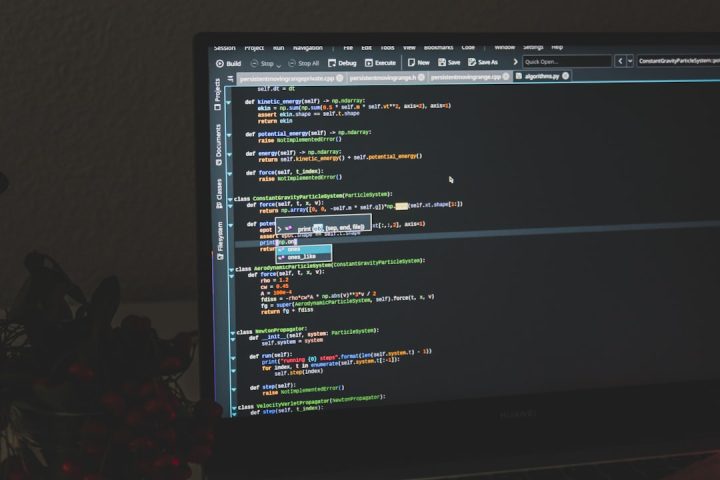Creating a professional logo used to require expensive design software or hiring an experienced graphic designer. Today, thanks to artificial intelligence (AI), anyone can generate sleek, modern logos in minutes — with or without a budget. AI-powered logo generators have revolutionized branding, offering customization, speed, and affordability. Whether you’re starting a new business, launching a blog, or refreshing your existing brand identity, there’s an AI logo maker out there for you.
This article explores the best free and paid AI logo generators that help users craft visually striking logos instantly. From fully free platforms to premium tools with advanced customization, we’ve rounded up the top choices for every need and budget.
Why Use an AI Logo Generator?
AI logo generators drastically reduce the time and effort it takes to create a logo. These tools analyze design trends, font styles, color palettes, icons, and industry specifications to generate logos that feel hand-designed. Here are some reasons users opt for AI logo makers:
- Speed: Create a logo in minutes, not days or weeks.
- Affordability: Many tools offer free downloads or low-cost premium plans.
- No Design Experience Needed: Simple, guided interfaces make it easy for anyone.
- Customization: Change fonts, layouts, and colors with ease.
Best Free AI Logo Generators
1. Looka
Best for users who want stylish, premium-looking logos with ease.
Looka uses AI to learn about your brand through a simple questionnaire. It then generates multiple logo versions that you can customize. While logo creation is free, downloading high-resolution files comes at a fee. However, it’s worth mentioning due to the high quality of its outputs.
2. Hatchful by Shopify
Ideal for startups and eCommerce businesses.
Hatchful is one of the most popular free AI logo makers. Offered by Shopify, it’s tailor-made for entrepreneurs. After selecting your industry and design preferences, Hatchful provides a range of logo templates—all downloadable for free.
3. Canva Logo Maker
Great for minimalists and integrative design workflows.
Canva’s logo design tool leverages AI templating and an intuitive drag-and-drop interface. While its free version includes numerous templates and icons, pro-level features require a subscription. Still, it’s an excellent option for users looking to create a cohesive brand kit.
4. Namecheap Logo Maker
A sleek, completely free option with no hidden costs.
Namecheap integrates AI-powered logo design with total accessibility. Users provide some information about their brand, select fonts and colors, and the logo generator produces a wide selection. All downloads here are *free*, including vector files, which is rare among logo makers.
Best Paid AI Logo Generators
1. BrandCrowd
Perfect for businesses wanting logo variety and niche-specific designs.
BrandCrowd uses AI in combination with a massive icon and template library. It generates customizable logos based on your preferences and industry sector. The paid plans allow unlimited edits and access to a brand kit that includes business cards, social media templates, and more.
- Pricing: Logo download starts from $45
- Best features: Industry-specific templates and brand kit tools
2. Tailor Brands
Best for complete branding solutions beyond logos.
Tailor Brands is more than a logo maker—it’s an all-in-one branding platform. Using sophisticated AI, it creates logos that align with your business personality. Premium features unlock fully editable vectors, websites, branded merchandise, and business docs.
- Pricing: Starts at $3.99/month
- Best features: Full branding suite, auto brand kits, social tools
3. Wix Logo Maker
Recommended for Wix users and website-focused branding.
If you’re planning to use Wix for your website, this built-in logo generator is a great choice. Powered by AI, it delivers high-quality logo drafts after learning about your brand’s values, tone, and visual preferences. You can instantly apply your new logo on your WiX site, saving time and effort.
4. Looka (Paid Plan)
Although it’s available for free logo previews, Looka’s paid plan offers high-resolution logos, EPS vector files, and a full brand kit. It’s a smart investment for brands that want top-tier quality on a budget.
- Pricing: Logo package starts at $20; brand kits around $80
- Best features: Multiple file formats, ready-made business basics
What to Look for in an AI Logo Generator
If you’re choosing between platforms, keep these tips in mind to find the best AI tool for your brand goals:
- Customization Options: Can you tweak colors, text, and icons?
- File Formats: Does the tool provide SVG, PDF, or PNG exports?
- Ownership Rights: Do you get full commercial usage rights?
- Design Quality: AI is only good if the aesthetics match your style.
- Ease of Use: Prefer platforms with intuitive interfaces.
Final Thoughts
AI has made logo design faster, easier, and far more accessible than ever before. Whether you’re on a tight budget or want the efficiency of AI-enhanced branding, there’s a platform for every need.
For free alternatives, consider Hatchful, Canva, or Namecheap’s Logo Maker. Those looking for more polish and additional brand tools should explore Tailor Brands or BrandCrowd. No matter the path you choose, an AI logo generator can serve as a powerful first step in building a memorable brand.
FAQs
What is the best free AI logo maker?
Hatchful by Shopify is one of the best free AI logo makers. It provides ready-to-use logos with downloadable files at no cost, especially ideal for startups and entrepreneurs.
Are AI-generated logos copyright-free?
It depends on the platform. Most paid AI logo generators transfer full commercial rights upon purchase. Always check the terms of service to ensure you are granted ownership.
Can I edit my logo after it’s generated?
Yes. Most platforms offer post-generation editing tools, allowing you to change fonts, layouts, and colors. Higher-tier or paid versions offer more advanced customization features.
Do AI logo generators work for all types of businesses?
Yes, AI logo makers use industry filters to generate logos that suit various sectors—from fashion and beauty to tech and fitness.
Can I create a full brand identity using these tools?
Many of the paid tools like Tailor Brands and Looka offer entire brand kits including social media templates, business cards, and more, extending well beyond just logos.
What file formats do I need for a professional logo?
For flexibility across digital and print formats, you’ll want a combination of PNG (transparent background), SVG (scalable vector), PDF, and sometimes EPS (for printing).